Projector setup menu, English, When [mode] of brightness control is – Panasonic PT-DW90XE User Manual
Page 80: Auto] and [link] is [off, When [mode] of brightness control, Is set to [auto] and [link] is set to [group a - d
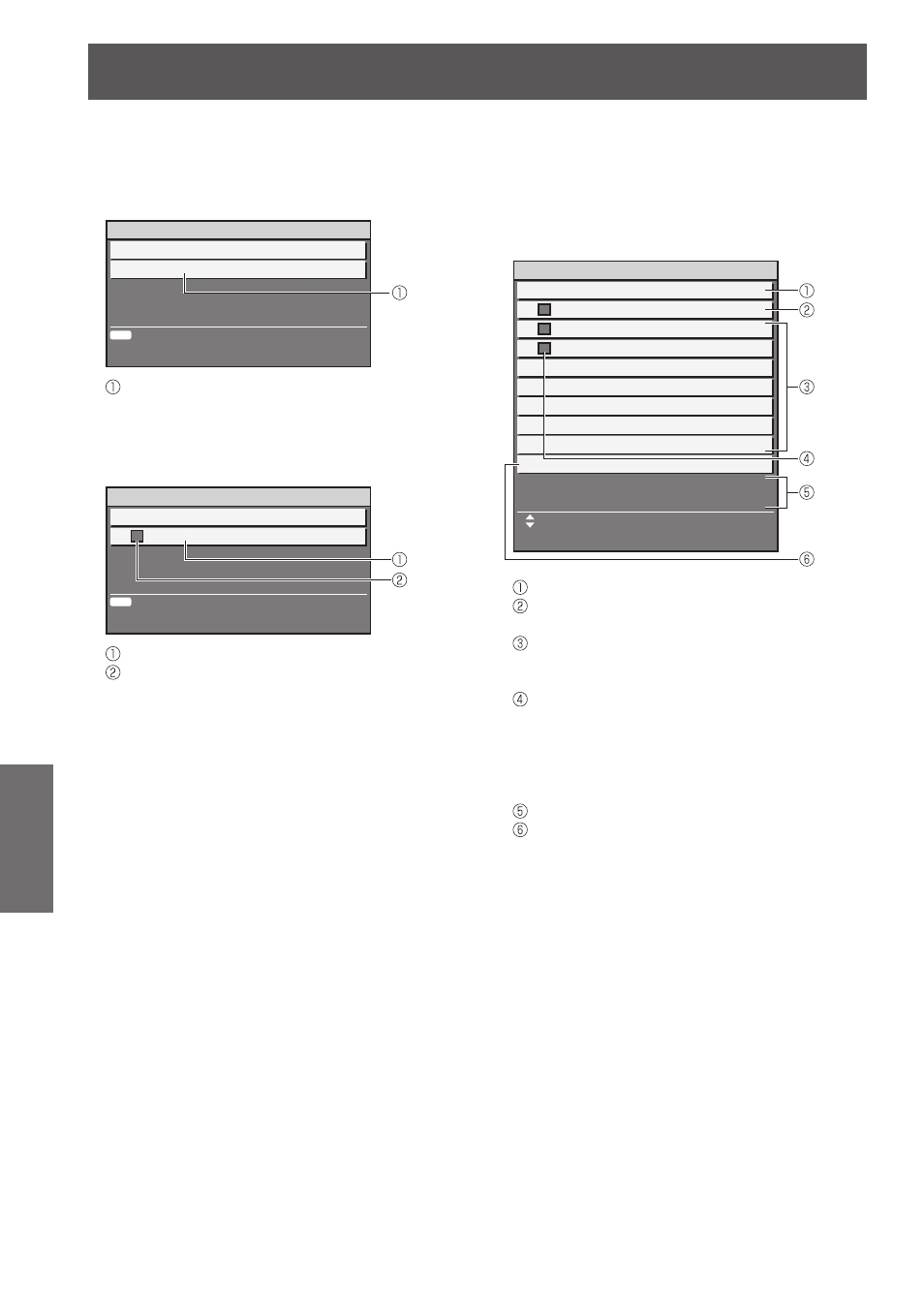
PROJECTOR SETUP menu
80
- ENGLISH
Settings
When [MODE] of brightness control is
Q
[OFF]
The state that the brightness control is OFF is
displayed.
The name of this projector is displayed.
When [MODE] of brightness control is
Q
[AUTO] and [LINK] is [OFF]
The state that the LINK is OFF is displayed.
The name of this projector is displayed.
The state is indicated by color.
GREEN : The brightness can be corrected by a
significant margin.
YELLOW : The brightness can no longer be
corrected by a significant margin.
RED : There is an error in brightness control.
When [MODE] of brightness control
Q
is set to [AUTO] and [LINK] is set to
[GROUP A - D]
The brightness control of up to 8 projectors linked
with each other, including the projector operated
using the on-screen menu, is displayed.
The group to be linked is displayed.
The name and IP address of this projector are
displayed.
The projector name and IP address of the
same group detected through the network are
displayed.
The state is indicated by color.
GREEN : The brightness can be corrected by a
significant margin.
YELLOW : The brightness can no longer be
corrected by a significant margin.
RED : There is an error in brightness control.
An error message is displayed.
The information is updated.
If the message of [Failed to apply BRIGHTNESS
CONTROL to some projectors.] is displayed, the
projectors indicated in red are not linked.
Press ▲▼ to select a projector indicated in red,
then press
of the error.
RETURN
MENU
MODE
OFF
PROJECTOR2
BRIGHTNESS CONTROL STATUS
RETURN
MENU
LINK
OFF
PROJECTOR2
BRIGHTNESS CONTROL STATUS
MENU SELECT
LINK
GROUP A
PROJECTOR2
192.168. 0. 9
1:
PROJECTOR1
192.168. 0. 8
2:
PROJECTOR3
192.168. 0. 10
3:
4:
5:
6:
7:
UPDATE
BRIGHTNESS CONTROL STATUS
