Write tag – Printronix SL5000e User Manual
Page 36
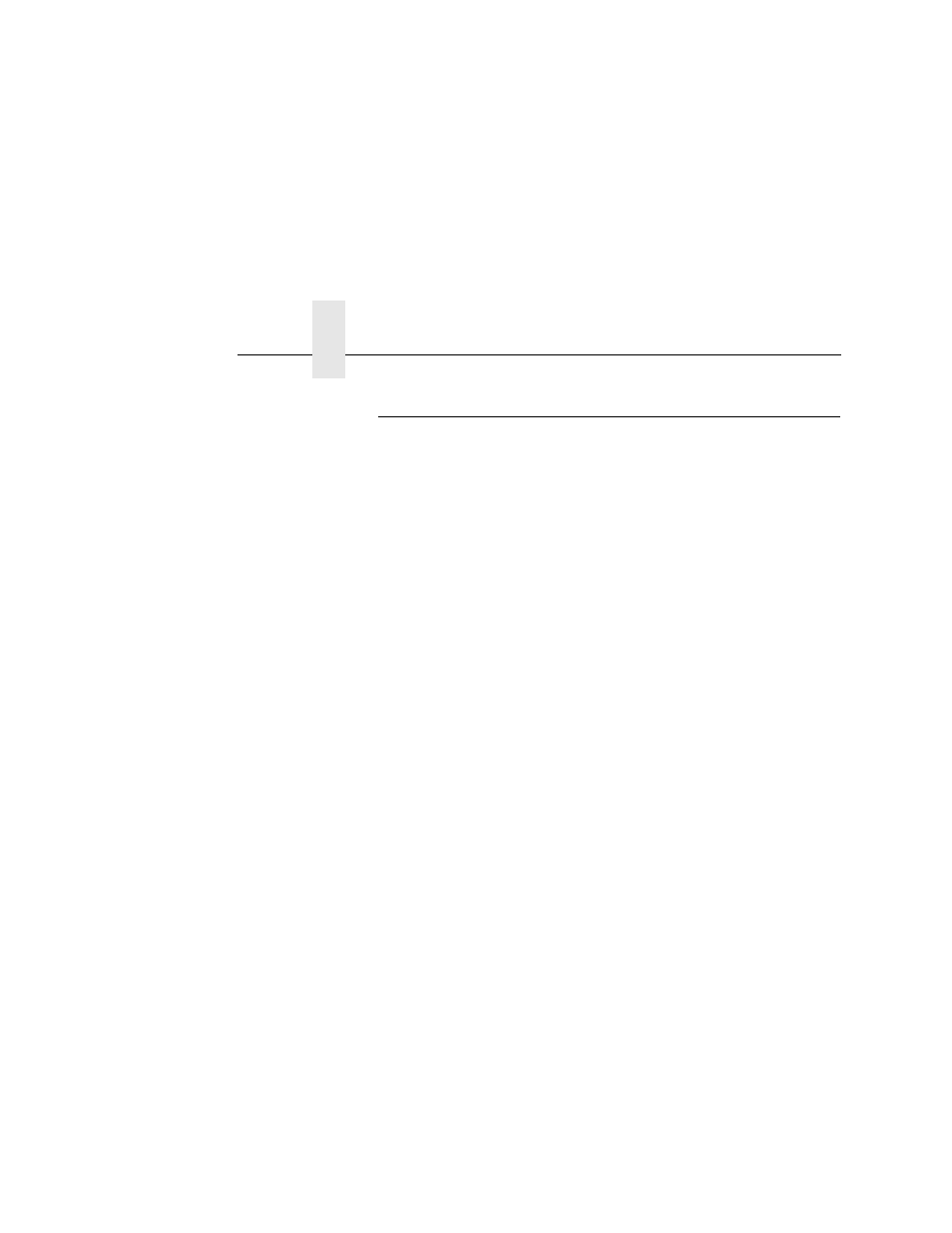
Chapter 2
RFID PGL Commands
36
Write Tag
IMPORTANT
This command is still supported but no longer in development.
We recommend you develop your application using the
RFWTAG command as defined on page 24.
Purpose
To program non-incremental data into an RFID tag
(embedded in a smart label).
Mode
CREATE
Format
RFWRITE;[HEX;][EPC
m;][RFn;L;][LOCK;]ATp;[(D)datafield(D)]
RFWRITE;
The RFID Write Tag command.
HEX;
Optional parameter to indicate that the
text in
datafield is in hexadecimal format
and that it will be converted to binary
format.
EPC
m;
Optional parameter to indicate that the
data in
datafield should be converted to
an EPC number. When this parameter is
used, the HEX option is automatically
enabled and the data field is limited to a
maximum of 14 digits. The AT parameter
is ignored. The tag is then programmed
as follows:
Bits 0 to 1 are programmed with the
EPC value 0 to 3, specified in
m.
Bits 2 to 57 are programmed with the
hexadecimal characters in the data field
(14 maximum). If the data field has less
than 14 hexadecimal characters, zeros
are assumed for the remaining digits.
Bits 58 to 63 are set to zero.
RF
n;L;
Optional parameter to indicate that this
field has dynamic data. Replace
n with a
number ranging from 1 to 512 to identify
the field number of this RFWRITE field.
Replace
L with the length of the dynamic
