Printronix SL5000e User Manual
Page 27
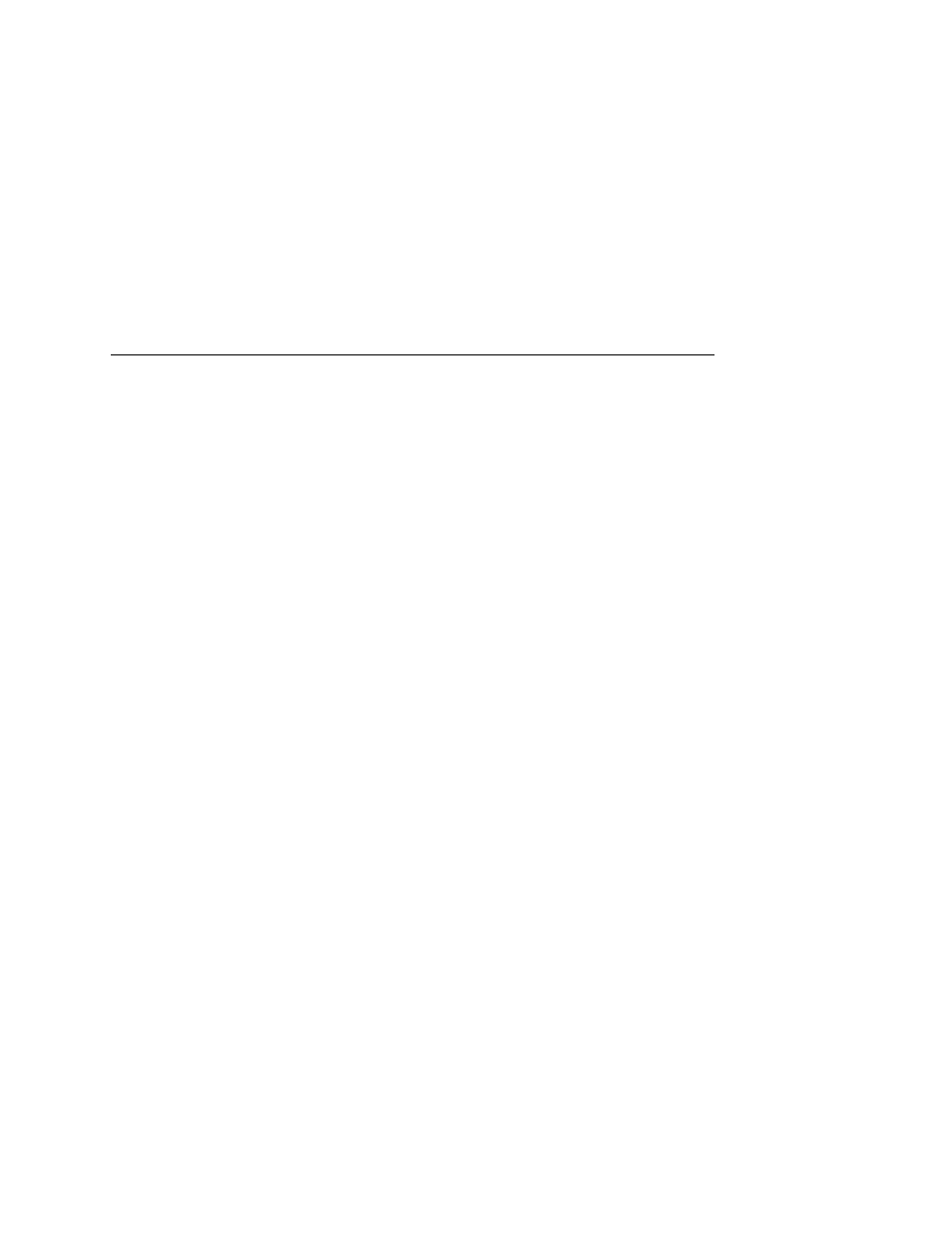
RFWTAG
27
NOTE: 1. There should be no more than one RFWTAG command
per form.
2. The RFWTAG command cannot be mixed with
RFWRITE in the same form.
3. Each field structure must be specified in a single line and
in the order it appears in the RFID tag from MSB bits to
LSB bits (left to right). The sum of all the field lengths must
match the size of the tag.
4. The host data are read in as ASCII characters. They
would be converted to binary representation for the base
field on the field format. Therefore, if the converted value is
larger than the maximum value that a field can hold, an
error will be reported. If the data vaue is smaller than the
specified field length, on the other hand, the field will be
padded to the left with zero bits.
5. Unlike the Alpha and Barcode command which use
STEPMASK for incremental data, RFWTAG uses the
STEP which will increment or decrement at bit level.
6. 432 in the ~CREATE line specifies a 6 inch label.
Use 144 for 2 inch labels and 288 for 4 inch labels.
Example 1
The following example programs an SGTIN–64 value
into the RFID tag that is embedded in a 4x6 smart
label. Assume that the SGTIN–64 value is provided as
a single number.
~CREATE;SGTIN–64;432
RFWTAG;64
64;H;*87D0034567ABCDEF* /EPC number
STOP
END
~EXECUTE;SGTIN–64;1
~NORMAL
