Printronix SL5000e User Manual
Page 29
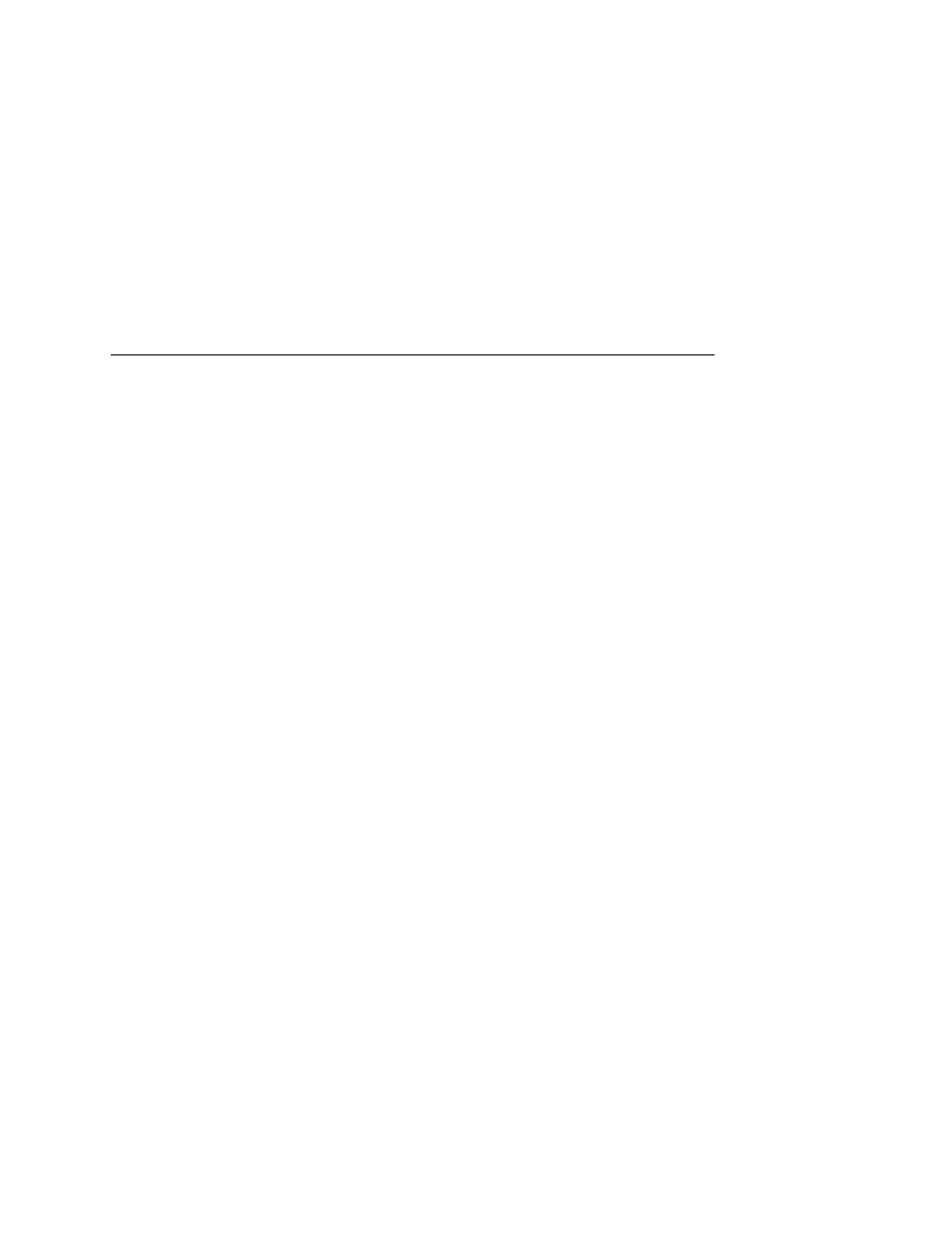
RFWTAG
29
~AF1;
/Print serial number on
label
~NORMAL
~EXECUTE;SGTIN–64
~DF1;*10*
/Header
~DF2;*5*
/Filter Value
~DF3;*15383*
/EPC Manager Index
~DF4;*ABCDE*
/Object Class
~DF5;*0000123456*
/Serial Number
~AF1;
/Print serial number on
label
~NORMAL
Example 4
This example shows how to program a roll of 1500
smart labels with SGTIN–64 values, where the Header
= 2d, Filter Value = 5d, EPC Manager Index = 15383d,
Object Class = 703710d or 0xABCDE, and the Serial
Number starting from 0000000 to 0001499d.
~CREATE;SGTIN–64;432
RFWTAG;64
2;B;*10*
/Header
3;D;*5*
/Filter Value
14;D;*15383*
/EPC Manager Index
20;H;*ABCDE*
/Object Class
25;I;D;STEP1;*0*
/Serial Number
STOP
END
~EXECUTE;SGTIN–64;ICNT1500
~NORMAL
Example 5
This example shows how to program a 96 bit RFID tag.
A SGTIN–96 format is used and the EPC number is
broken into its component parts. Assume that the
SGTIN–96 value has the Header = 2d, Filter Value =
5d, EPC Manager Index = 15383d, Object Class =
703710d or 0xABCDE, and the Serial Number =
0123456d.
NOTE: 96 bit tags must be broken up as in Examples 2, 3, and 4,
and no field can be more than 64 bits in length.
