Proxima ASA 4100/4200 User Manual
Page 61
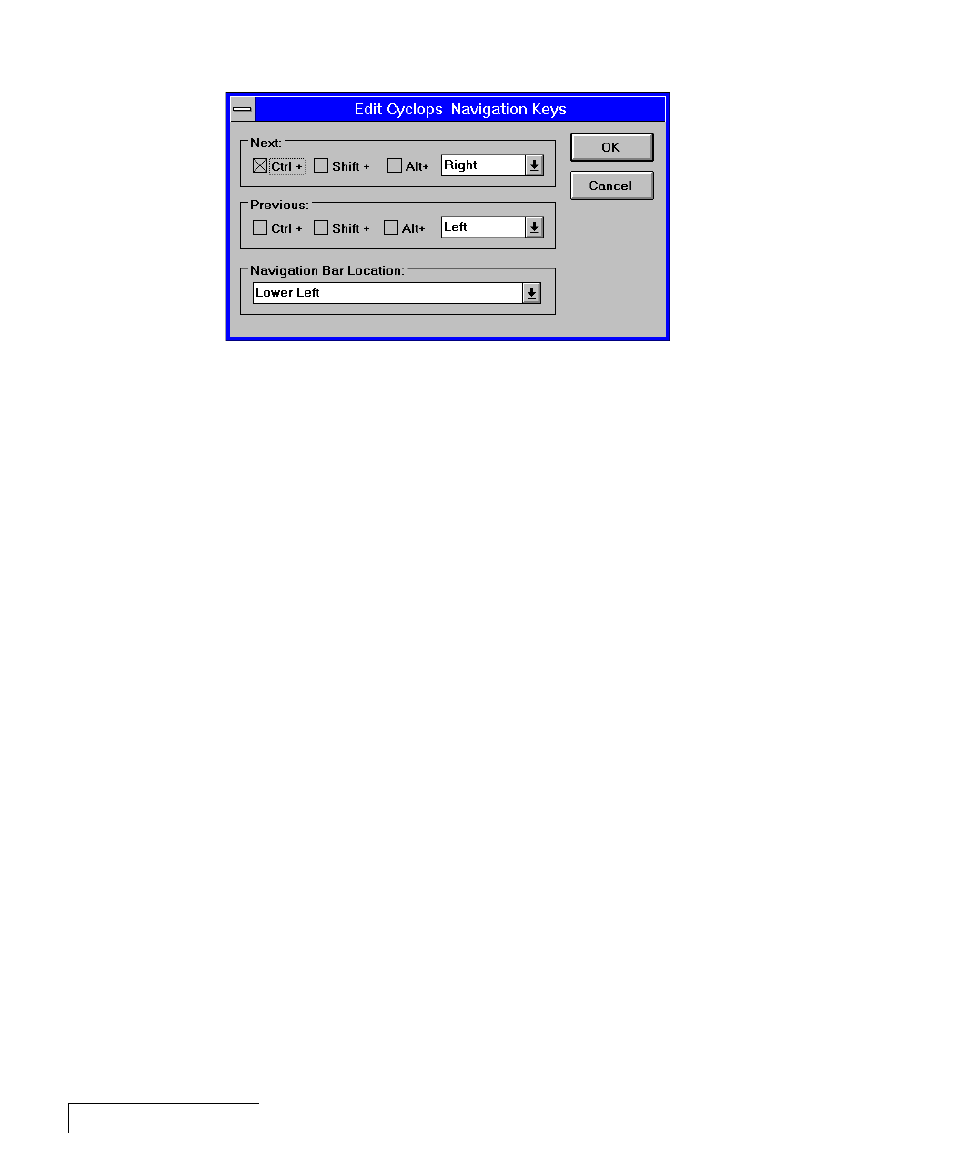
4-6 Chapter Four
Figure 4-4 Edit Cyclops Navigation screen
Use this screen to assign different options to the navigation bar. To assign a
new function to the navigation bar, click the Next or Previous areas and
assign a function using the list boxes to the right.
You can also use this screen to define where the navigation bar will appear
on your display. The default is Lower Left.
