Cyclops quick remote, Operating the projector – Proxima ASA 4100/4200 User Manual
Page 37
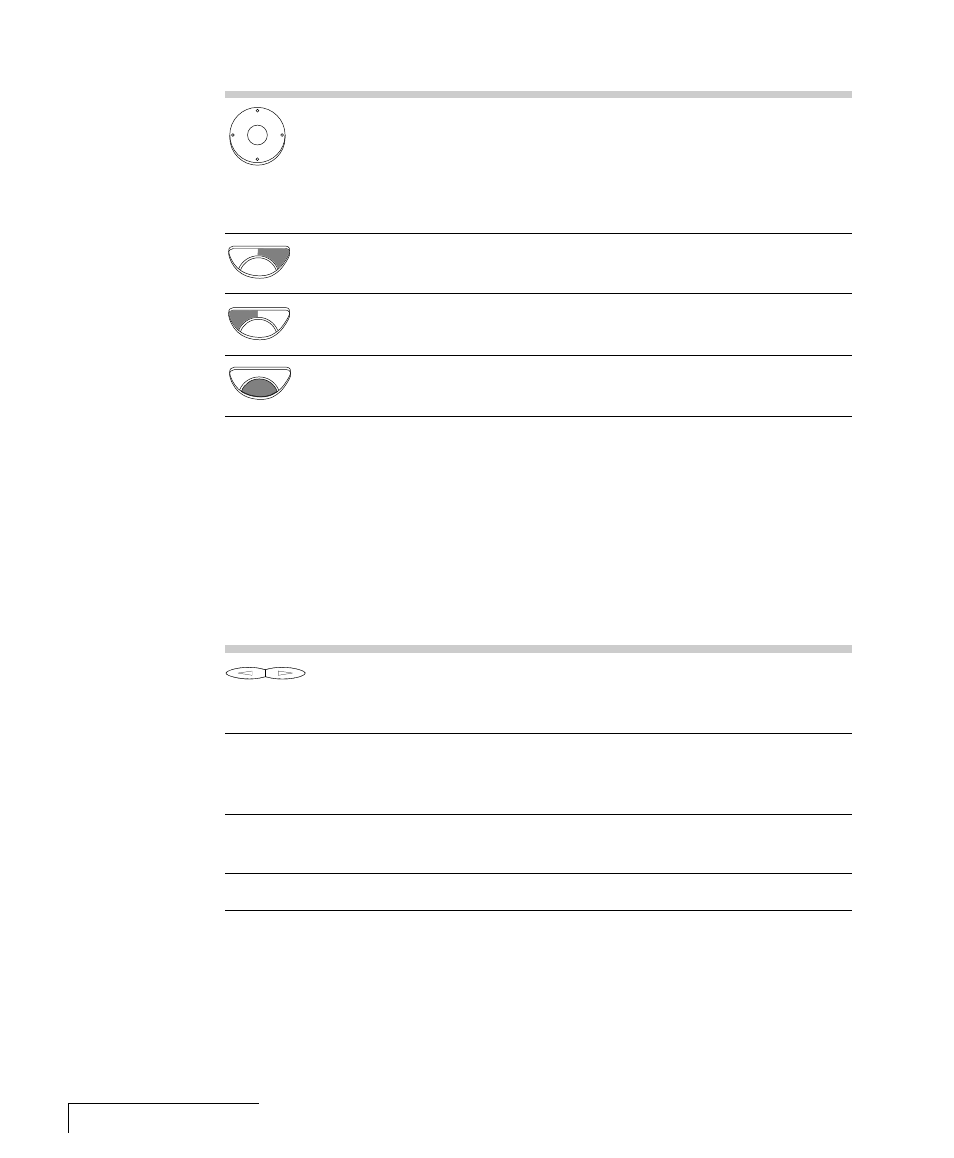
3-12 Chapter Three
KEY
FUNCTION
Pressing the center of the large round button sends a mouse click
signal. Press the edges up, down, left or right to move the cursor
around the screen. To drag an object, position the cursor over it,
then press the center button for one second. Move the cursor to
the new location, and press the center button again to release it.
Pressing the right side of the button moves a MediaExpress
presentation forward one slide.
Pressing the left side of the button moves a MediaExpress
presentation back one slide.
Pressing the bottom of the button pauses a presentation. Press the
bottom of the button again to restart the presentation.
Cyclops Quick Remote
The Cyclops Quick Remote allows you to control the most often used
projector functions.
NOTE: Several of the remote control functions require the installation of
Proxima’s Cyclops F/X software (see Chapter 4).
KEY
FUNCTION
Moves a presentation (PowerPoint, Freehand, etc.) forward or
back one frame. This function can only be used if Cyclops F/X is
installed.
Preview
Allows you to preview an image from a presentation (PowerPoint,
Persuasion, etc.) if Cyclops F/X and a separate monitor are installed.
Refer to the See It/Show It feature in Chapter 4 for more information.
Select
Selects a pre-programmed projector feature that you can choose
from the Preferences menu (see page 3-27).
Source
Switches between connected sources.
OPERATING THE PROJECTOR
The DP4100/4200 is simple to control using the control panel, Cyclops
remotes or pointer, or your computer mouse.
