Proxima ASA 4100/4200 User Manual
Page 11
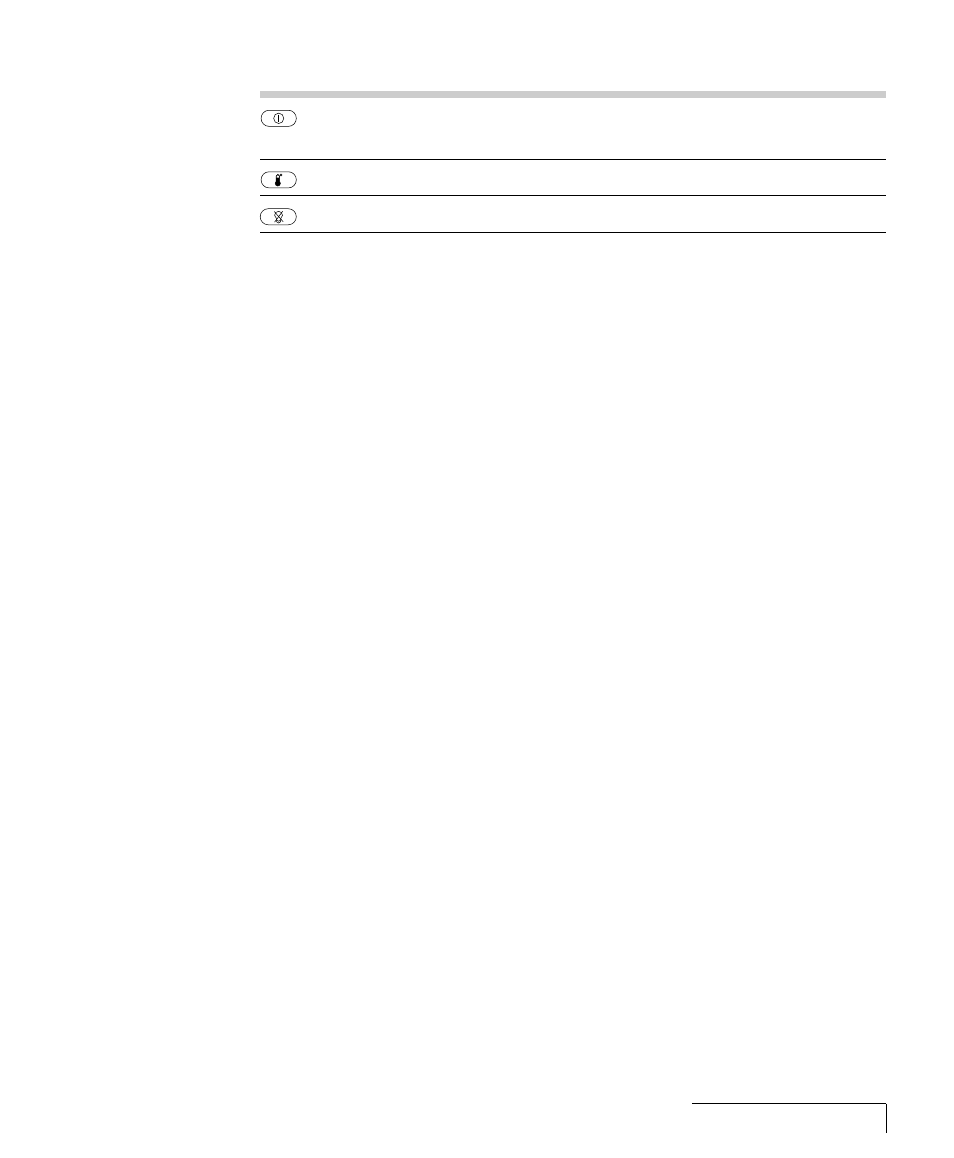
Your Proxima Desktop Projector™ 4100/4200 1-7
LIGHT
FUNCTION
Glows green if AC input and projector power supplies are okay.
Glows red if not.
Glows red to warn of an over-temperature condition.
Glows red if the projection lamp burns out.
OPTIONS AND ACCESSORIES
The MediaExpress System
The MediaExpress™ system is a hybrid, next-generation product that brings
the functionality of computers and projectors much closer together.
The MediaExpress system eliminates the need to hook up a computer to the
DP4100/4200. Just print your presentation from whatever application you're
using to a special kind of file (called a .PDF file), copy or store the file on a
disk, then place the disk in the MediaExpress disk drive and start the show.
Cyclops
The Proxima Cyclops® interactive pointer system uses a built-in camera to
function like a cordless mouse. With Cyclops, you can control your
computer's cursor by moving the hand-held wand or pointing with an
optional hand-held laser.
Wireless Audio
Proxima’s exclusive wireless audio system operates in the 900 MHz RF band.
A user-installable transmitter sends stereo audio to speakers that decode the
signal for room-filling stereo sound.
The speakers have built-in RF receivers and can be switched to receive left,
right, or monaural signals. The user can power the speakers with either AC
or battery power.
NOTE: Check your local regulations to make sure that the 900 MHz frequency
is available for use.
