Proxima ASA 4100/4200 User Manual
Page 58
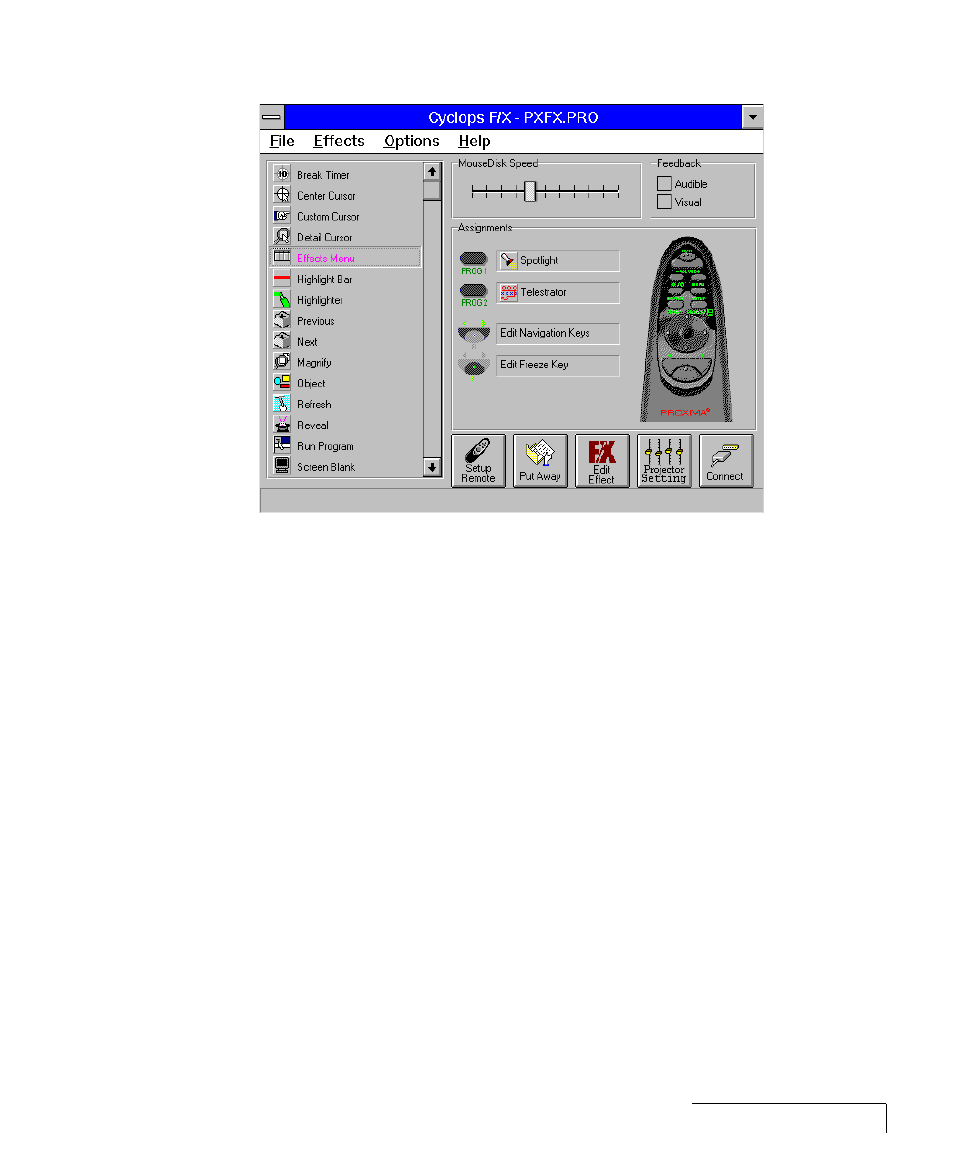
Cyclops F/X 4-3
The main screen of the F/X program appears:
Figure 4-2 Cyclops F/X special effects
On the left side of this window is a list of the special effects. The
Assignments area in the middle of the window provides options that allow
you to customize your remote and software.
Note: If you open a menu, or if you're using the LightBoard tool, Cyclops
F/X will be suspended.
ASSIGNMENTS AREA
The Assignments area displays the custom remote keys and their current
assignments. To modify the custom remote keys:
1 Highlight the effect you want to assign.
2 Double-click the box next to the custom remote key in the Assignments
area.
