Setting the dimm cover and bot- tom cover – Panasonic CF-30KTPAXxM User Manual
Page 55
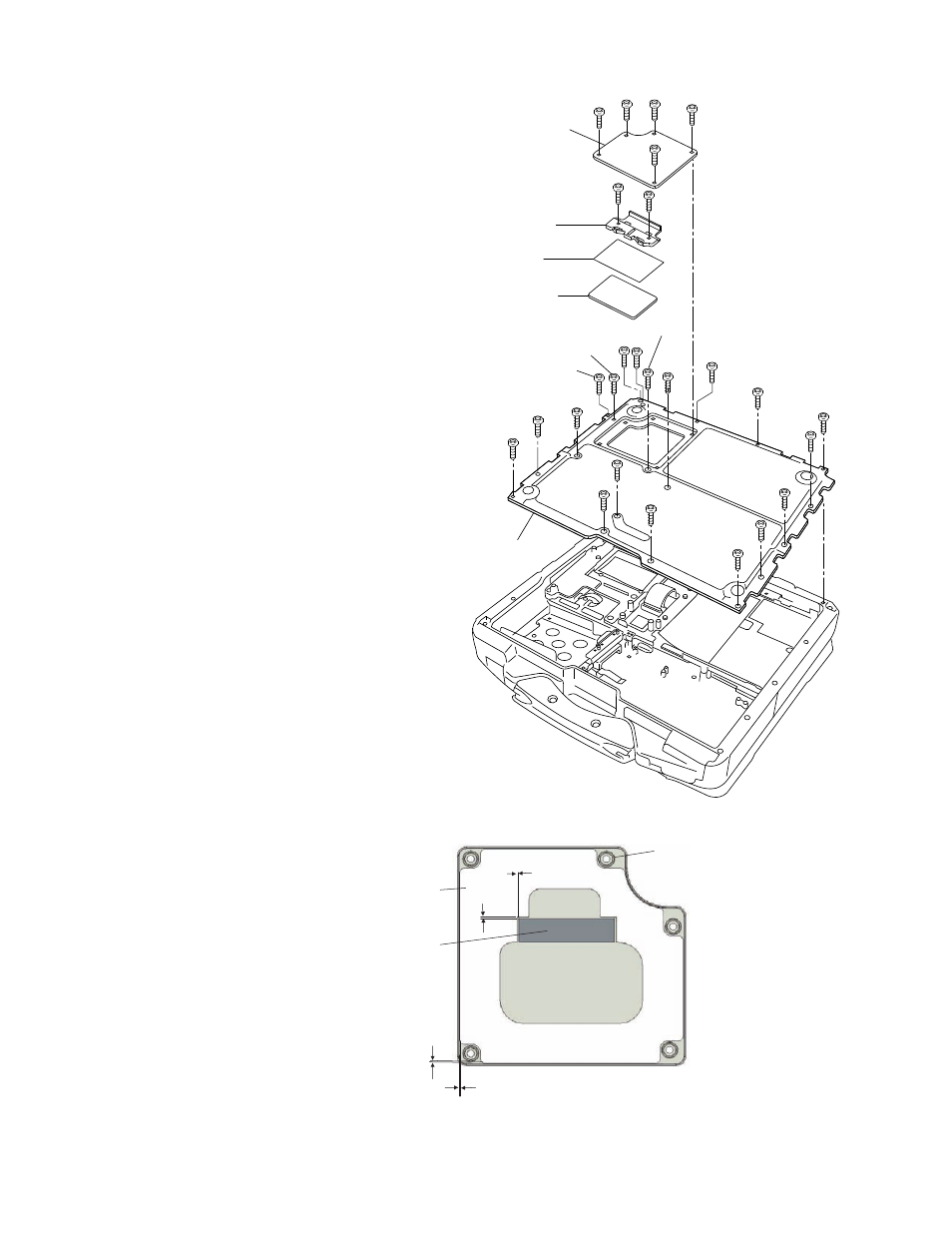
9-32
9.2.14. Setting the DIMM Cover and Bot-
tom Cover
1. Set the Bottom Cover.
2. Fix the Bottom Cover using the 6 Screws
(No1 to No6).
3. Fix the Bottom Cover using the 2 Screws
(No1, No2).
4. Fix the Bottom Cover using the 13 Screws
(No1 to No13).
5. Set the DIMM memory card.
6. Attach the DIMM Heat Plate.
7. Fix the DIMM Stopper Base using the 2 Screws
8. Fix the DIMM Cover using the 5 Screws
Screws
Screws
Screws
Screws
Screws
Note:
Tighten the Screws in the numbered order (No1 to No6).
Tighten the Screws in the numbered order (No1 to No13).
Tighten the Screws in the numbered order (No1 to No5).
Preparation of DIMM Cover
Bottom Cover
DIMM Memory
Card
DIMM Stopper
Base
DIMM Heat
Plate
DIMM Cover
No.4
No.5 No.2 No.3
No.1
No.3
No.4
No.5
No.6
No.7
No.1
No.8
No.2
No.9
No.10
No.11
No.12
No.13
No.1
No.2
No.3
No.4
No.5
No.6
0 ~ 0.5mm
0 ~ 0.5mm
0 ~ 0.5mm
0 ~ 0.5mm
DIMM Cover is set
Attach the DIMM Cover Cushion
Attach the DIMM Cover Spacer
* Notes:
1. Apply the load when attaching the parts. 20N to 30N (2 to 3Kgf)/cm2
