Removing the display unit – Panasonic CF-30KTPAXxM User Manual
Page 32
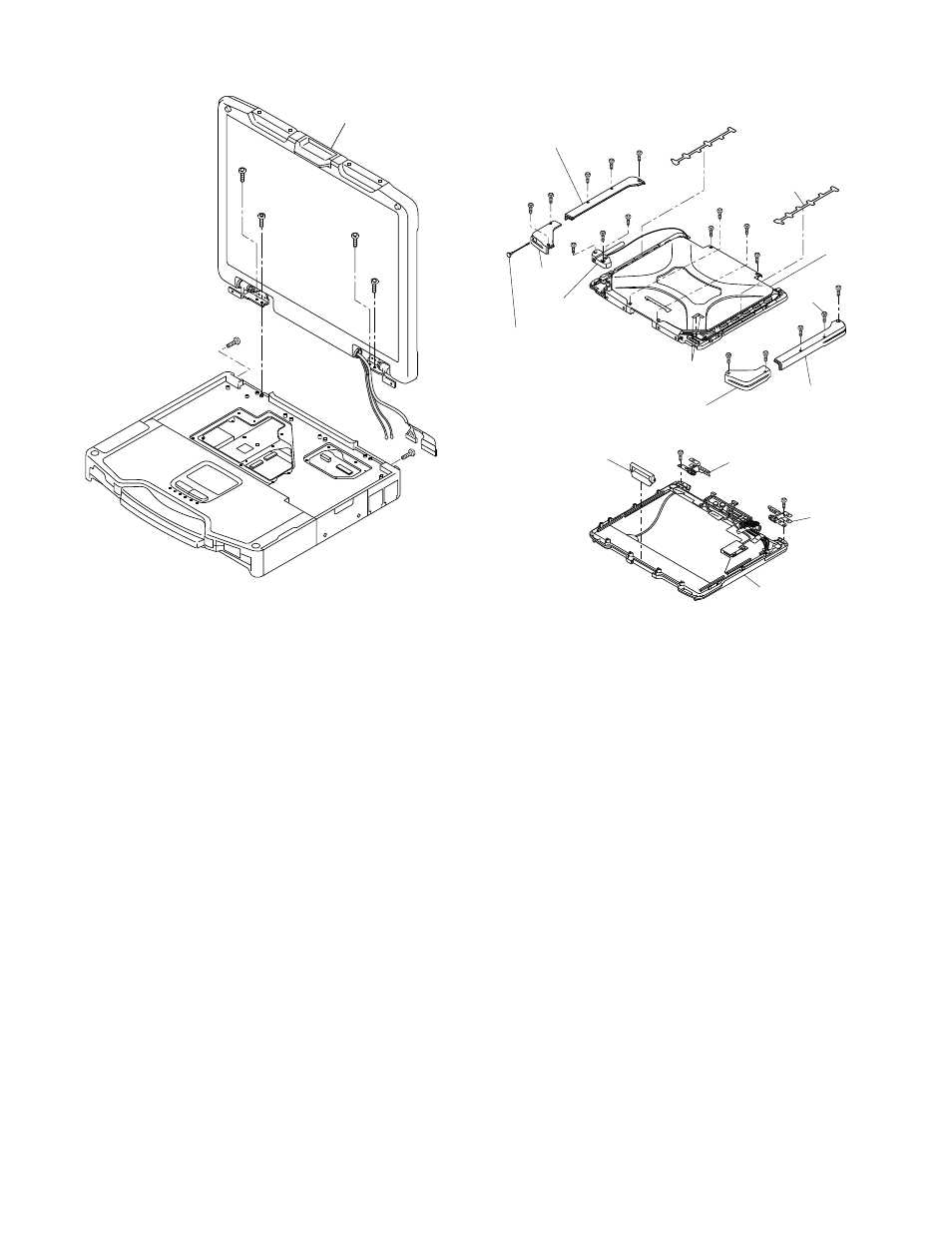
9-9
9.1.16. Removing the Display Unit
1. Remove the 2 Screws
2. Remove the Display Unit.
Screws
Screws
9.1.17. Removing the LCD Rear Cabinet,
Hinge L and R and W-RDY ANT Unit
1. Remove the 12 Screws
2. Remove the LCD Corner Cover L / R.
3. Remove the LCD Coner Side Cover L / R.
4. Remove the Rear Cable Sheet L / R and 2 Cable Tape.
5. Remove the 3 Screws.
6. Remove the W-RDY ANT Unit.
7. Remove the LCD Rear Cabinet.
8. Remove the LCD Latch.
9. Remove the 2 Screws.
10. Remove the Hinge L and R.
Screws
Screws
Screws
Screws
Display Unit
LCD Latch
Antenna
Element
LCD Rear
Cabinet
LCD Corner
Cover L
LCD Corner
Side Cover L
LCD Corner
Side Cover R
LCD Corner
Cover R
LCD Front Cabinet
Hinge L
Hinge R
W-RDY
ANT Unit
Rear Cable
Sheet L
Rear Cable
Sheet R
Cable Tape
- CF-74 (40 pages)
- CF-30 (40 pages)
- CF-W5 (36 pages)
- CF-U1 (64 pages)
- CF-U1 (2 pages)
- CF-VEB341 (28 pages)
- KX-TC1200ALF (8 pages)
- CF-Y7 (44 pages)
- CF-52Mk2 (2 pages)
- CF-72 (69 pages)
- CF-VZSU39U (4 pages)
- CF-T7 (44 pages)
- CF-T7 (40 pages)
- CF-07 Series (52 pages)
- CF-50 (44 pages)
- CF-25 (48 pages)
- CF-W7Mk3 (2 pages)
- CF-28MCFAZ (9 pages)
- CF-28 (36 pages)
- CF-VEBU05BU (16 pages)
- CF-51 Series (32 pages)
- CF-VEB343 (36 pages)
- CF-S9 (36 pages)
- CF-30Mk2 (2 pages)
- CF-27 Series (32 pages)
- CF-VEB342 (28 pages)
- CF-73 (44 pages)
- CF-47 Series (36 pages)
- CF-T5 Series (40 pages)
- CF-W2 (76 pages)
- CF-29 Series (48 pages)
- CF-19 series (40 pages)
- CF-M32 Series (88 pages)
- CF-Y4 (68 pages)
- CF-52 Series (106 pages)
- CF-29 (44 pages)
- CF-72 Series P (36 pages)
- AJ-LT85P (76 pages)
- CF-72 Series (36 pages)
- CF-W4 Series (68 pages)
- CF-73 Series (44 pages)
- CF-R1 (52 pages)
- CF-18 Series (44 pages)
