Philips PV-GS55 User Manual
Page 13
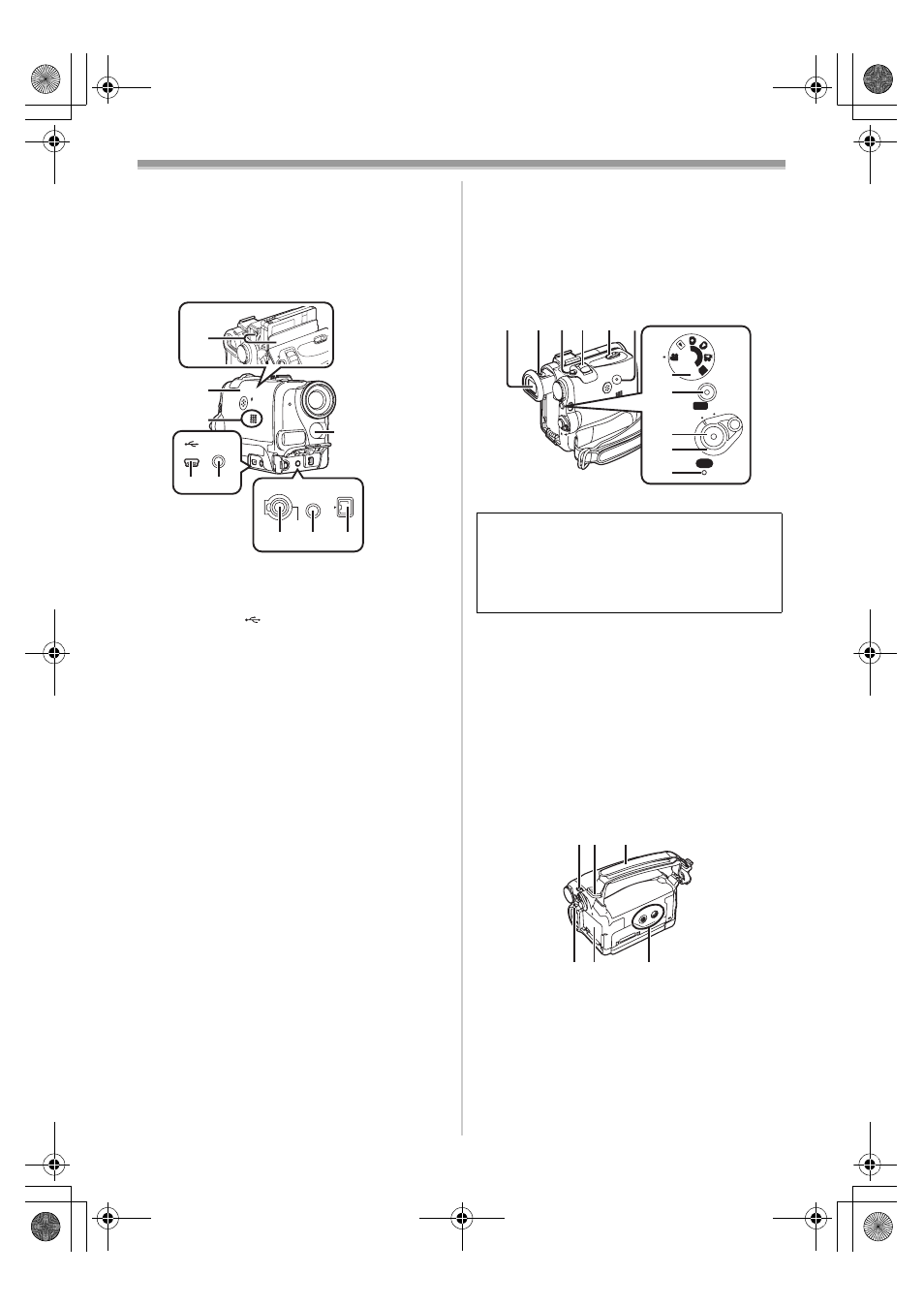
Before Use
-13-
(22)
Microphone (built-in, stereo)
-29-
,
-31-
(23)
Lock Button
(24)
Lock Cover
(25)
Accessory Shoe
(26)
Eyecup
(27)
Power LCD Button [POWER LCD]
-20-
Power LCD Lamp
-20-
(28)
Cassette Holder
(29)
Cassette Compartment Cover
(30)
Speaker
-37-
(31)
USB Jack [
(32)
S-Video Input/Output Jack
[S-VIDEO IN/OUT]
-45-
(33)
White Balance Sensor
-33-
Remote Control Sensor
(34)
Jack for Magic Wire Remote Control with
Narration Mic [REMOTE]
-26-
Microphone Jack [MIC]
≥When connecting an external microphone
or audio equipment to this jack, the built-in
microphone does not operate.
≥When connecting the Magic Wire Remote
Control with Narration Mic to this jack and
the [TALK] Button is pressed, the built-in
microphone does not operate.
-26-
≥When connecting the pin plug of the Magic
Wire Remote Control with Narration Mic to
this jack, plug it in as far as it goes.
≥A compatible plug-in powered microphone
can be used. Please consult your dealer for
more information.
≥The microphone may make noises
depending on the type used. In this case,
we recommend using the battery with the
Palmcorder to reduce noises instead of the
AC adaptor.
(35)
Audio-Video Input/Output Jack
[AV IN/OUT]
Headphone Jack [PHONES]
≥Connecting an AV Cable to this jack
activates the Palmcorder’s built-in speaker,
but connecting a headphone, etc.
deactivates it.
S-VIDEO
IN/OUT
AV IN/OUT
PHONES
REMOTE/MIC
DV
(PLUG IN POWER)
(28)
(29)
(30)
(31)
(32)
(33)
(34)
(35)
≥When connecting the pin plug of the AV
Cable to this jack, plug it in as far as it goes.
≥When using headphones, set [AV JACK] of
the [AV IN/OUT] or [INITIAL] sub-menu to
[OUT/PHONES]. If you set [AV JACK] to
[OUT], you may hear noises on the right.
(36)
≥Connect this to the digital video equipment.
(37)
Viewfinder
-19-
,
-72-
(38)
Eyepiece Corrector Knob
-19-
(39)
(40)
Zoom Lever [W/T], [
sVOL/JOGr]
,
-37-
(41)
Cassette Eject Lever [OPEN/EJECT]
(42)
Reset Button [RESET]
-63-
(43)
(44)
Quick Start Recording Button
[QUICK START]
(45)
(46)
-69-
(47)
[POWER] Lamp
,
,
(48)
Mode Selector Switch
[AUTO/MANUAL/FOCUS]
,
(49)
Shoulder Strap Holders
(50)
Grip Belt (One-touch Free Style Grip Belt)
(51)
Battery Eject Button [PUSH BATT]
(52)
Battery Holder
(53)
Tripod Receptacle
≥Used for mounting the Palmcorder on an
optional tripod.
Due to limitations in LCD production
technology, there may be some tiny bright or
dark spots on the Viewfinder screen.
However, this is not a malfunction and does
not affect the recorded picture.
PC
S
D
START
ON
OFF
QUICK
POWER
(37)(38)(39)(40)(41)(42)
(43)
(44)
(45)
(46)
(47)
(48)(49)(50)
(51)
(52)
(53)
PV-GS55PP_Eng.book 13 ページ 2004年2月10日 火曜日 午前11時51分
