Other applications, Changing the initial settings), Cont.) – Panasonic FT-LB10NTU User Manual
Page 36
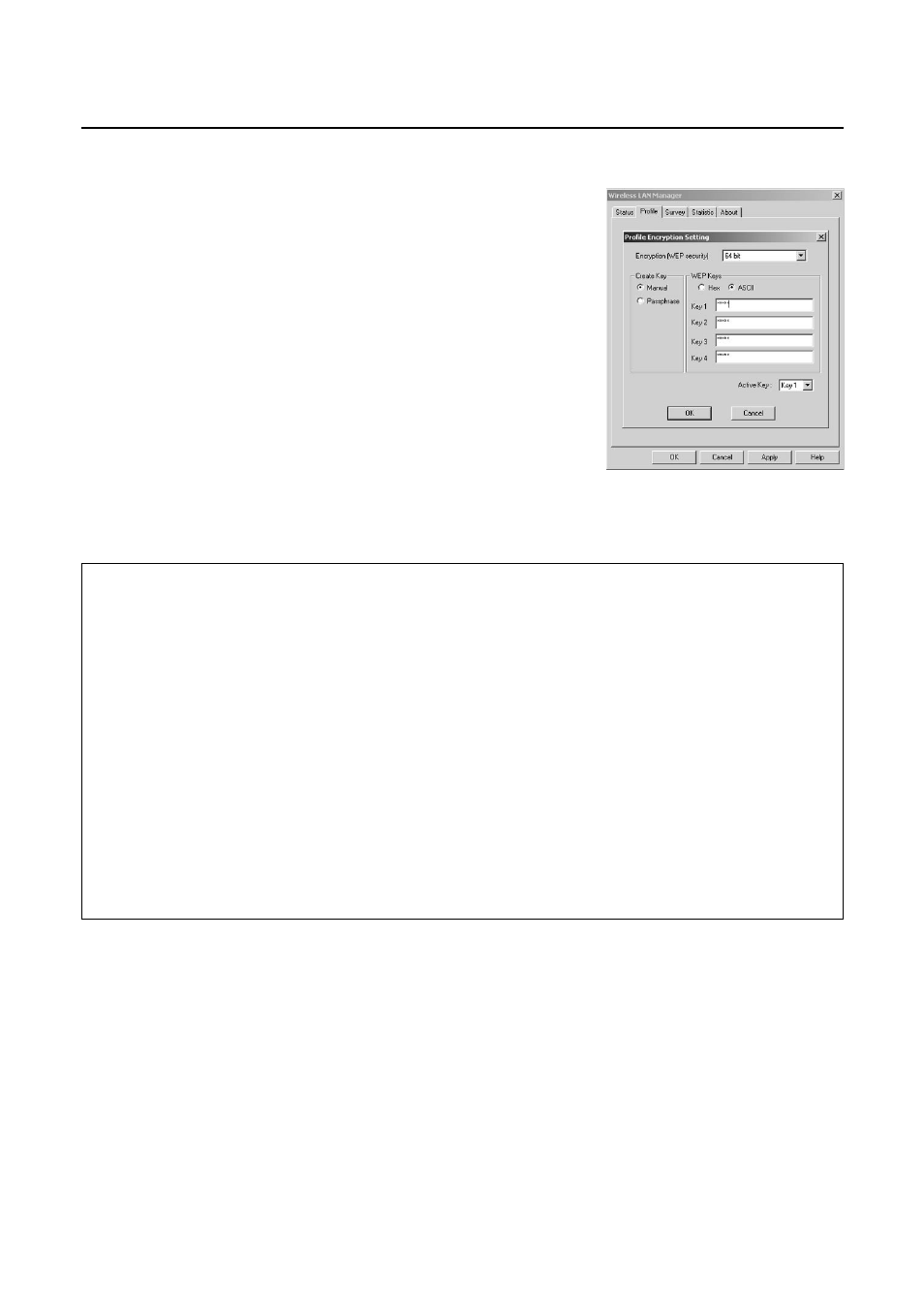
Notes:
• The communication mode does not support AdHoc mode. Select 802.11 AdHoc
(Peer to Peer) or Infrastructure (Access Point).
• Some cards other than the optional wireless card (ET-CDWL3U or ET-CDWL2U)
support only AdHoc mode. These cards cannot be used.
• When using encryption (WEP), change the setting from [Disable] to [64 bits] or
[128 bits]. Set to [Disable] when not using encryption.
• WEP input can be selected from character input (ASC II) or hexadecimal input
(Hex).
Character input: 5 characters for 64 bits, 13 characters for 128 bits
Hexadecimal input: 0 to 9 and A to F. 10 characters for 64 bits, 26 characters for
128 bits
• Set the WEP key to match the projector side setting. Leave the key (Active Key) to
default: 1.
36
(6) Select the encryption key length, which is set in the
projector, and enter the WEP key.
Other Applications
(Changing the Initial Settings)
(cont.)
