Other applications, Changing the initial settings), Cont.) – Panasonic FT-LB10NTU User Manual
Page 33
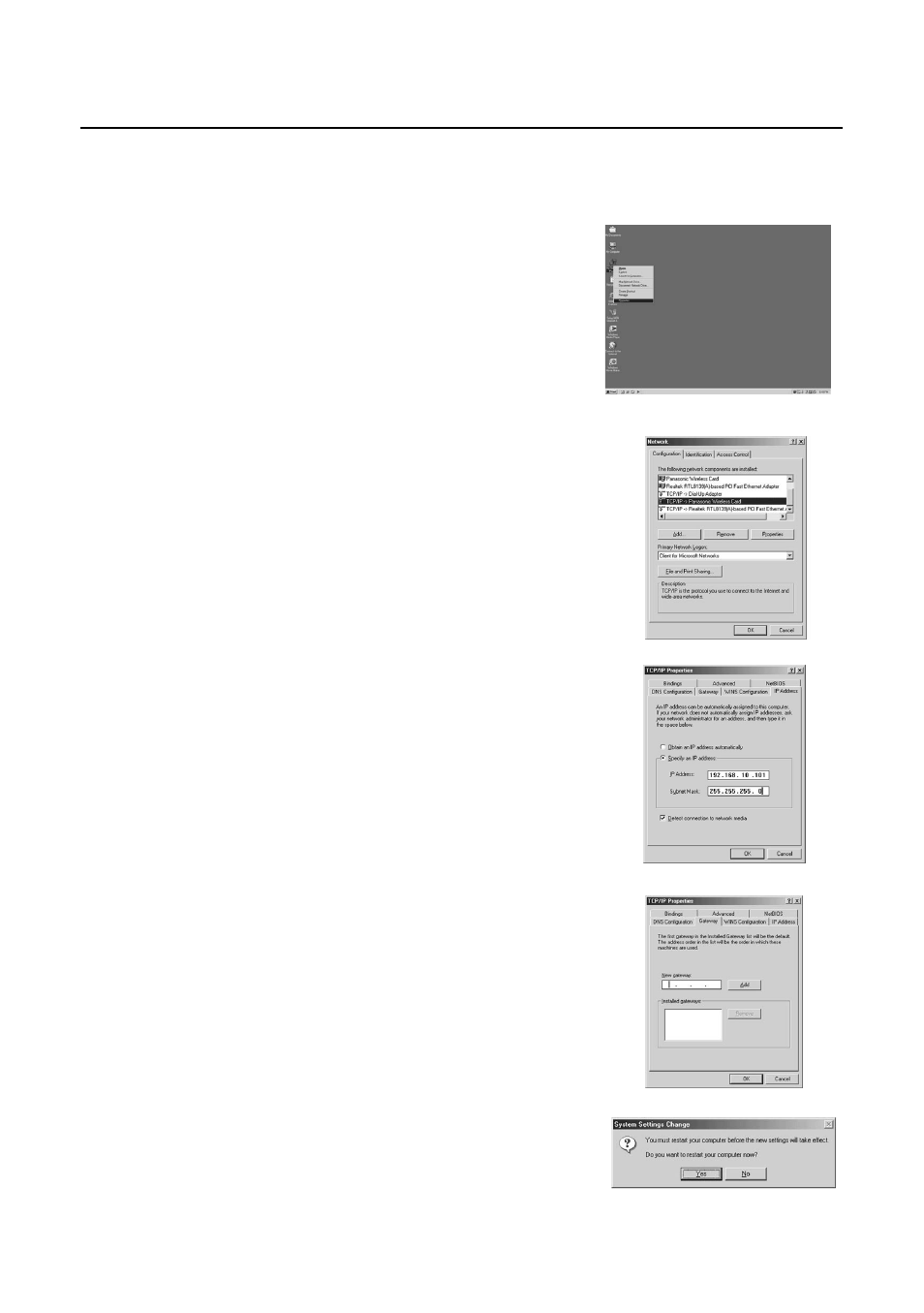
33
Windows Me/98SE:
The screens show the example for Windows Me.
(1) Right-click [My Network Places] to open the Properties
window.
(2) Select [Panasonic Wireless LAN PC Card] and click
[Properties].
(3) Enter the same segment IP address as the IP address
set by the projector.
(4) Enter the same value as the subnet mask set by the
projector.
(5) Set the gateway (only in infrastructure mode) and click
[OK] to return to the previous window.
(6) Click [OK].
(7) Click [Yes].
Other Applications
(Changing the Initial Settings)
(cont.)
