One shot mode, Using wireless manager me – Panasonic FT-LB10NTU User Manual
Page 23
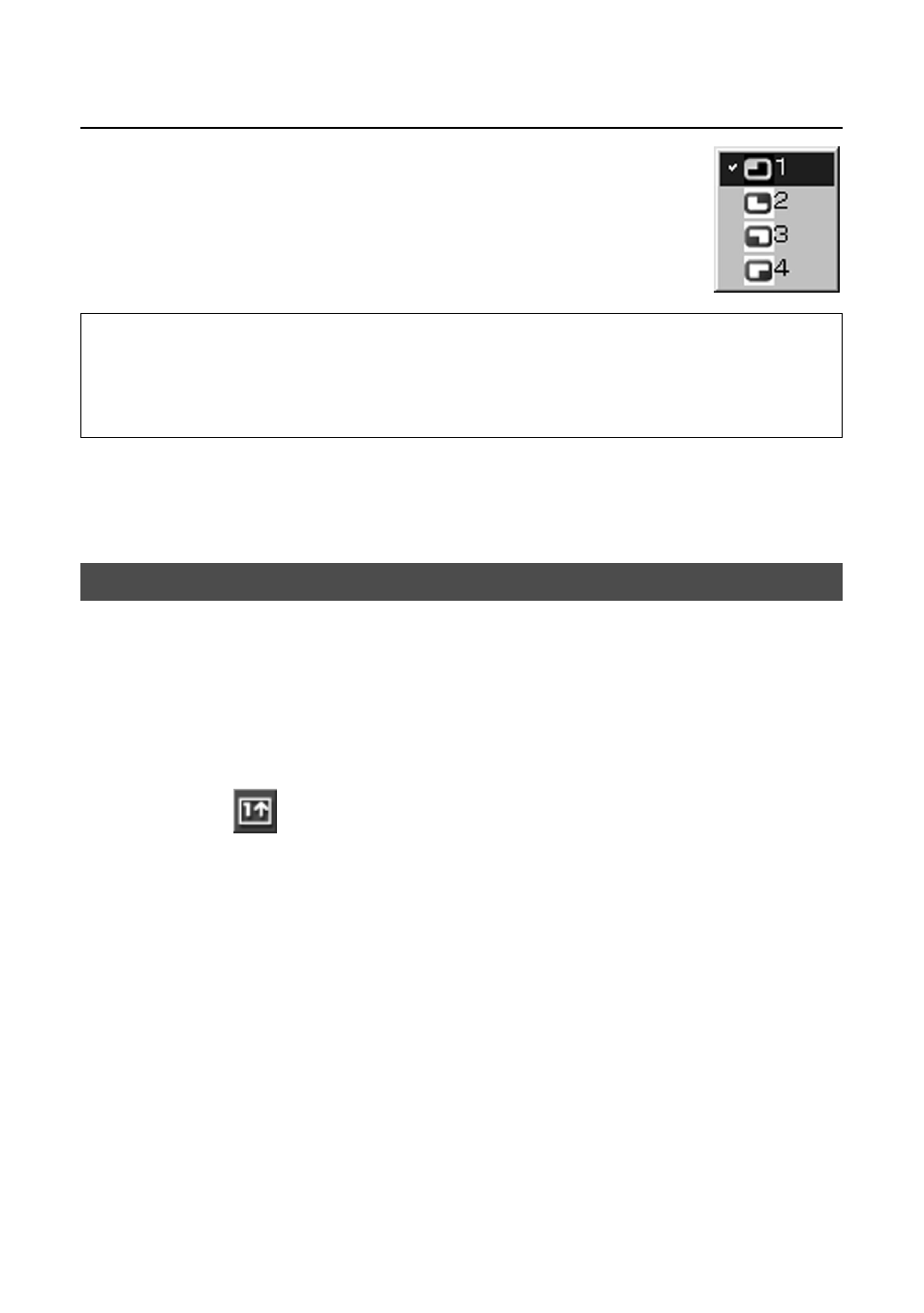
23
One shot mode
In this mode, a snapshot of the current computer screen is transmitted to the projector.
Check the status indication on the launcher to make
sure that transmission is possible (check that the
green lamp is lighted).
1
Click [
] on the launcher.
2
Using Wireless Manager ME
(cont.)
Quitting multi live mode
Select and click the checked position in step 3 on the previous page.
Note:
In the index style mode, the green status display lamp remains lighted. You can
transmit the computer images from other computers to the projector only for those
icon areas which are not yet in use.
