Live mode settings, Shortcut key settings, Using wireless manager me – Panasonic FT-LB10NTU User Manual
Page 25: Click [other, Cont.)
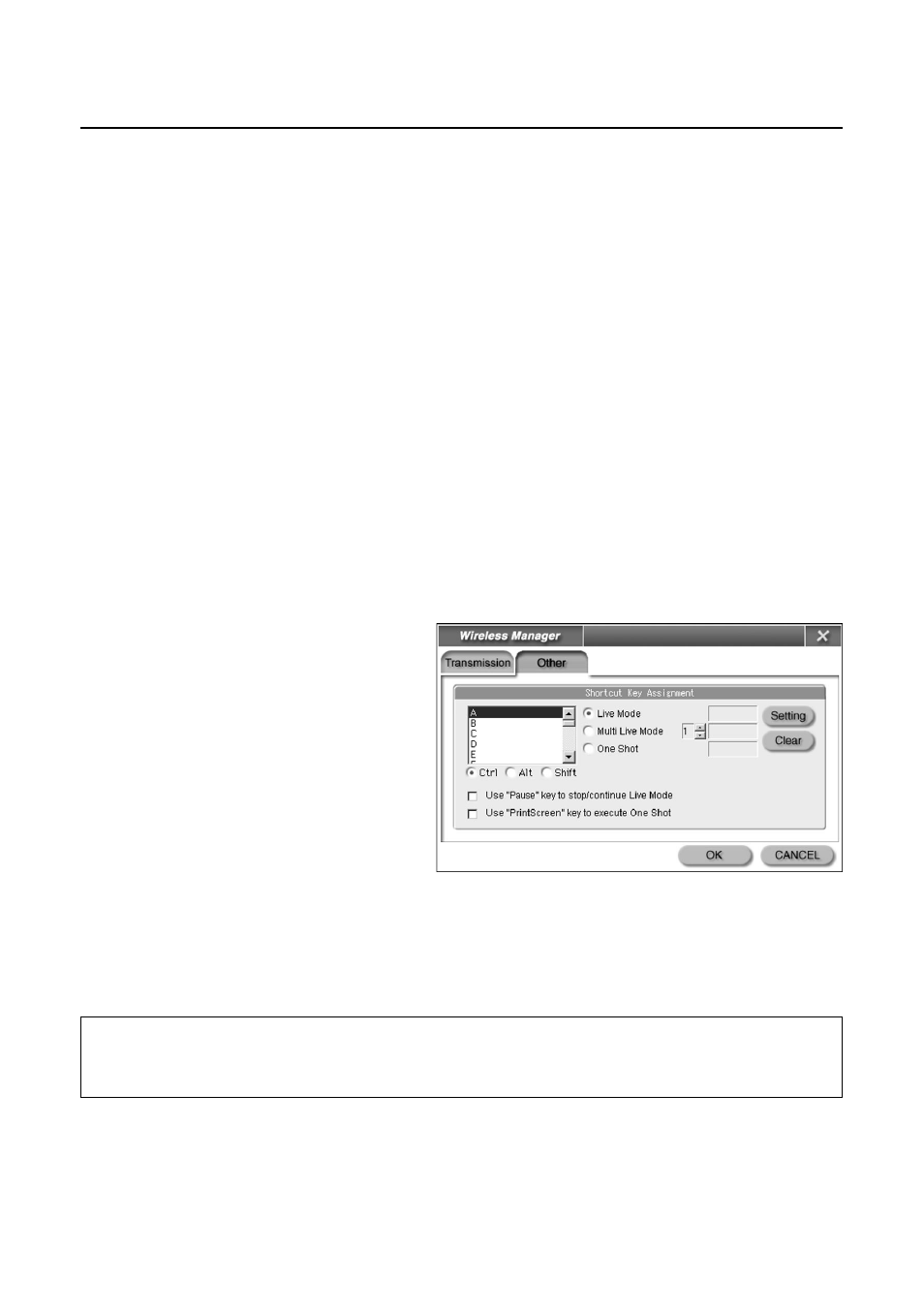
25
■ Live mode settings
You can set the computer operation in live mode and multi live mode.
[Remove image when shutting down Live Mode]:
Check this box to clear the projection screen from the projector when live mode
ends. Normally the image when live mode ends remains projected.
[Disable Screen Saver]:
This disables the computer screen saver function while Wireless Manager ME is
operating. Check this box to disable screen saver operation during live mode.
[Display sender’s name in Multi Live Mode]:
The characters (max. 8) which have been entered are displayed at the upper right
of the transmitted screen.
In the index style mode, they are also displayed on the right of the icon. (“No
Name” appears when the check has been removed.)
■ Shortcut key settings
You can set shortcut key combinations that let you control the Wireless Manager ME
functions by computer keyboard operations.
[Live Mode]:
Shifts to full screen display.
[Multi Live Mode]:
Shifts to multi screen display.
[One Shot]:
Transmits the entire computer
screen one time.
[Use “Pause” key to stop/continue Live Mode]:
Stops live mode and multi live mode.
[Use “PrintScreen” key to execute One Shot]:
Transmits the entire computer screen one time.
Click [Other].
Using Wireless Manager ME
(cont.)
Note:
In live mode and multi live mode, the one shot key switches the mode without
stopping live mode.
