Front panel rear panel, Front panel, Rear panel – Pioneer DV-05 User Manual
Page 21: Names and functions, Control output jack
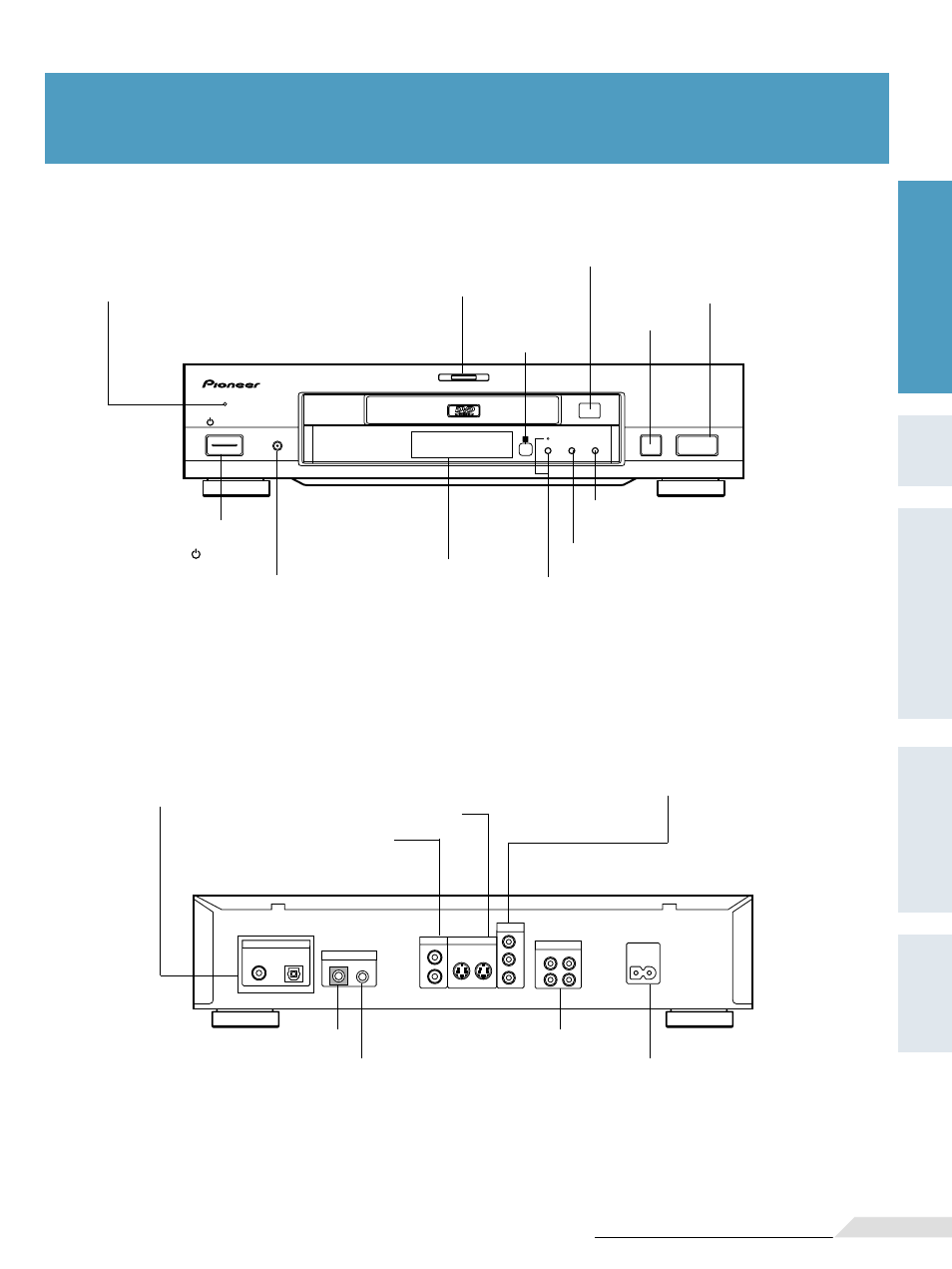
21
Preparation
Basic
Operation
Setup
Other
Information
Detailed
Operation
Setup
Basic
Operation
Preparation
OPT.
DIGITAL OUT
AC IN
COMPONENT
VIDEO OUT
Y
C
B
C
R
1
2
1
2
VIDEO OUT
S-VIDEO OUT
CONTROL
IN
OUT
1
2
AUDIO OUT
R
L
Names and Functions
STANDBY
STANDBY/ON
DNR
FL DIMMER
0
7
1
4
¡ ¢
£¥8
Names and Functions
STANDBY indicator (STANDBY)
r
Display window
7
Front panel
7
Rear panel
Video output jacks*
Control input jack
Digital Output Jacks (Coaxial, Optical)
This is used for output of the digital audio signal
recorded on discs.
Set digital output to the setting suitable for the
amplifier used.(Page 35).
FL DIMMER button/
indicator
w
Forward
¡¢ button
t
Remote sensor
Reverse
41 button
t
Open/Close
0 button
ry
Disc illumination
Turned off when a disc other
than a DVD is played back.
STANDBY/ON
switch ( )
Stop
7 button
y
Play/Pause
6 button
r
S-Video output jacks*
Audio output jacks*
Component video
output jacks
Power cord connection
terminal
Digital Noise Reduction
indicator (DNR)
h
When DNR is selected, the
indicator lights up.
Control output jack
* There are two sets of outputs, 1 and
2, which you can simultaneously
connect. Connect 1 to the TV, and 2
to your AV amplifier.
