Connection example 5. digital recording, Components, Connection example 5 – Pioneer DV-05 User Manual
Page 19: Connecting the player
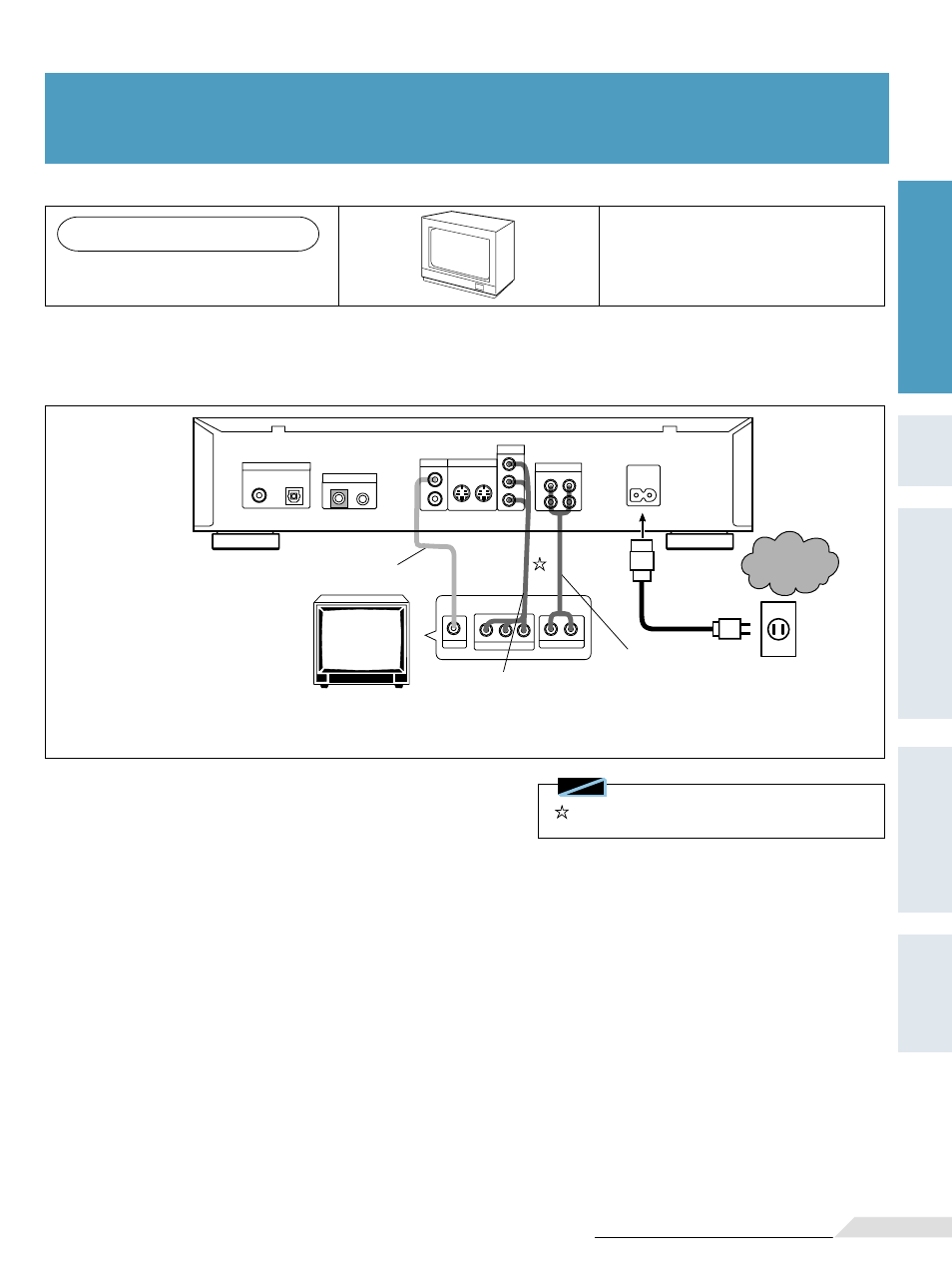
19
Preparation
Basic
Operation
Setup
Other
Information
Detailed
Operation
Setup
Basic
Operation
Preparation
Connection example 5.
To a TV with component video
input
A better picture can be
viewed using a TV that has a
component video input.
• When this unit is combined with a TV that has component jacks, they can be used for video input. This produces higher quality
picture playback.
• Names of component input jacks will differ depending on the TV.
• If picture color becomes pale or hue changes, please make adjustment with the TV’s controls.
Accessory audio cord
Coaxial cable
Accessory video cord
Connecting the Player
Connecting the Player
Y
C
B
C
R
COMPONENT IN
VIDEO IN
AUDIO IN
R
Finally, connect
to a home wall
outlet.
OPT.
DIGITAL OUT
AC IN
COMPONENT
VIDEO OUT
Y
C
B
C
R
1
2
1
2
VIDEO OUT
S-VIDEO OUT
CONTROL
IN
OUT
1
2
AUDIO OUT
R
L
Cables can be found at your local audio/video dealer.
Note
- DV-646A (180 pages)
- DVR-545H-S (163 pages)
- DV-410V-S (52 pages)
- DVR-630H-S (118 pages)
- DV-585A-s (108 pages)
- DV-585A-k (56 pages)
- DV-535 (112 pages)
- DV-545 (132 pages)
- DV-610AV-K (62 pages)
- DV-610AV-S (62 pages)
- DV-120K-K (27 pages)
- DV-343 (56 pages)
- DV-343 (112 pages)
- DV-636D (128 pages)
- DV-636D (64 pages)
- DV-868AVi (98 pages)
- PDV-20 (76 pages)
- DVR-433H-S (2 pages)
- DVR-530H-S (119 pages)
- DVR-530H-S (128 pages)
- DV-340 (56 pages)
- DV-340 (112 pages)
- DV-410V-S (52 pages)
- DV-757Ai (172 pages)
- DV-655A (80 pages)
- DV-525 (60 pages)
- DV-550 (116 pages)
- DV-535 (56 pages)
- DV-535 (2 pages)
- DV-575K-s (43 pages)
- DVR-640H-S (140 pages)
- DVR-340H-S (140 pages)
- DV-SS838A (72 pages)
- DVR-X122 (2 pages)
- RCS-404H (152 pages)
- DVR-320-S (100 pages)
- AVIC-F700BT (2 pages)
- AVIC-F700BT (172 pages)
- AVIC-F700BT (177 pages)
- AVIC-F700BT (18 pages)
- ULTIMATE DIGITAL AUDIO/VIDEO ENTERTAINMENT (47 pages)
- Pro DVD Recorder PRV-9200 (8 pages)
- DVR-720H (128 pages)
- PDV-LC10 (128 pages)
- Tray-Load Drive DVR-105 (14 pages)
