Connecting the player, Connection example 1. av amp, Connection example 1 – Pioneer DV-05 User Manual
Page 15
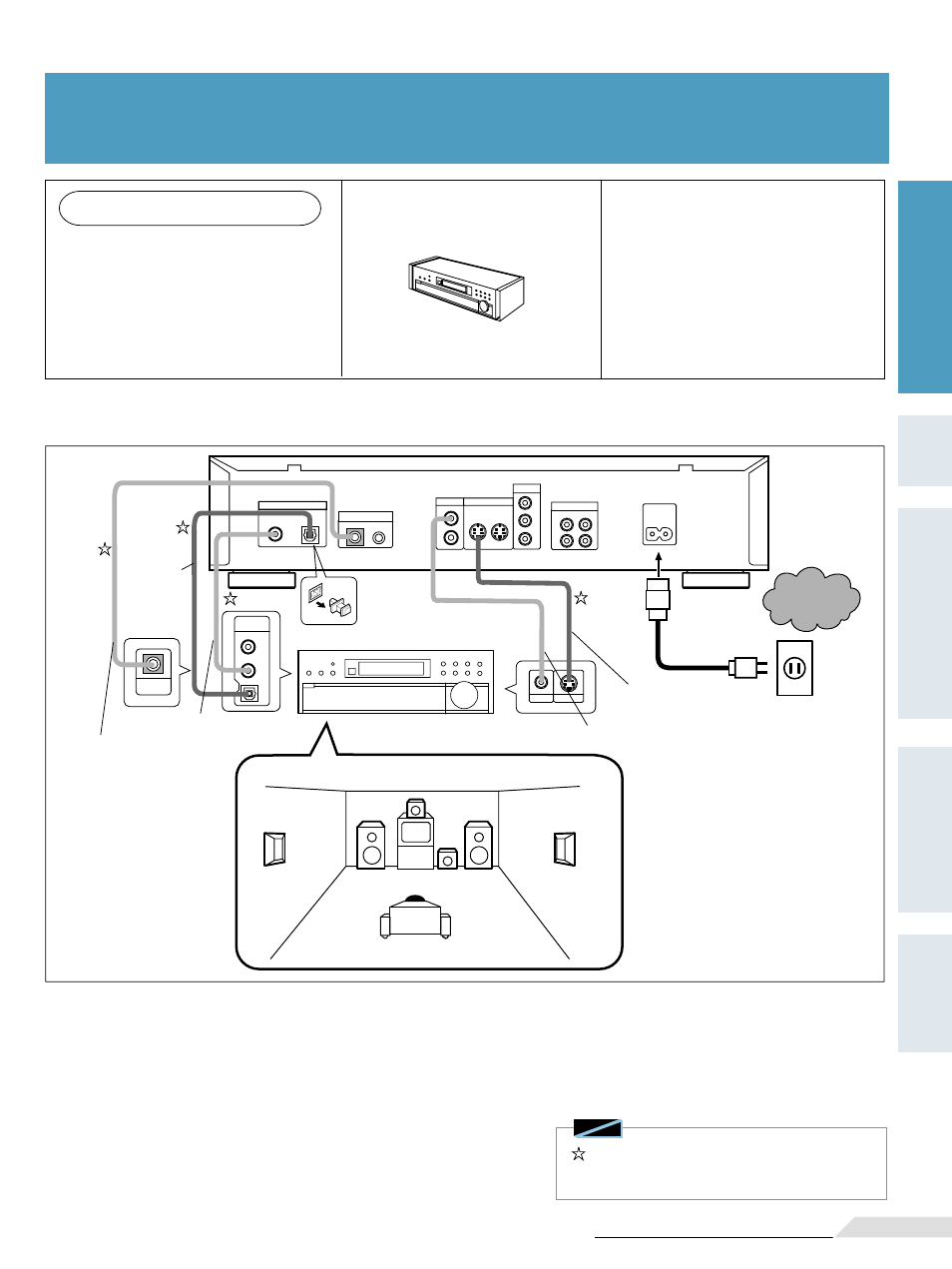
15
Preparation
Basic
Operation
Setup
Other
Information
Detailed
Operation
Setup
Basic
Operation
Preparation
LD
AC-3/PCM
DIGITAL IN
1
2
VIDEO IN
S-VIDEO IN
Finally, connect
to a home wall
outlet.
CONTROL
OUT
OPT.
DIGITAL OUT
AC IN
COMPONENT
VIDEO OUT
Y
C
B
C
R
1
2
1
2
VIDEO OUT
S-VIDEO OUT
CONTROL
IN
OUT
1
2
AUDIO OUT
R
L
Connecting the Player
Connection example 1.
• When connecting to a component bearing the Pioneer
Î mark:
If you use a commercially available cord with a mini plug (no resistance) to connect this player’s CONTROL IN jack to the
CONTROL OUT jack of another component bearing the
Î mark, you can control the player as though it were a component in a
system (system control).
• If you connect for system control, you cannot operate the player directly by pointing the remote control at it and pressing
buttons. Point the remote control unit at the component (AV amplifier etc.) connected to the CONTROL OUT jack for operation.
• When controlling as a system, be sure to make connection to the amplifier using an audio cord or a video cord even when
using only digital components.
• For more details, refer to the connected component’s operating
instructions.
AV amplifier with built-in decoder
Use this connection to connect an:
• AV amplifier with built-in Dolby
Digital (AC-3) decoder
• AV amplifier with built-in DTS
decoder AV
• AV amplifier with built-in MPEG
decoder, etc.
When connecting to the
digital inputs of an AV
amplifier with built-in
decoder.
•
Connect the digital output jacks of this player to the digital input jacks (Dolby Digital (AC-3), DTS, MPEG) of the decoder
included AV amplifier.
•
Set the DIG. OUTPUT on the menu during stop mode to match the connected AV amplifier. (Page 35)
Surround
speaker
Surround
speaker
Front
speaker
Front
speaker
Sub
woofer
Center speaker
Diagram of example component set
up for DVD surround audio.
Connecting the Player
AV amplifier with with
built-in decoder
Cables can be found at your local audio/video dealer.
There will be no sound output from the AUDIO OUT
jacks during DTS audio playback.
Note
Accessory video cord
S-Video cable
Coaxial cable
Optical
fiber
cable
Cord with a mini plug
(no resistance, 3.5ø)
Audio output connection can be
made using either the COAXIAL
DIGITAL output or the OPTICAL
DIGITAL output and video output
connection can be made using either
the S VIDEO OUT or the VIDEO
OUT.
