Connection example 3. digital recording components, Connection example 3. digital recording, Components – Pioneer DV-05 User Manual
Page 17: Connection example 3, Connecting the player
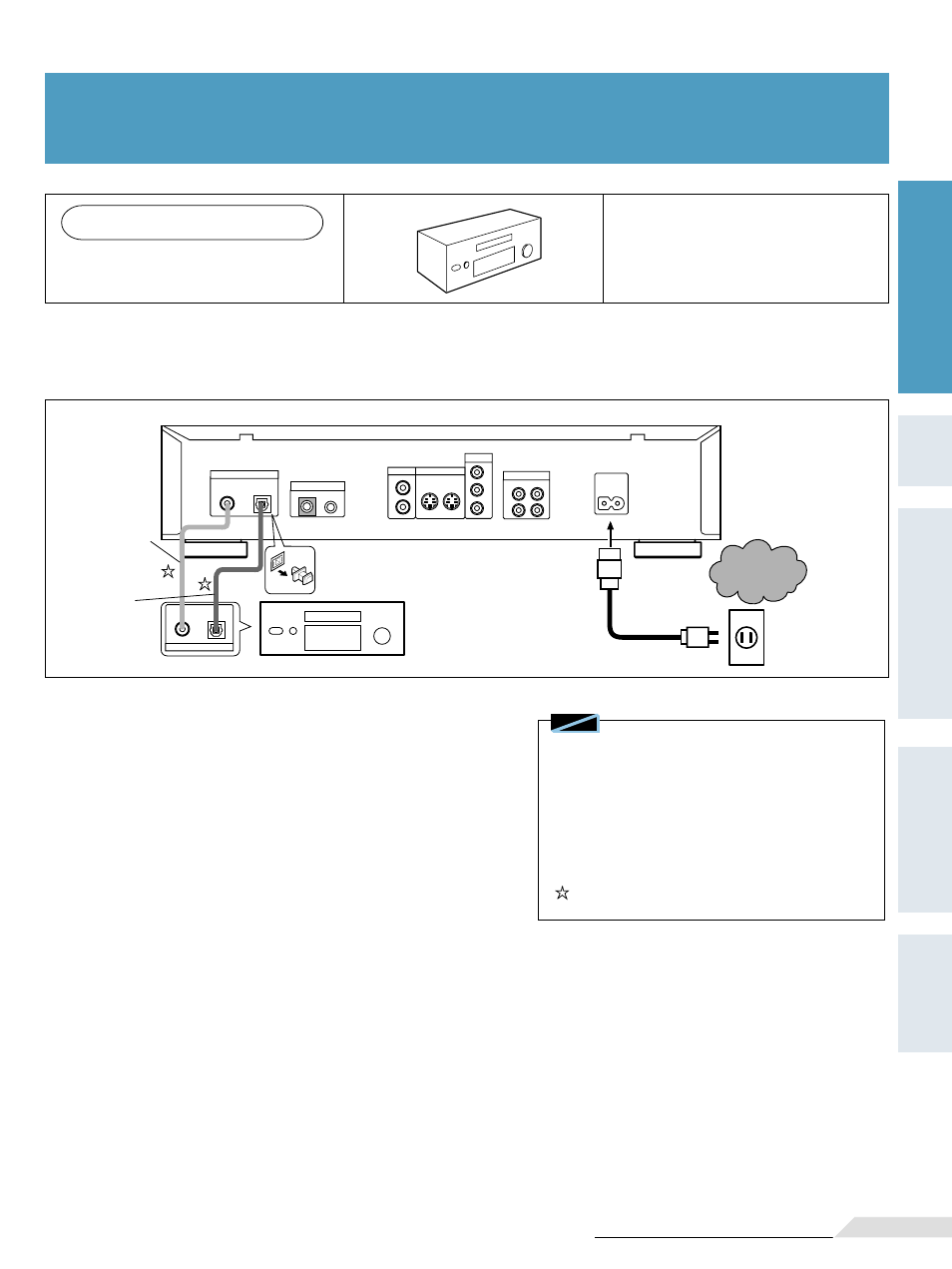
17
Preparation
Basic
Operation
Setup
Other
Information
Detailed
Operation
Setup
Basic
Operation
Preparation
Connection example 3.
Digital recording components
Digital recording components
such as an MD, CD-R or DAT
can be connected.
Make either optical digital or digital output (Coaxial) connection.
•
When making optical digital connection, connect this unit’s optical digital output jack to the optical digital input jack on the
recording component.
•
When making coaxial digital connection, connect this unit’s coaxial digital output jack to the coaxial digital input jack on the
recording component.
2
Finally, connect
to a home wall
outlet.
DIGITAL IN
OPT.
DIGITAL OUT
AC IN
COMPONENT
VIDEO OUT
Y
C
B
C
R
1
2
1
2
VIDEO OUT
S-VIDEO OUT
CONTROL
IN
OUT
1
2
AUDIO OUT
R
L
Digital recorder
(MD, CD-R, DAT, etc.)
When recording a Dolby Digital compatible DVD, set the
“DOLBY DIGITAL” setting of “DIGITAL OUTPUT” to
“DOLBY DIGITAL
= PCM”. (Page 35)
Also, when recording an MPEG compatible DVD, set
“MPEG” of “DIGITAL OUTPUT” to “MPEG
= PCM”.
When the DVD has been recorded in the Dolby Digital
(AC-3) or MPEG format, leaving the setting as “DOLBY
DIGITAL” or “MPEG” will result in noise being recorded.
Additionally, copying of some discs is prohibited.
Cables can be found at your local audio/video dealer.
Note
Connecting the Player
Connecting the Player
Optical
fiber cable
Coaxial cable
