Setting the display language, Changing the displaylanguage, English – 69 – Panasonic PT-DZ12000E User Manual
Page 69: Basic operation, Changing the display language, Press ▲▼ to select the desired 1. language, Press enter to establish your 2. selection
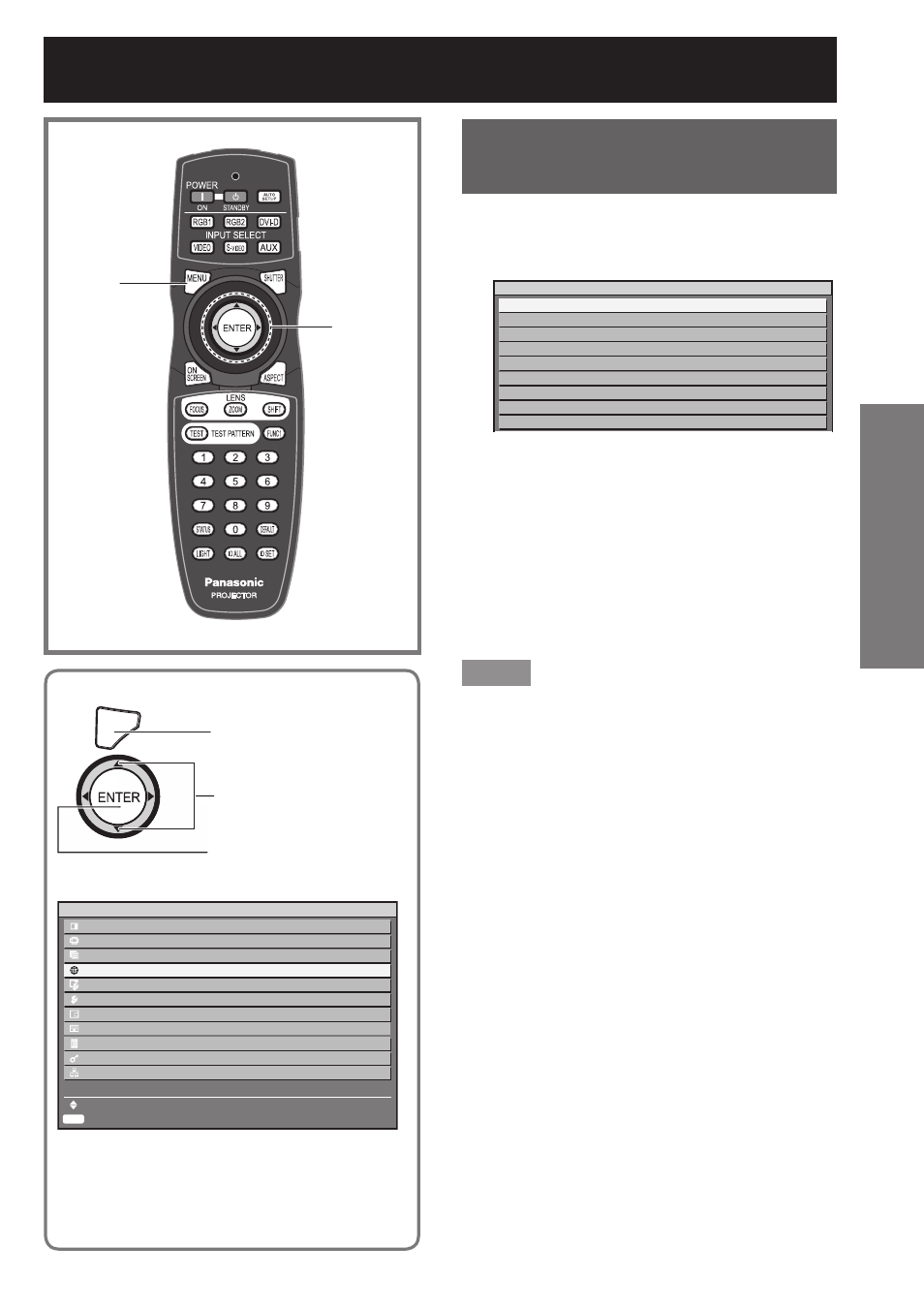
ENGLISH – 69
Basic Operation
Setting the DISPLAY LANGUAGE
Changing the display
language
This lets you switch the on-screen display language.
Press
▲▼ to select the desired
1.
language.
DISPLAY LANGUAGE
C ENGLISH
DEUTSCH
FRANÇAIS
ESPAÑOL
ITALIANO
Press ENTER to establish your
2.
selection.
Menus, setting items, adjustment screens, and
•
control button names will be displayed in the
language the user chooses.
The available languages are: English, German
•
(DEUTSCH), French (FRANÇAIS), Spanish
(ESPAÑOL), Italian (ITALIANO), Japanese (
), Chinese (
), Russian (
),
and Korean (
).
Note
The on-screen display of the projector is set to the
•
English language on shipping.
This lets you switch the display language.
MENU
Press to display the MAIN
MENU screen.
Press to select
“DISPLAY LANGUAGE”.
Press to display the
“DISPLAY LANGUAGE”
menu.
ENTER
MAIN MENU
PICTURE
POSITION
ADVANCED
MENU
DISPLAY
LANGUAGE
DISPLAY
OPTION
PROJECTOR SETUP
P IN P
TEST
PATTERN
SIGNAL
LIST
SECURITY
NETWORK
MENU
SELECT
SUB MENU
▲▼◄►
ENTER
MENU
