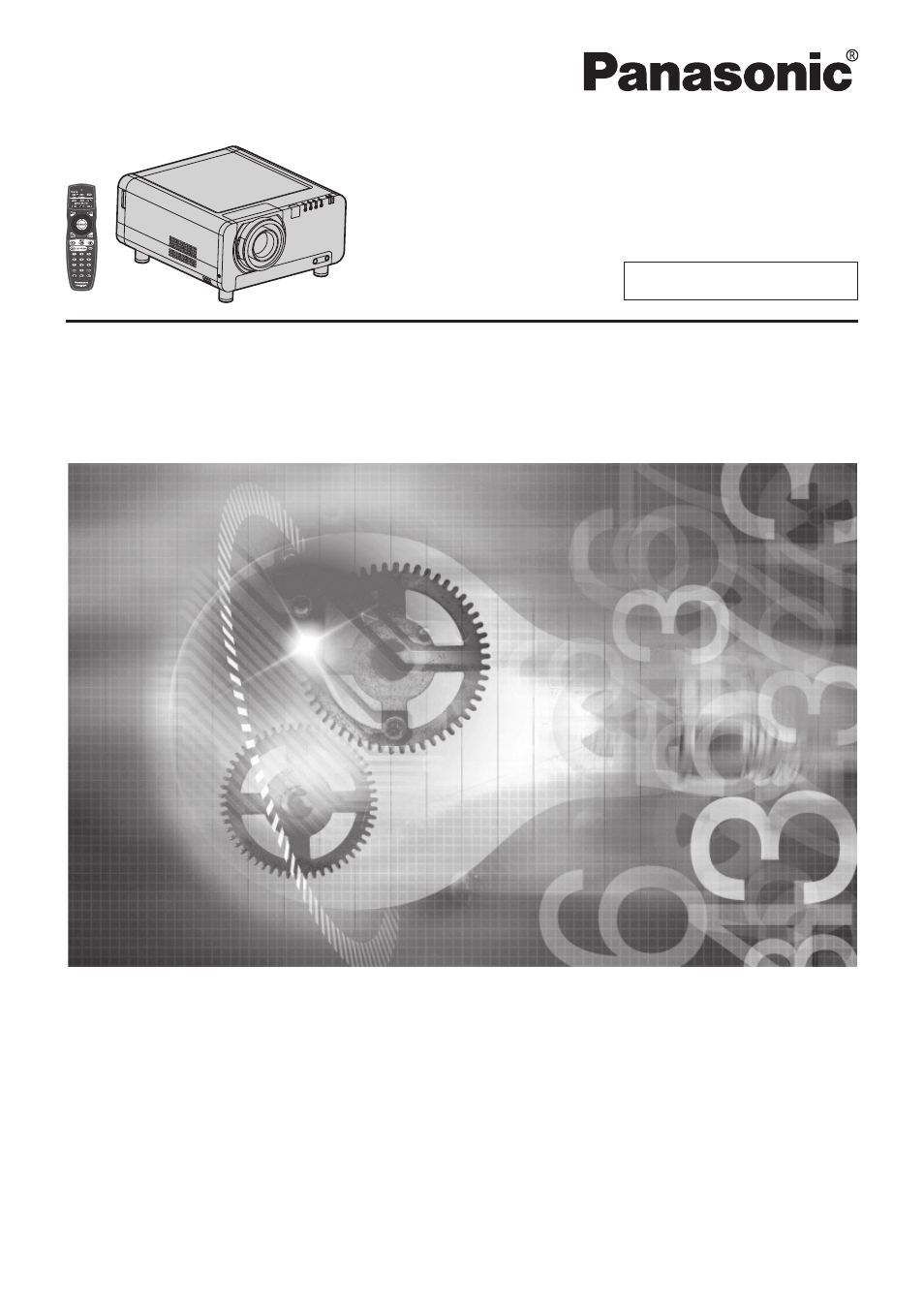Panasonic PT-DZ12000E User Manual
Operating instructions
Table of contents
Document Outline
- Dear Panasonic Customer:
- Contents
- IMPORTANT SAFETY NOTICE
- Precautions with regard to safety
- Before Using
- Location and function of each part
- Using the remote control unit
- Installation
- Connection
- Installation of input module (optional)
- How to install and remove the projection lens (optional)
- Projection
- How to adjust the lens
- Registration of input signal data
- Basic operations using the remote control
- On-screen menus
- Adjusting the picture
- Switching the picture mode
- Adjusting Contrast
- Adjusting Brightness
- Adjusting Colour
- Adjusting Tint
- Adjusting the colourtemperature
- Gamma setting
- System daylight view setting
- Sharpness setting
- Noise reduction setting
- Dynamic iris setting
- Registering the picture modesettings as presettings
- Setting the system selector
- To display pictures complyingwith the sRGB standard
- Adjusting the position
- How to use ADVANCED MENU
- Setting the DISPLAY LANGUAGE
- Display Option settings
- Projector setup
- P IN P
- Displaying the internal test pattern
- Setting the security
- How to use network function
- Using the PJLink™ protocol
- Using the serial terminals
- Using the Remote 2 terminal
- Indication of monitor lamp
- Cleaning and replacement of air filter
- Replacement of lamp unit
- Notes when installing the ceiling mount bracket
- Before asking for service … try to check the following points again.
- Self-diagnosis display
- Specifications
- Appendix
- Dimensions
- Index