Pentax K200D User Manual
Page 88
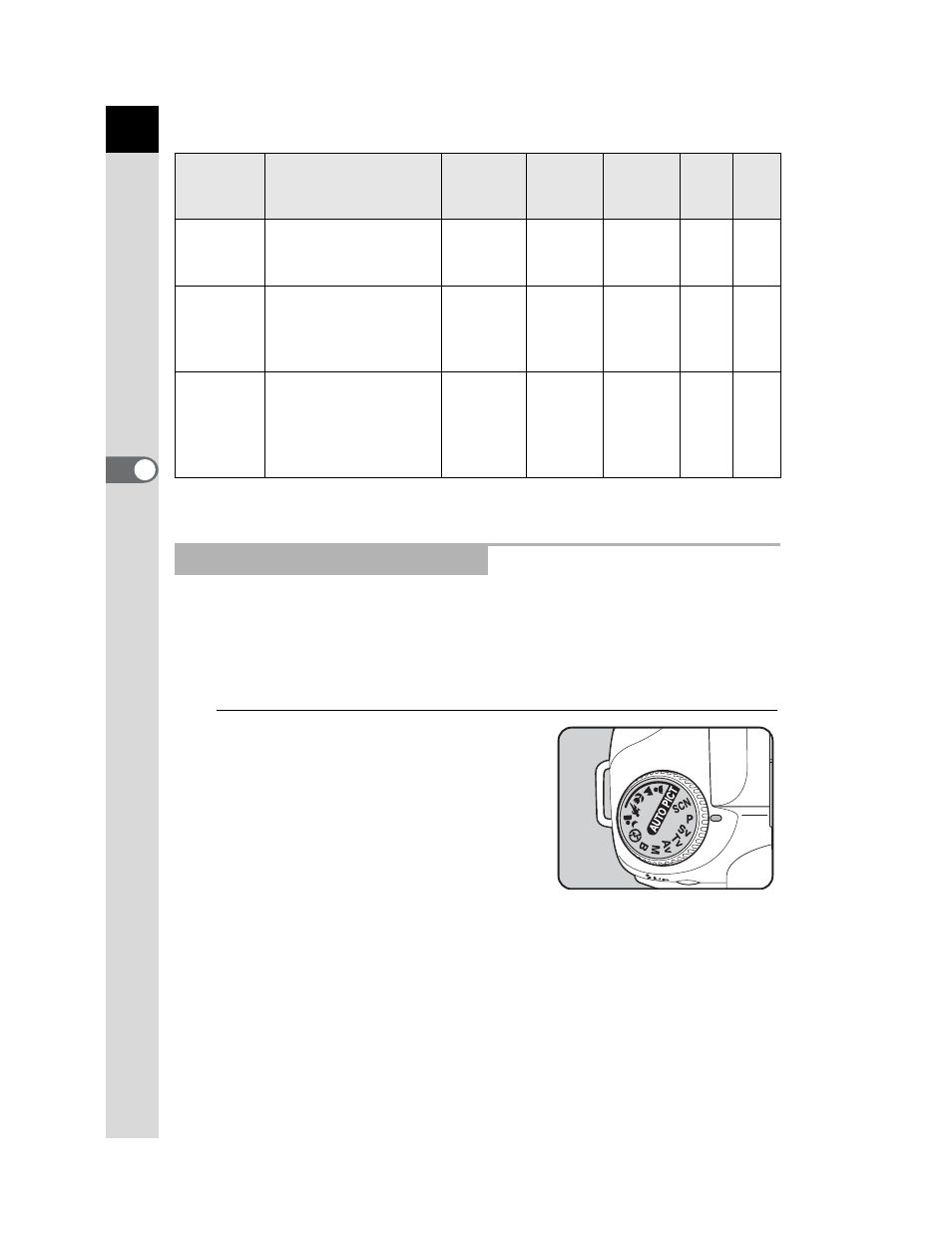
86
Shooting Functions
4
* In [13. e-dial in Program] in the [
A Custom Setting] menu, you can set to change either the
shutter speed or aperture when the e-dial is turned.
Automatically sets shutter speed and aperture to the proper exposure
according to Program line when taking pictures.
Use the e-dial to change the shutter speed or aperture while maintaining
the proper exposure (Hyper-program) (p.88).
1
Set the mode dial to
e.
c
(Aperture
Priority)
Lets you set aperture
for controlling the
depth of field.
Yes
No
Yes
Yes
p.92
a
(Manual)
Lets you set shutter
speed and aperture to
capture the picture
with creative intent.
No
Yes
Yes
Other
than
Auto
p.94
p (Bulb)
Lets you capture
images that require
slow shutter speeds
such as fireworks and
night scenes.
No
By
user’s
action
Yes
Other
than
Auto
p.97
Using the
e (Program) Mode
Exposure
Mode
Description
EV Com-
pensation
Change
Shutter
Speed
Change
Aperture
Change
Sensi-
tivity
Page
- K-X (324 pages)
- me super (33 pages)
- Optio 33L (104 pages)
- Optio S (36 pages)
- Espio 140V (6 pages)
- K10D (12 pages)
- Optio M30 (188 pages)
- K20D (6 pages)
- K20D (286 pages)
- Optio Z10 (212 pages)
- Optio S5n (171 pages)
- Optio W20 (208 pages)
- Optio S5i (72 pages)
- Optio E30 (161 pages)
- Optio A20 (199 pages)
- K110D (216 pages)
- Optio S4 (38 pages)
- Optio SV (68 pages)
- 67II (84 pages)
- MZ-60 (118 pages)
- Optio MX4 (68 pages)
- Optio V10 (192 pages)
- Optio E50 (159 pages)
- MZ-6 (77 pages)
- Optio S10 (208 pages)
- ist (156 pages)
- Optio T30 (192 pages)
- Optio S4i (48 pages)
- Optio S50 (138 pages)
- Optio X (184 pages)
- Optio 555 (144 pages)
- K100D (220 pages)
- Optio T20 (168 pages)
- Optiio550 (40 pages)
- 430RS (70 pages)
- K200 (4 pages)
- K2000 (2 pages)
- Optio Digital Camera 43WR (128 pages)
- Optio 33LF (106 pages)
- Digital Camera Optio WP (188 pages)
- DS2 (212 pages)
- EL-100 (28 pages)
- OptioWP (188 pages)
- Optio S6 (2 pages)
