Pentax K200D User Manual
Page 236
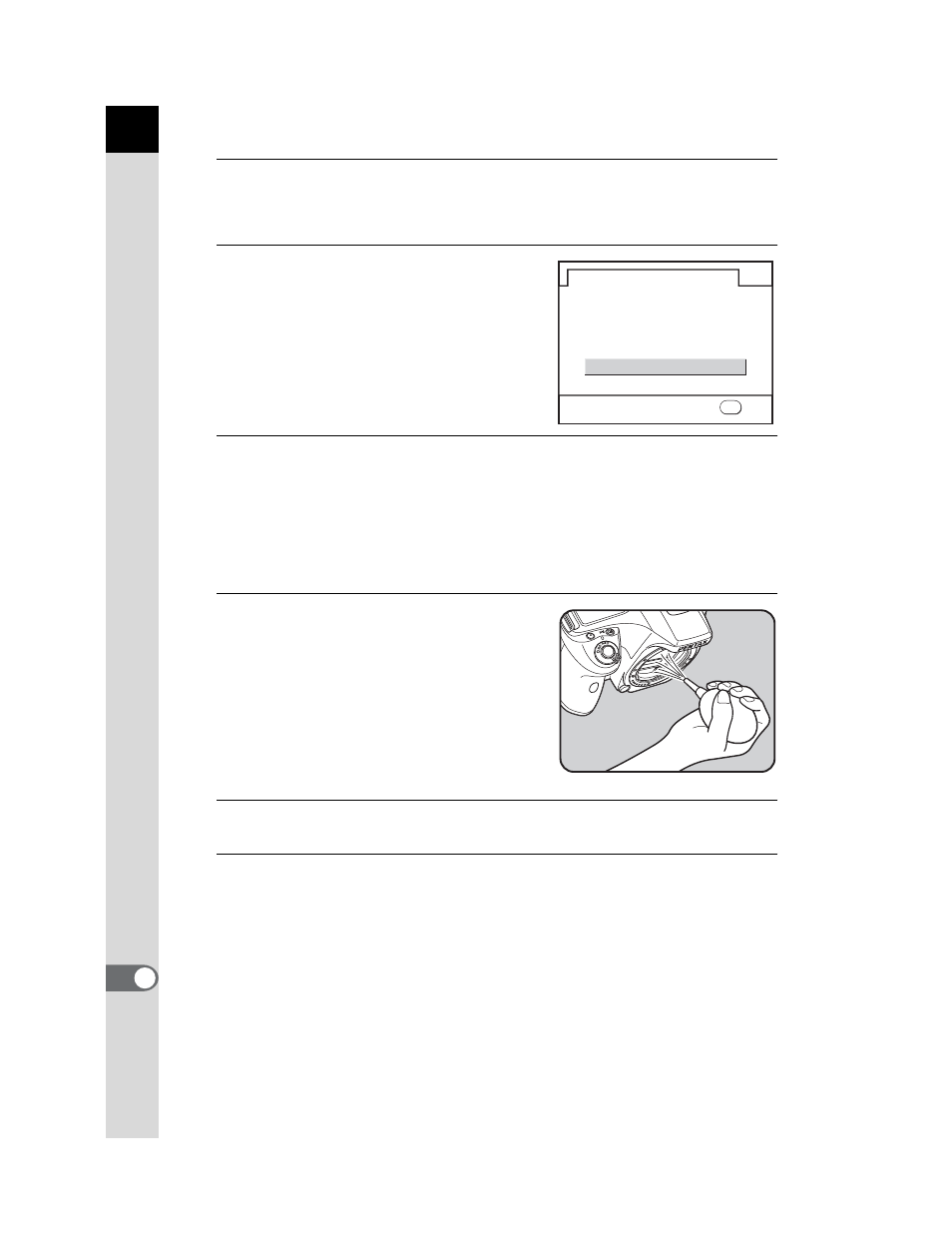
234
Appendix
12
4
Press the four-way controller (
5).
The [Sensor Cleaning] screen appears.
5
Use the four-way controller
(
23) to select [Mirror Up].
6
Press the
4 button.
The mirror is locked in the up position.
If you used Dust Alert to detect dust on the sensor within the last 30
minutes, the Dust Alert image appears on the monitor. Clean the sensor
while checking the location of the dust.
7
Clean the CCD.
Use a brush-less blower to remove dirt
and dust from the CCD. Using a blower
with a brush may scratch the CCD. Do not
wipe the CCD with a cloth.
8
Turn off the camera.
9
Attach the lens after the mirror returns to its original
position.
S e n s o r C l e a n i n g
C a n c e l
M i r r o r U p
Starts mirror lockup to clean
the sensor. Turn the power off
to finish
O K
OK
- K-X (324 pages)
- me super (33 pages)
- Optio 33L (104 pages)
- Optio S (36 pages)
- Espio 140V (6 pages)
- K10D (12 pages)
- Optio M30 (188 pages)
- K20D (286 pages)
- K20D (6 pages)
- Optio Z10 (212 pages)
- Optio S5n (171 pages)
- Optio W20 (208 pages)
- Optio S5i (72 pages)
- Optio E30 (161 pages)
- Optio A20 (199 pages)
- K110D (216 pages)
- Optio S4 (38 pages)
- Optio SV (68 pages)
- 67II (84 pages)
- MZ-60 (118 pages)
- Optio MX4 (68 pages)
- Optio V10 (192 pages)
- Optio E50 (159 pages)
- MZ-6 (77 pages)
- Optio S10 (208 pages)
- ist (156 pages)
- Optio T30 (192 pages)
- Optio S4i (48 pages)
- Optio S50 (138 pages)
- Optio X (184 pages)
- Optio 555 (144 pages)
- K100D (220 pages)
- Optio T20 (168 pages)
- Optiio550 (40 pages)
- 430RS (70 pages)
- K200 (4 pages)
- K2000 (2 pages)
- Optio Digital Camera 43WR (128 pages)
- Optio 33LF (106 pages)
- Digital Camera Optio WP (188 pages)
- DS2 (212 pages)
- EL-100 (28 pages)
- OptioWP (188 pages)
- Optio S6 (2 pages)
