Letting the camera choose the optimal settings – Pentax K200D User Manual
Page 59
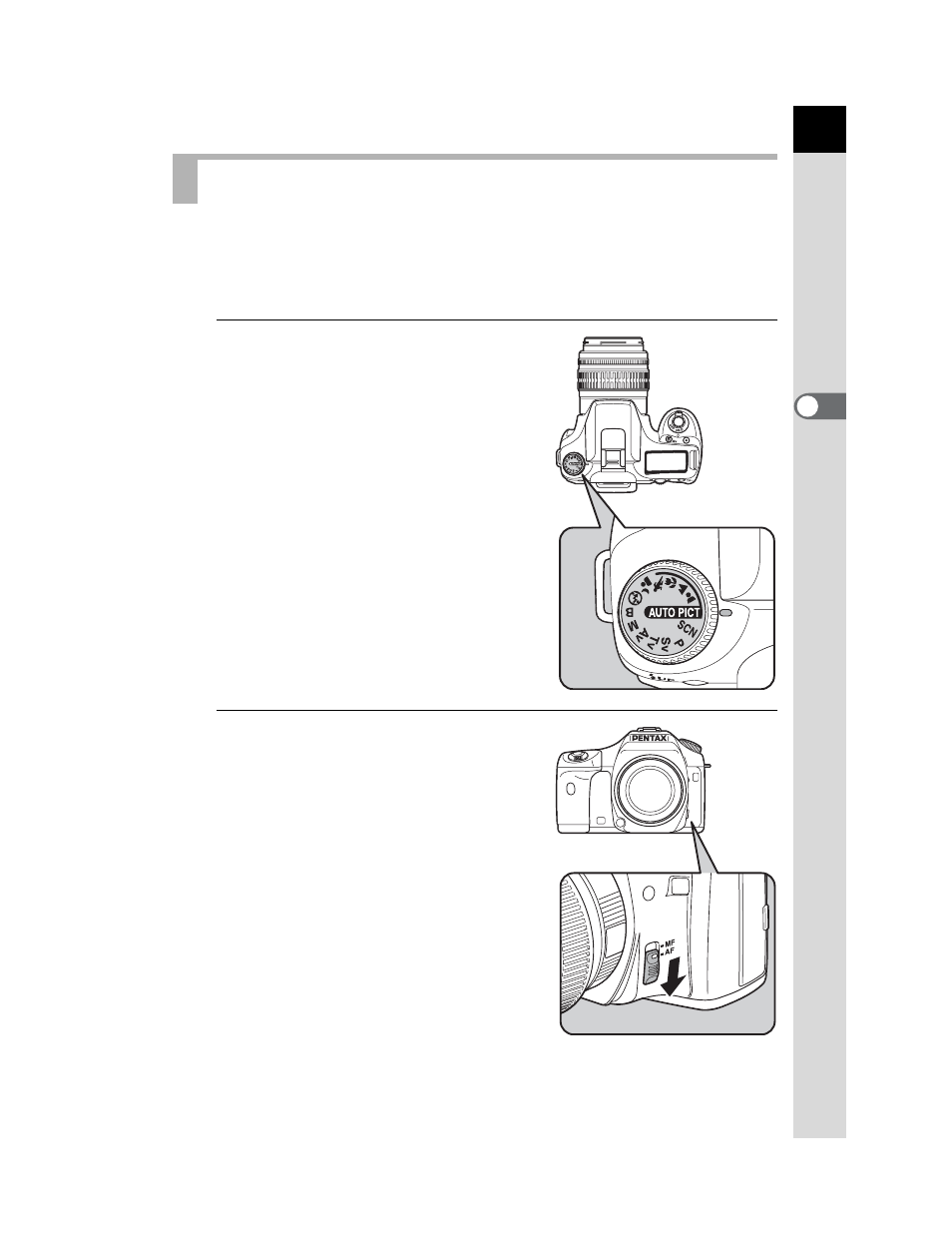
57
Basic Operations
3
The x features various Capture modes, Focus modes, and Drive
modes suited for your intentions. This section explains how to take
pictures by simply pressing the shutter release button.
1
Set the mode dial to
I.
The camera will select the optimal
capture mode for the subject.
1 Selecting the Appropriate Capture
Mode for Scenes (p.78)
2
Set the focus mode lever to
=.
The focus mode changes to
l
(Autofocus/Single) mode.
In
l, the lens automatically
focuses when the shutter release
button is pressed halfway. When the
image is focused, the shutter can be
released. (p.102)
Letting the Camera Choose the Optimal Settings
See also other documents in the category Pentax Cameras:
- K-X (324 pages)
- me super (33 pages)
- Optio 33L (104 pages)
- Optio S (36 pages)
- Espio 140V (6 pages)
- K10D (12 pages)
- Optio M30 (188 pages)
- K20D (286 pages)
- K20D (6 pages)
- Optio Z10 (212 pages)
- Optio S5n (171 pages)
- Optio W20 (208 pages)
- Optio S5i (72 pages)
- Optio E30 (161 pages)
- Optio A20 (199 pages)
- K110D (216 pages)
- Optio S4 (38 pages)
- Optio SV (68 pages)
- 67II (84 pages)
- MZ-60 (118 pages)
- Optio MX4 (68 pages)
- Optio V10 (192 pages)
- Optio E50 (159 pages)
- MZ-6 (77 pages)
- Optio S10 (208 pages)
- ist (156 pages)
- Optio T30 (192 pages)
- Optio S4i (48 pages)
- Optio S50 (138 pages)
- Optio X (184 pages)
- Optio 555 (144 pages)
- K100D (220 pages)
- Optio T20 (168 pages)
- Optiio550 (40 pages)
- 430RS (70 pages)
- K200 (4 pages)
- K2000 (2 pages)
- Optio Digital Camera 43WR (128 pages)
- Optio 33LF (106 pages)
- Digital Camera Optio WP (188 pages)
- DS2 (212 pages)
- EL-100 (28 pages)
- OptioWP (188 pages)
- Optio S6 (2 pages)
