Pentax K200D User Manual
Page 133
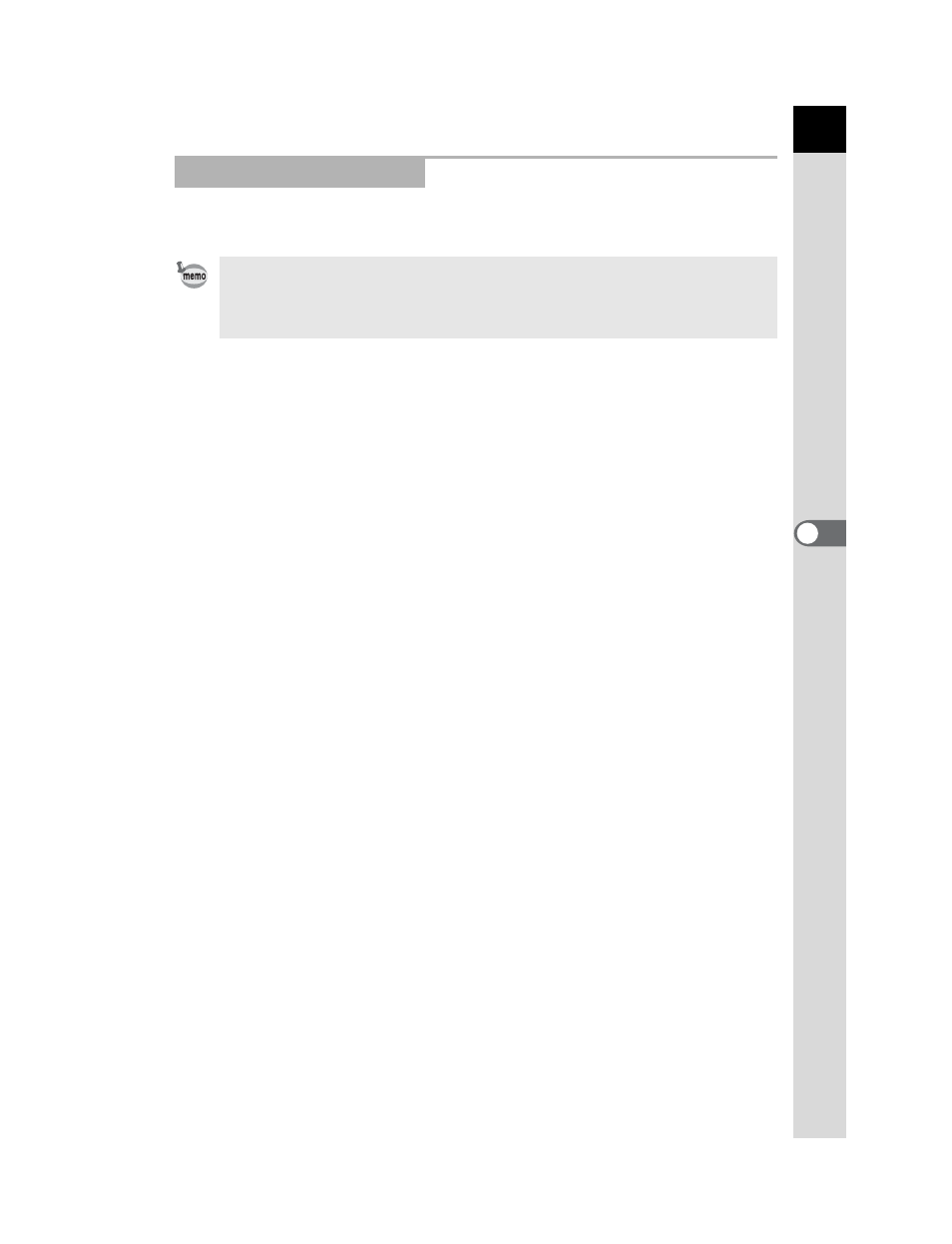
131
Using the Flash
5
You can use slow-speed-sync when shooting portraits with the sunset in the
background. Both the portrait and the background are captured beautifully.
Using
b (Shutter Priority) Mode
1 Set the mode dial to
b.
b (Shutter Priority) mode is set.
2 Use the e-dial to set the desired shutter speed.
The background is not properly exposed if aperture value is blinking
when shutter speed is set. Set the shutter speed so that aperture value
does not blink.
3 Press the
K button.
The flash pops up.
4 Take the picture.
Using
a (Manual) Mode
1 Set the mode dial to
a.
a (Manual) mode is set.
2 Set the shutter speed (under 1/180 sec.) and aperture value to obtain
correct exposure.
3 Press the
K button.
The flash pops up.
In
a (Manual) mode, you can raise the flash at any time prior to shooting.
4 Take the picture.
Using Slow-Speed-Sync
• Slow-speed-sync slows the shutter speed. Use the Shake Reduction function
or turn off the Shake Reduction function and use a tripod to avoid camera
shake. The picture will also blur if the subject moves.
• Slow-speed-sync shooting can also be performed with an external flash.
