Disc operations, Basic playback controls, Selecting various play modes – Philips AZ5836 User Manual
Page 15
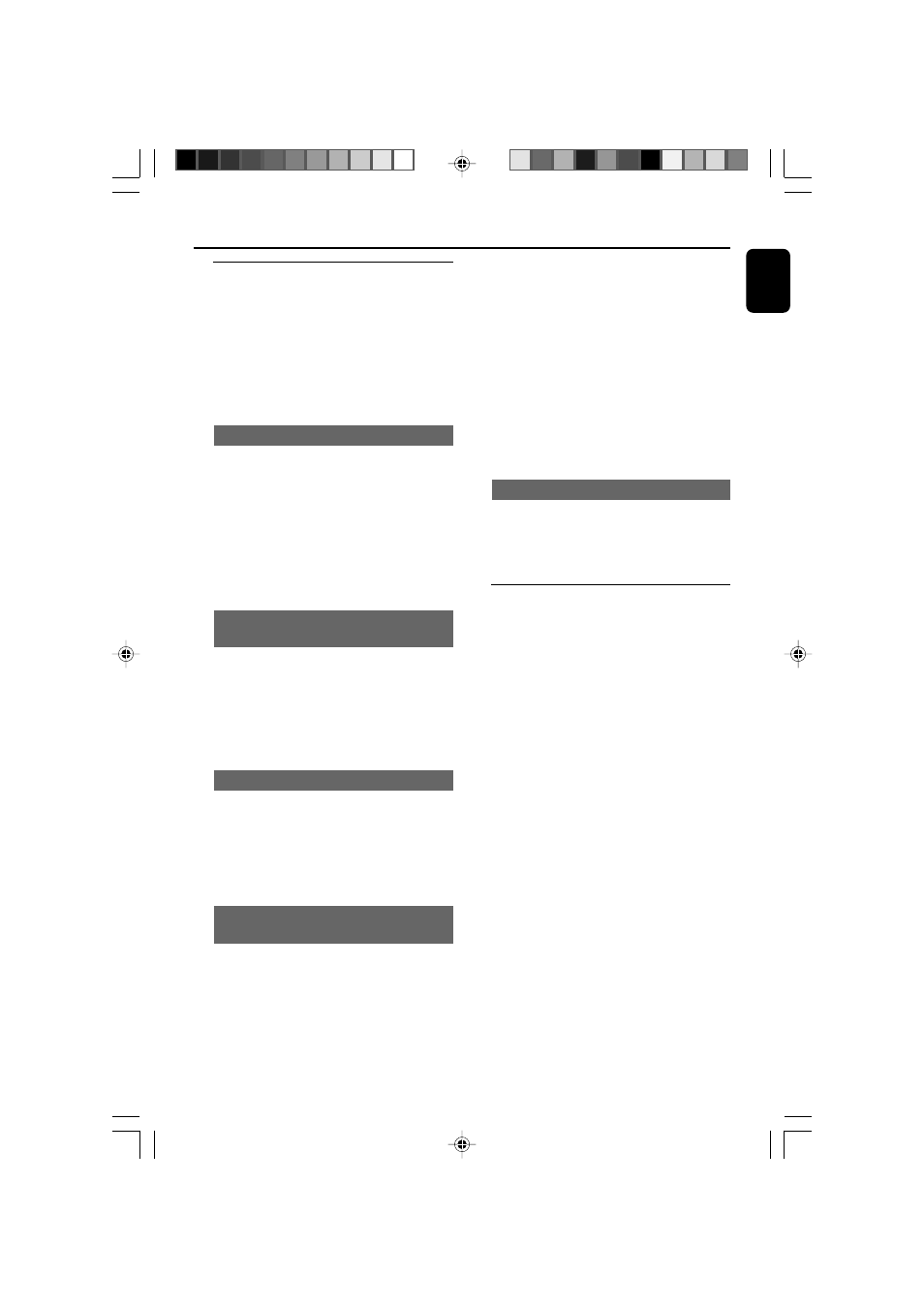
15
English
Disc Operations
Basic playback controls
To start playback
● Press 38.
To interrupt playback
● Press 38 during the playback.
● To resume playback, press 38 again.
To stop playback
● Press 7.
Skipping to another title (track) /chapter
● Press
S / T
on the front panel or
н/л
on the remote control repeatedly during
playback to skip backward or forward. Each press
will take the disc to the beginning of the previous
or next title (track) / chapter.
Note:
– If the player has been set to repeat chapter
(track), pressing this button will replay the same
chapter (track) from its beginning.
To go directly to any title (track) /
chapter
For CD/VCD(PBC off)/MP3
● Use the numeric keys (0-9) to enter the
number of the desired track.
For DVD
● Please see “Moving to another title(track)/
chapter”.
Fast search
1
Press and hold
S / T
on the front panel
for more than 3 seconds or
а
/
б
on the
remote control to fast reverse or forward the
disc. Repeat the step above to select another
speed number.
2
To resume normal play, press
38.
Continuing playback from the last
stop point
● In Pre-stop mode and before the disc is
removed, press
38 to resume playback from
where you have stopped.
To cancel the resume mode
● In the stop mode, press 7 again to fully stop the
playback, push OPEN•CLOSE on the system
to open the disc door or press SOURCE to
select other mode (for example: TUNER,
TAPE
)
Notes:
– Resume information will be erased if you have
changed the disc, opened the disc cover, changed
source or disconnected the system from the power
supply.
– This function is not available for MP3 disc.
Zoom (DVD/VCD/JPEG)
Zooming allows you to enlarge or reduce the
video image during playback.
● Press ZOOM on the remote repeatedly to
enlarge or reduce the playback video image.
Selecting various play modes
You can only select the play modes during
playback.
For DVD - repeat chapter/title
● Press MODE repeatedly to select the following:
REPEAT CHAPTER
➜ REPEAT TITLE ➜
SHUFFLE REP CANCEL
➜ SHUFFLE OFF
For SVCD/VCD(PBC off) /CD - repeat
track/disc
● Press MODE repeatedly to select the following:
REPEAT 1
➜ REPEAT ALL ➜ SHUFFLE REP
CANCEL
➜ SHUFFLE OFF
For MP3/WMA - repeat track/album/disc
● Press MODE repeatedly to select the following:
REPEAT 1
➜ REPEAT FOLDER ➜ REPEAT ALL
➜ SHUFFLE REP CANCEL ➜ SHUFFLE OFF
Notes:
– For SVCD and VCD 2.0 discs, the Repeat
function is not available when the PBC function is
set to ON.
AZ5836_58_P01-31_Eng
2008.3.13, 10:29
15
