Polycom DOC2237A User Manual
Page 57
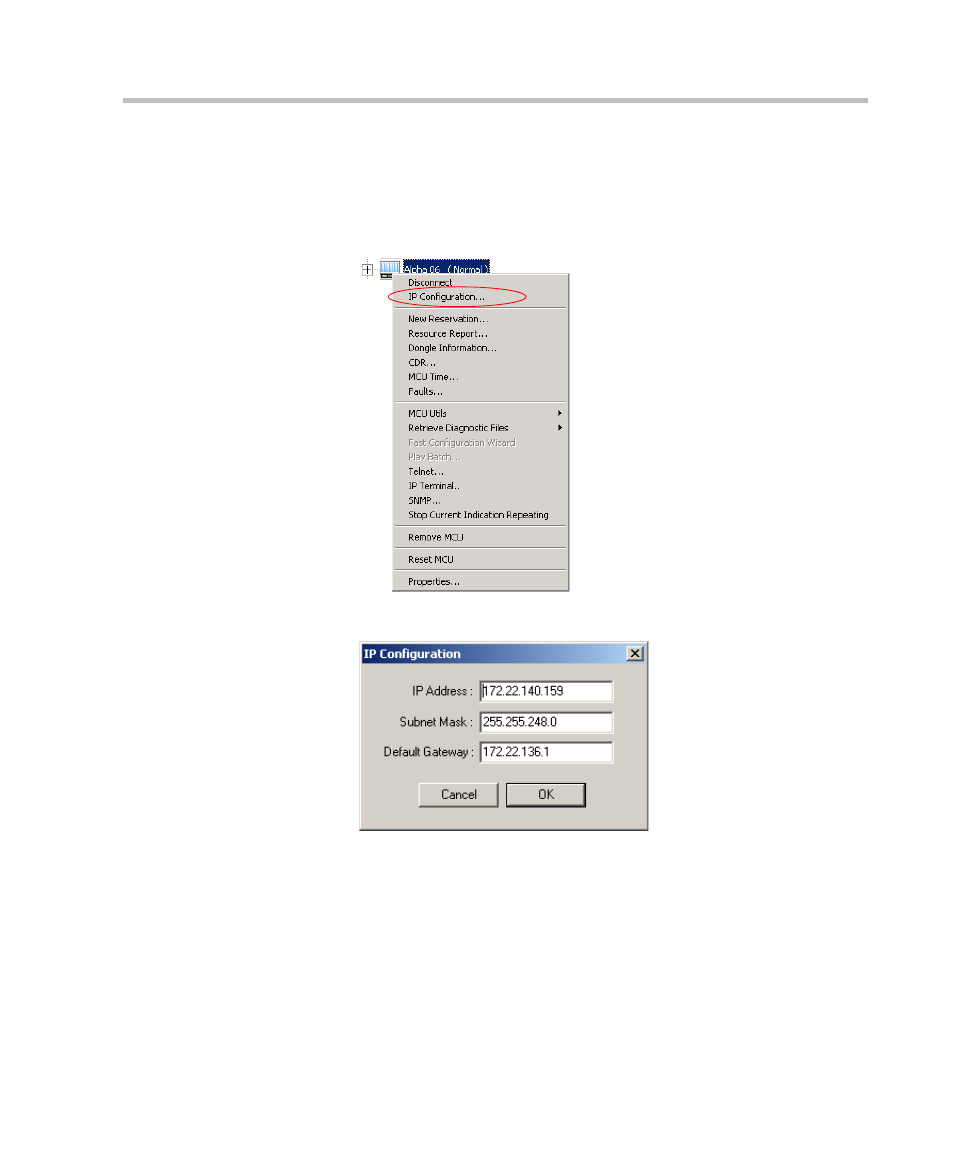
MGC Hardware and Installation Manual
2-37
10. Modify the IP address of the MCU unit as allocated by the network
administrator. This is the IP address with which the MCU is identified on
the LAN site:
a.
Right-click the MCU icon, and then click IP Configuration.
The IP Configuration dialog box opens.
b.
The following parameters should be modified to match the actual
network:
