Polycom DOC2237A User Manual
Page 56
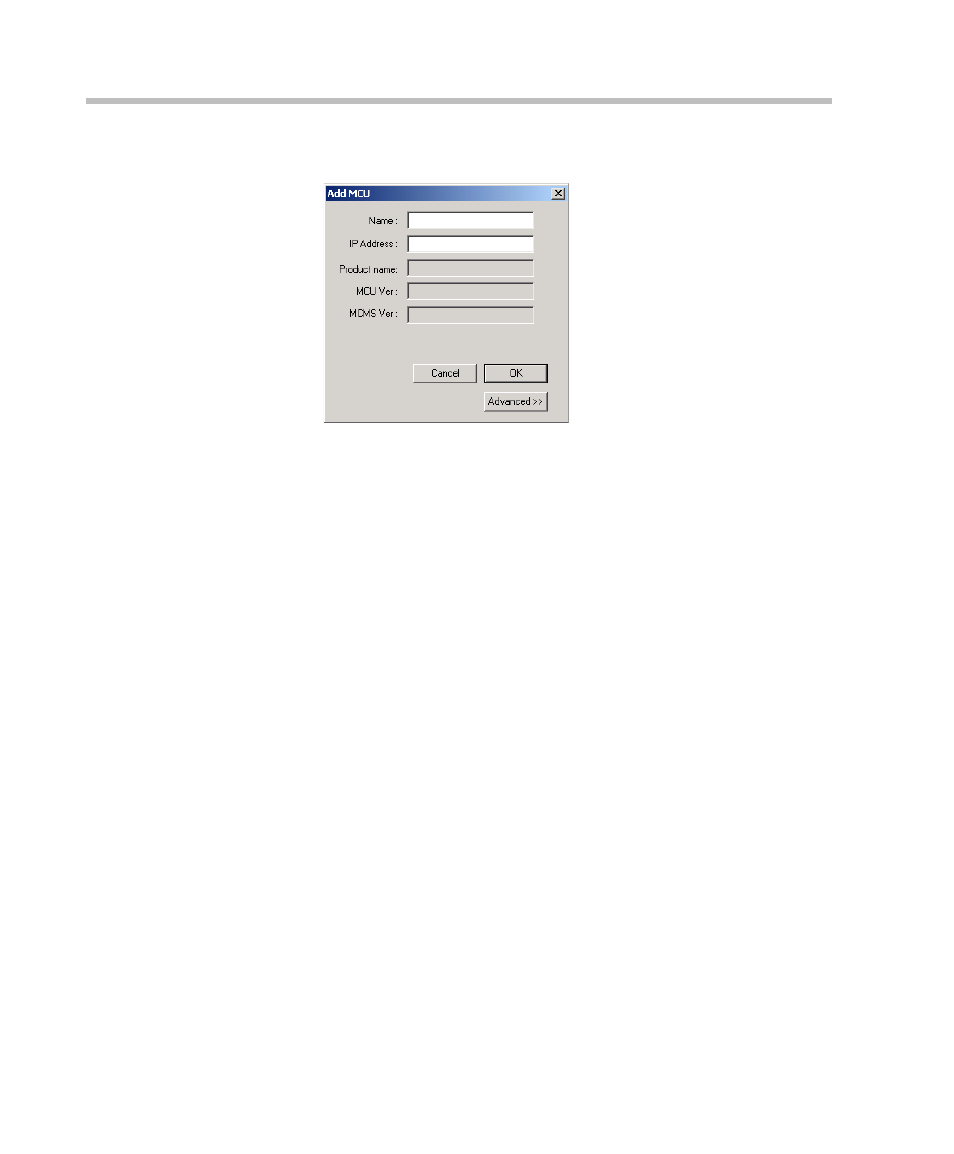
Chapter 2 - Hardware Installation
2-36
The Add MCU dialog box opens.
b.
In the Name box, enter the name of the MCU.
Specify a name that clearly identifies the MCU.
c.
In the IP Address box, enter the factory-setting IP
Address:129.254.4.8.
d.
Click OK.
The new MCU is added to the MCUs list.
9.
In the MCUs list, double-click the MCU icon to connect to it.
