Configure cache – Promise Technology UltraTrak100 TX8 User Manual
Page 38
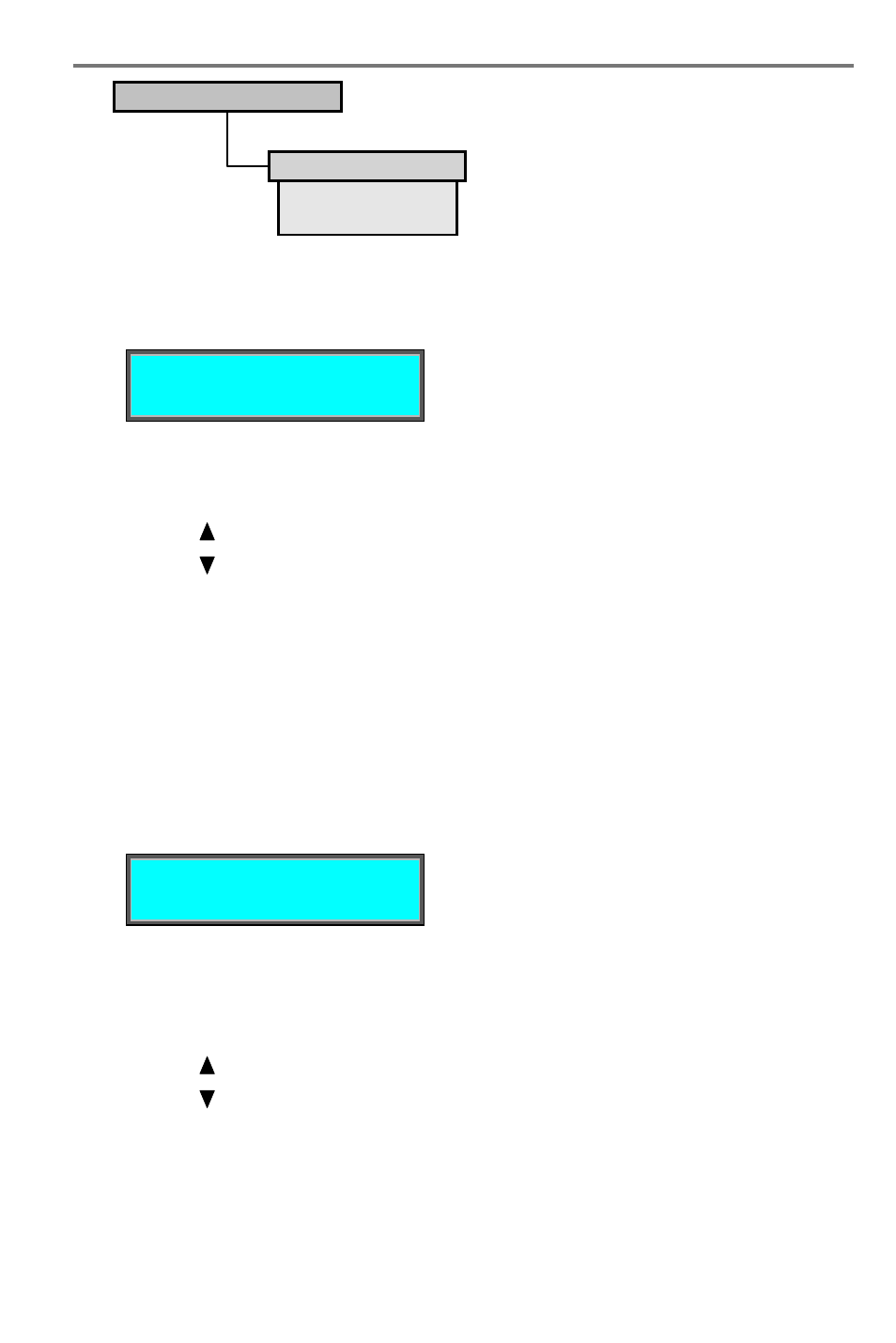
UltraTrak100 TX4 and UltraTrak100 TX8
User Manual
32
Configure Cache
Write Back
Write Thru
Write Cache
C
ONFIGURE
C
ACHE
The Configure Cache menu will allow the setting of cache parameters. The
following parameter is set in the Configure Cache menu:
Write Cache
What you can do:
Press SEL:
Selects one of the following active functions:
Write Cache
Moves the display to the Write Cache menu.
Press
:
Moves the active message line up. (Active is marked by *.)
Press
:
Moves the active message line down. (Active is marked by *.)
Press EXIT: Returns
to
the
Configuration menu.
W
RITE
C
ACHE
Setting the Write Cache to Write Back improves performance, because a write to
the high-speed cache is faster than to disk. Data normally written to disk is first
written into the UltraTrak100’s cache, allowing the system CPU to continue with
other tasks while the UltraTrak100 handles writing data from it’s cache to the
array. However, write-back cache data is lost with a system power outage or other
event where the data has not yet been saved to disk. Setting the Write Cache to
Write Thru forces UltraTrak100 to immediately save all writes to the drive.
Write Back
Write Thru
What you can do:
Press SEL:
Selects one of the following active functions:
Write Back
Select function and return to Configure Cache menu.
Write Thru
Select function and return to Configure Cache menu.
Press
:
Moves the active message line up. (Active is marked by *.)
Press
:
Moves the active message line down. (Active is marked by *.)
Press EXIT: Returns
to
the
Configuration menu.
See below
