Connecting the scsi cables, Scsi cable connection and termination, Connecting the sc – Promise Technology UltraTrak100 TX8 User Manual
Page 11: Scsi c
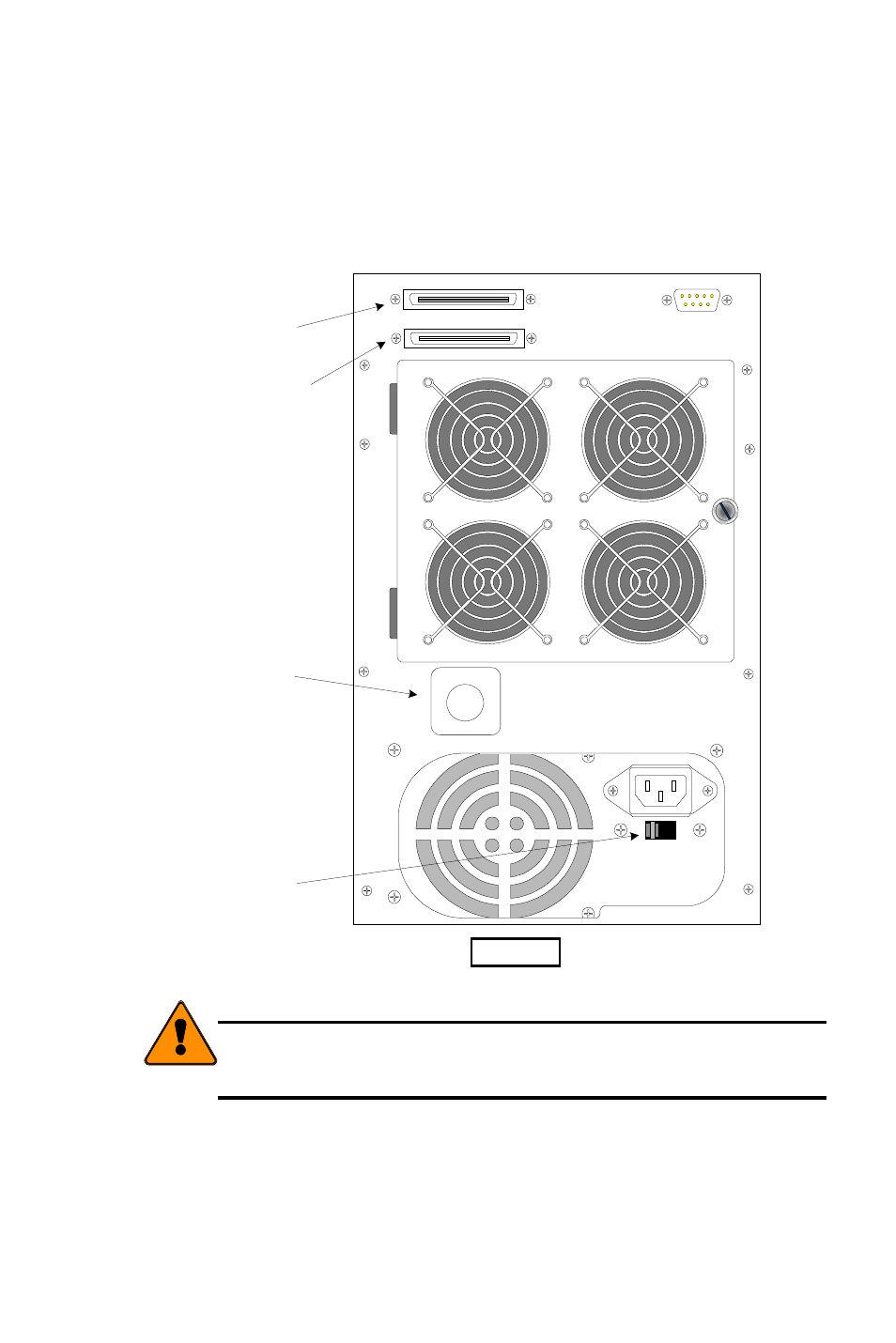
5
C
ONNECTING THE
SCSI C
ABLES
Installation of the UltraTrak100 disk array is very similar to the installation of a
standard SCSI drive. The SCSI connector accepts the standard 68-pin LVD SCSI
connector used on most LVD SCSI devices. Refer to your system and/or SCSI
host adapter manual for additional installation procedures that may apply to your
system or host adapter.
11
5
SCSI-IN
SCSI-OUT
/TERM
COM-1
I
O
Power Switch
SCSI Connector Input
SCSI Connector
Output/Terminator
Voltage Select Switch
Figure 2. Back of UltraTrak100 TX4 (see Figure 8 for TX8)
Caution
To prevent possible damage to the array or system, ensure that system
power is OFF before connecting the cables.
SCSI C
ABLE
C
ONNECTION AND
T
ERMINATION
Two 68-pin wide SCSI connectors are provided on the back of the enclosure for
connecting the array to the system. These connectors are used in one of two
ways:
•
If the UltraTrak100 disk array is the only external SCSI device, or is the last
external device in a daisy-chained configuration, connect the incoming cable
