Determining how to store the image – Paxar MPCL II User Manual
Page 17
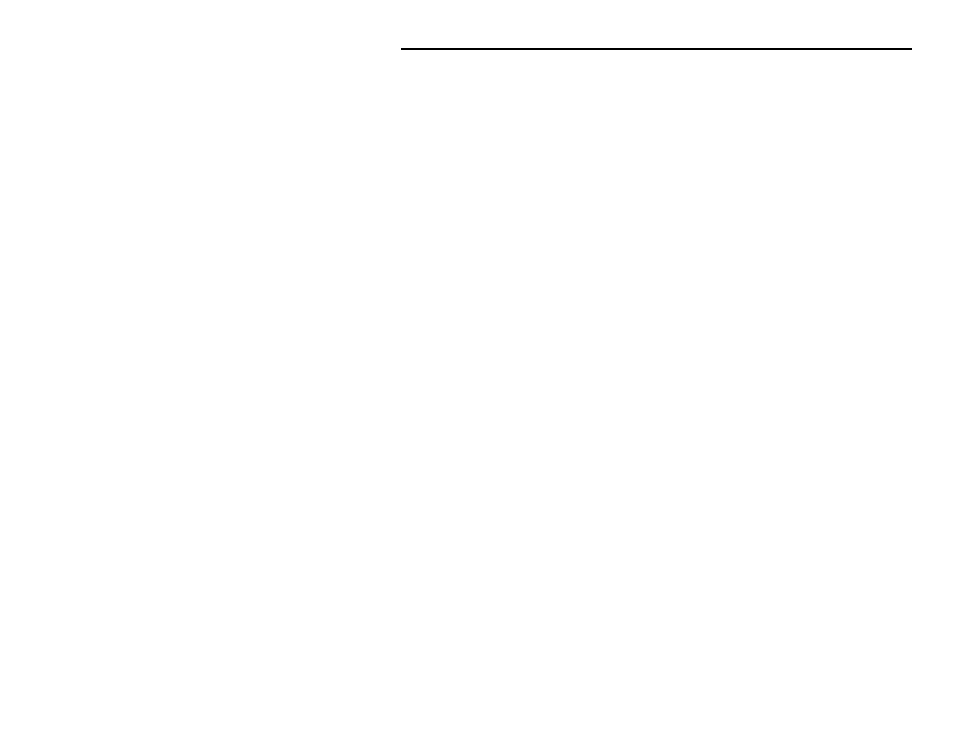
2. Designing the Graphic Image
2-7
Determining How to Store the Image _________________________
Once you have mapped out your graphic image, determine how you want to
store it. You have two options:
♦
RAM
♦
Temporary Storage
Using RAM
You should use RAM when the graphic image is used by several formats,
because you only have to send the graphic image once. This eliminates the
need to send the graphic image repeatedly. Refer to Chapter 4, “Placing the
Graphic in a Format,” for more information about calling the graphic packet in
a format. Graphics smaller than approximately 1/2 inch by 1/2 inch can be
stored in printer RAM and referenced by the graphic ID number.
NOTE: Graphics are stored in the format buffer and remain there until another
graphic packet is sent or the printer is turned off.
To determine if you have enough room to store the graphic image in RAM:
1. Determine the file size of your graphic image with this formula:
(# of rows) x (16 + (width/4)) + 35 / 1024
NOTE: Width is the width of your graphic image in dots.
For example, if your graphic image was a 1/2 inch by a 1/2 inch,
your file size would be approximately 4 bytes.
NOTE: The above calculation is an estimate of your file size.
Be sure to round up to the nearest 1/2K, because
memory is allocated in 1/2K increments.
2. If the size of the graphic image is greater than the amount of available
memory in RAM, you must send the graphic image to temporary
storage, or reallocate memory. For information on reallocating
memory, refer to your printer’s Packet Reference Manual.
NOTE: Large graphics require large amounts of memory space in
RAM and can quickly use up space.
