Philips DA1102 User Manual
Page 9
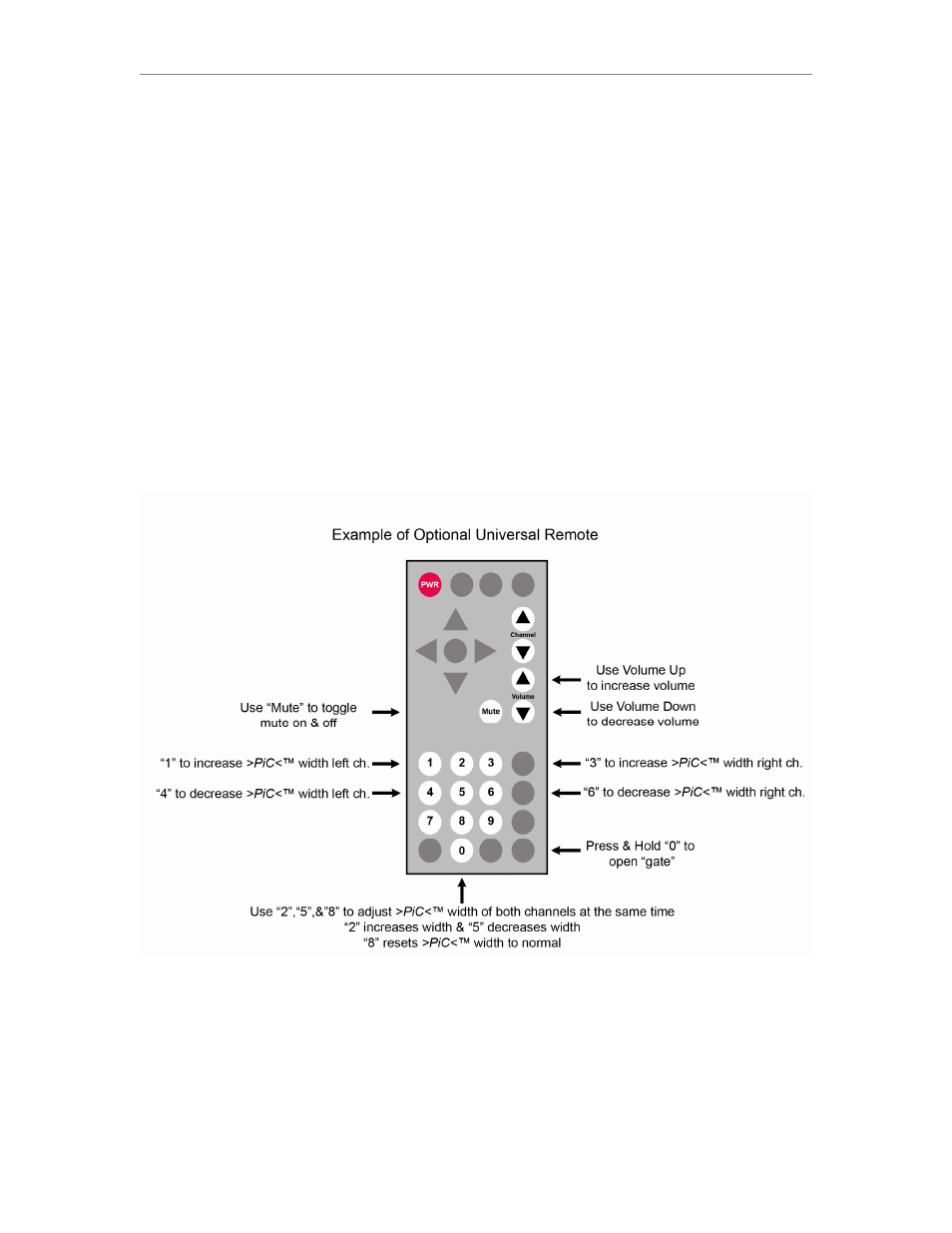
DA11
Quickstart Guide
5
Diagram 1, Section 3- Sample Rate Display (Setting mode)
- In Setting mode this window displays the sample rate of a digital input that is valid and
“locked.” For standard sample rates of 44.1, 48, 88.2, or 96 kHz, the first two digits of the
actual sample rate are displayed, so an input that is locked to a valid 88.2 kHz sample
rate would be indicated by an “88” in the VOLUME display. Please see the OPERATION
section of the manual for details.
- In Setting mode if the selected input is not receiving a valid signal or there is nothing
connected, the symbol “- -" appears in the VOLUME display.
Optional Infrared Remote-
The DA11 is programmed to accept standard Philips RC5 TV infrared remote
commands. This means almost any Universal infrared remote control can be
programmed to control the DA11. Be sure to check the package of the universal remote
to confirm it works with Philips TV’s. Follow the instructions that come with the universal
remote, and program the remote using the code in the instructions for a Philips TV. If the
first code does not work correctly, there is often more than one code available; so try a
different code that is also for a Philips TV. Please see the OPTIONAL INFRARED
REMOTE section of the manual for more details.
