Specifications – Philips DA1102 User Manual
Page 20
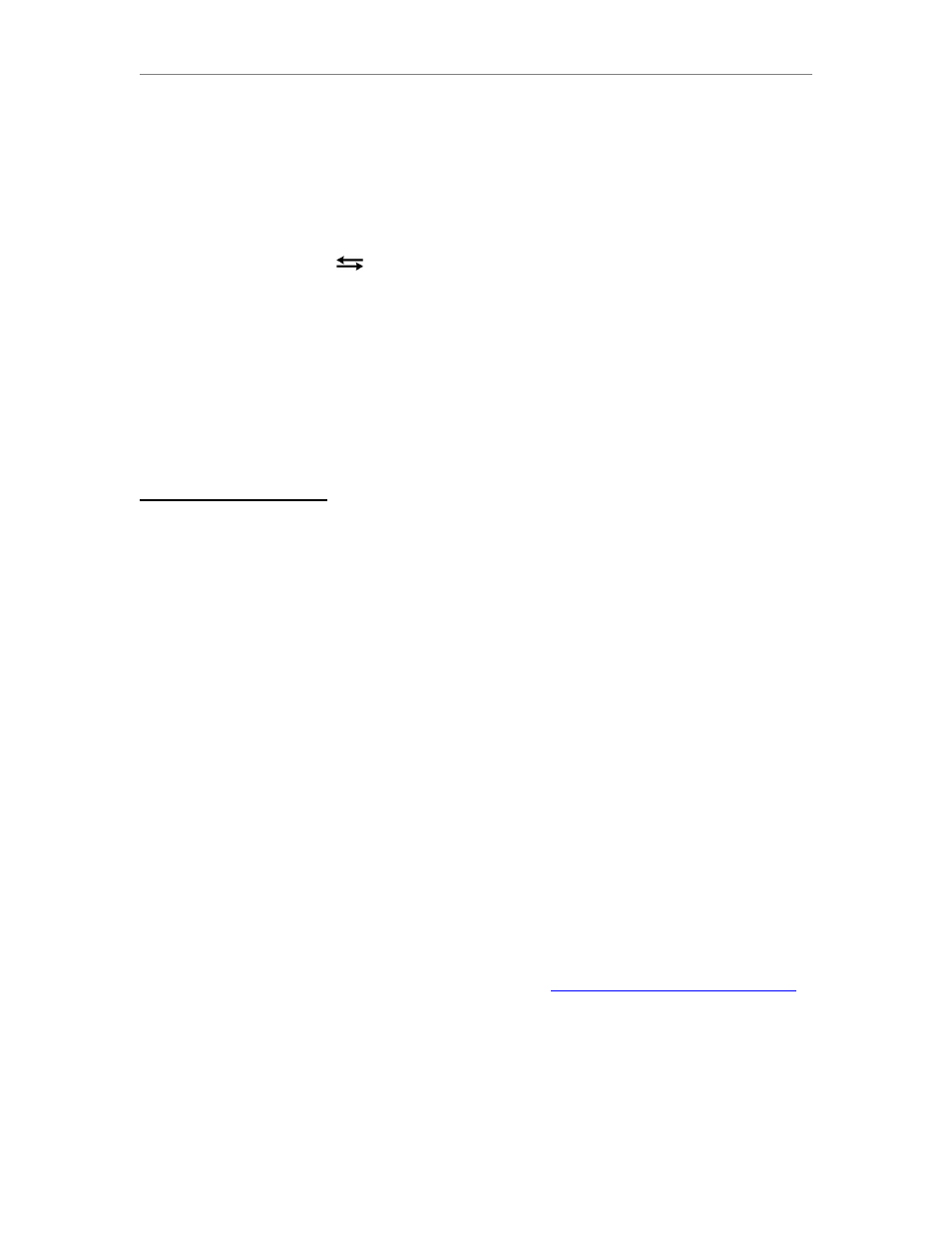
DA11
Operation
16
DISABLING SAFE MODE-
The “gating” function of the infrared receiver can be disabled, if the user accepts the small
possibility that a setting of the DA11 could be unintentionally changed by an interference signal or
another infrared remote signal.
To disable SAFE MODE using the switches under the SELECT legend, the unit must be in
Setting mode.
- Use the left switch marked
to enter the Setting mode.
- Press and hold the right switch in the EXIT direction until the “LE” symbol appears and the
LED’s in the IMAGE display blink once.
When SAFE MODE is disabled, all functions of the infrared remote will operate without having to
press “0” first to “open the gate.” The status of SAFE MODE is displayed by the LED’s in the
IMAGE section in operating mode.
- When SAFE MODE is disabled, the LED’s in the IMAGE section will blink once whenever the
VOLUME display reverts to the “LE” symbol.
- The setting for SAFE MODE is stored in non-volatile memory, so the DA11 will retain the setting
when the AC power is cycled.
SPECIFICATIONS:
THD+N at max volume (volume = 55) – typical, 0.0008% FS, maximum 0.0013% FS
Test conditions: 20Hz – 20KHz, -3dBFS sine wave, 22-22KHz BW
At all possible settings and switch combinations. This also applies to operating the DA11 with the
included XLR to RCA adapters.
Dynamic Range: -112dB typical, -110 dB minimum
Test conditions: Non weighted
At all possible settings and switch combinations.
Drive Capability:
24dBu Balanced XLR output into 1K ohms at Volume = 56 or lower
21dBu Balanced XLR output into 600 ohms at Volume = 53 or lower
18dBu Unbalanced XLR output into 600 ohms at Volume = 56 or lower
18dBu Headphone into 100 ohms at Volume = 56 or lower
18dBu Headphone into 50 ohms at Volume = 50 or lower
Volume Control Precision:
Integral linearity (deviation from straight line) – better than 0.1dB
Differential linearity (step size) – better than 0.08dB
AC Power:
Voltage 90-264 VAC, Frequency 40-63Hz, Current 0.1A
Fuse Rating 4A “Fast Blow” *
*Subject to change! Please always check the rating on the fuse and the one printed next to the
fuse holder on the power supply PC board before replacement. Replace the fuse ONLY with a
fuse of the same rating. If you have any questions, contact:
Please Note: The DA11 automatically adjusts to AC power inputs in the range of 90 to 264 Volts
AC and line frequencies between 47 and 63 Hertz. There are no settings to change.
