Philips DA1102 User Manual
Page 13
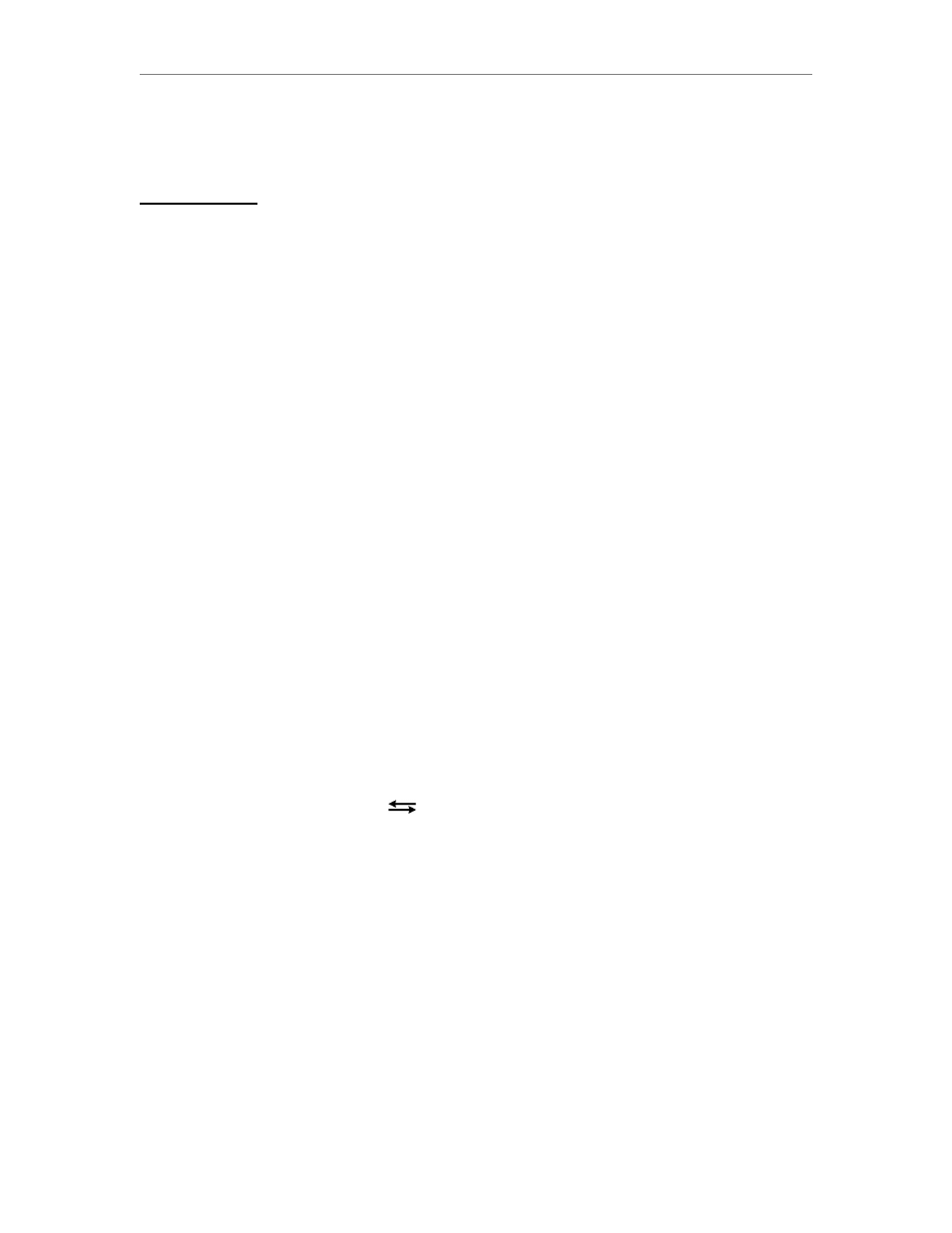
DA11
Operation
9
*For “Unbalanced Pin 3 Hot” operation, the invert function would need to be turned “on” to make
the polarity of pin 3 “non-inverted.” Please see the “invert” section (below) for details on the
signal polarity.
OPERATION:
A. FRONT PANEL DISPLAYS
There are two modes for the front panel controls of the DA11- Operating Mode and Setting mode.
The front panel displays serve different functions in the two modes, and may also change
appearance in each mode to indicate changes in settings or input signals.
In the center of the front panel, the IMAGE display has three modes:
- In Operating mode, two LED’s indicate the setting of the >PiC< Playback Image Control™.
The numbers above the display are the legend for this mode.
- In Setting mode the status of all of the programmable settings are displayed. The legend for the
indicators in Setting mode is below the display- xlr, opt, usb, rca, output, pin 2, pin 3, dim.
- In Operating mode, if the “mute” function is activated by the optional infrared remote, the entire
display goes “dark.”
- In Operating mode, if the SAFE MODE of the infrared receiver is disabled, the two LED’s that
indicate the setting of the Stereo Image Control flash when the “LE” symbol appears.
On the right side of the front panel, the VOLUME display has a number of modes:
- Any time the VOLUME display reverts from the numerical display to the LE symbol, the settings
are stored in non-volatile memory.
- In Operating mode, the numerical value of the volume is displayed for ten seconds after the
setting has been changed. After ten seconds, the “LE” symbol appears.
- In Operating mode with SAFE MODE enabled, the symbol “LE” indicates that the infrared
receiver is “gated off” so that the DA11 will not respond to remote commands other than “Mute”
until the “0” button is pressed and the display changes to the numerical volume setting. Please
see the section OPTIONAL INFRARED REMOTE for details.
- In Setting mode, the VOLUME display indicates both the input sample rate and whether the
selected input and is “locked” to a valid signal. If the input is locked, the sample rate is displayed
as a two digit number; if it is not locked or a signal is not present, the symbol “- -" is displayed.
Please see the section (below) titled “xlr, opt, usb, rca” for details.
B. SETTING MODE
To enter the Setting mode, click the
switch under the SELECT legend once either up or
down. The display will change from indicating the setting of the Stereo Width Control to indicating
the status of the programmable settings.
- The first time Setting mode is entered after power is applied, the left-most LED will begin
flashing. If other functions or inputs are enabled, the LED above their legend will be illuminated.
- When the Setting mode is exited, the position of the cursor is retained, so upon re-entering
Setting mode it will appear at the same position (function).
The LED at the cursor position indicates the status of the function differently than other positions-
- At positions other than that of the cursor, if the LED is illuminated (“On”), the function is enabled
(“On”). If the LED is “Off,” the function is “Off.”
- At the cursor position, if the LED is flashing at a fast rate, the function is “On.” If the LED is
flashing slowly, the function is “Off.”
