Philips DA1102 User Manual
Page 14
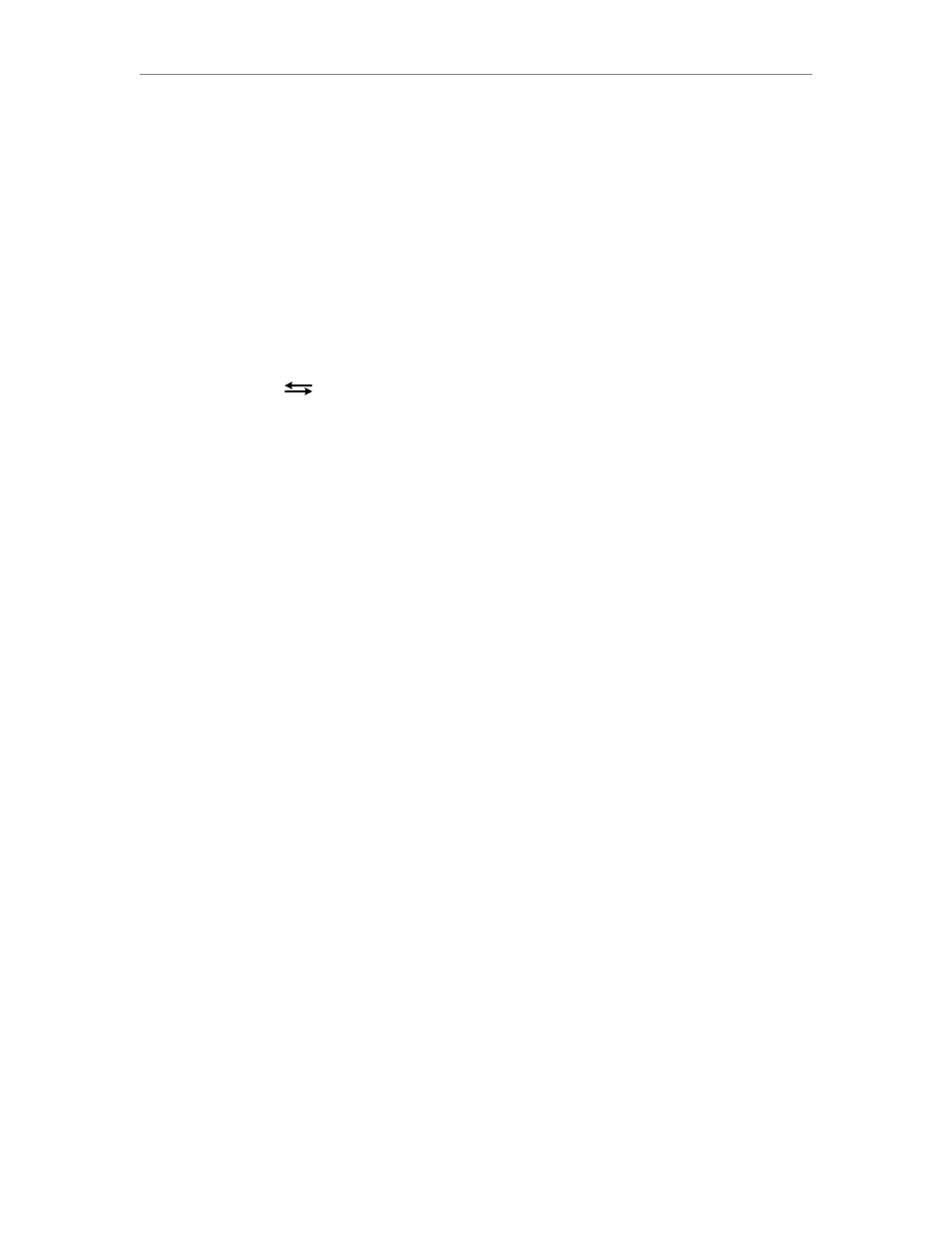
DA11
Operation
10
!!! Please note that in the following function descriptions, the distinction between whether
the LED is at the cursor position or not is omitted for clarity. For example: if the LED is
“On” it is either rapidly flashing at the cursor position or steadily illuminated at other
positions.
- For single functions such as output, invert, or dim; when the right SELECT switch is clicked
down to the set position, the function toggles between On and Off.
- The input selection is “interlocked” electronically, so selecting a new input de-selects the
previous one. For example, if the xlr input is selected, and you position the cursor above the usb
legend and click “Set,” the USB input will be selected and the xlr input will be deselected.
- The XLR output pin2/pin 3 selection for unbalanced operation works in a similar manner.
xlr, opt, usb, rca-
The first four positions in the Setting mode display are the digital audio inputs of the DA11, and
correspond to the connectors on the back panel. To listen to the desired input, enter the Setting
mode by clicking the
switch once, and then click it either up or down to move the cursor to
the position above the legend for the desired input.
Once the cursor is above the desired input, click the right SELECT switch down in the “set”
direction to toggle the input “On.” Clicking the switch again will toggle the input “Off.” If the input is
“On,” the cursor flashes quickly and if the input is “Off,” the cursor flashes slowly. It is possible to
turn all of the inputs “Off.”
Because only one input can be “On” at a given time, enabling a previously de-selected input will
automatically de-select an input that was “On.”
The numerical VOLUME display switches in Setting mode to indicate both the input sample rate
and whether the input is receiving a valid signal and is “locked” (synchronized to the digital
signal).
- If the input is locked, the VOLUME display indicates the sample rate of the input by displaying
“44” for 44.1kHz, “48” for 48kHz, “88” for 88.2kHZ, and “96” for 96kHz. The DA11 operates in
“Narrow lock” mode for maximum jitter rejection at standard sample rates of 44.1, 48, 88.2, and
96 kHz. For all other sample rates in the range of 32-200 kHz, the DA11 operates in Wide lock
mode and displays one of the four sample rates that is closest to the input sample rate. For
example; an input that is locked to a valid 32 kHz sample rate would be indicated by a “44” in the
VOLUME display
.
- If the input is not valid or not present, the DA11’s input is not locked and the VOLUME display
indicates this by displaying “- -" instead of the numerical sample rate.
- Please see the USB INPUT section for detail of the display’s operation with a USB source.
output-
One use for the output function is to mute the speakers while listening with headphones. The
output function “mutes” the main XLR outputs and does not affect the headphone output. To mute
the XLR outputs, enter the Setting mode and position the cursor above the “output” legend.
Click the right SELECT switch towards “set” to toggle the outputs On and Off.
- When the output LED is illuminated (“On”), the outputs are On.
- When the output LED is “Off,” the outputs are Off (muted).
- Please note: this function is different than the MUTE function of the optional infrared remote,
which mutes all audio output from the DA11.
invert-
The invert function affects the Polarity of both the main XLR outputs and the headphone output.
The consequence of incorrect Polarity is subjective, and is quite often subtle. This setting is
provided for two reasons:
1. To provide flexibility with output connection wiring.
