Connecting the headset (optional), Docking station (optional) – Philips C922 User Manual
Page 32
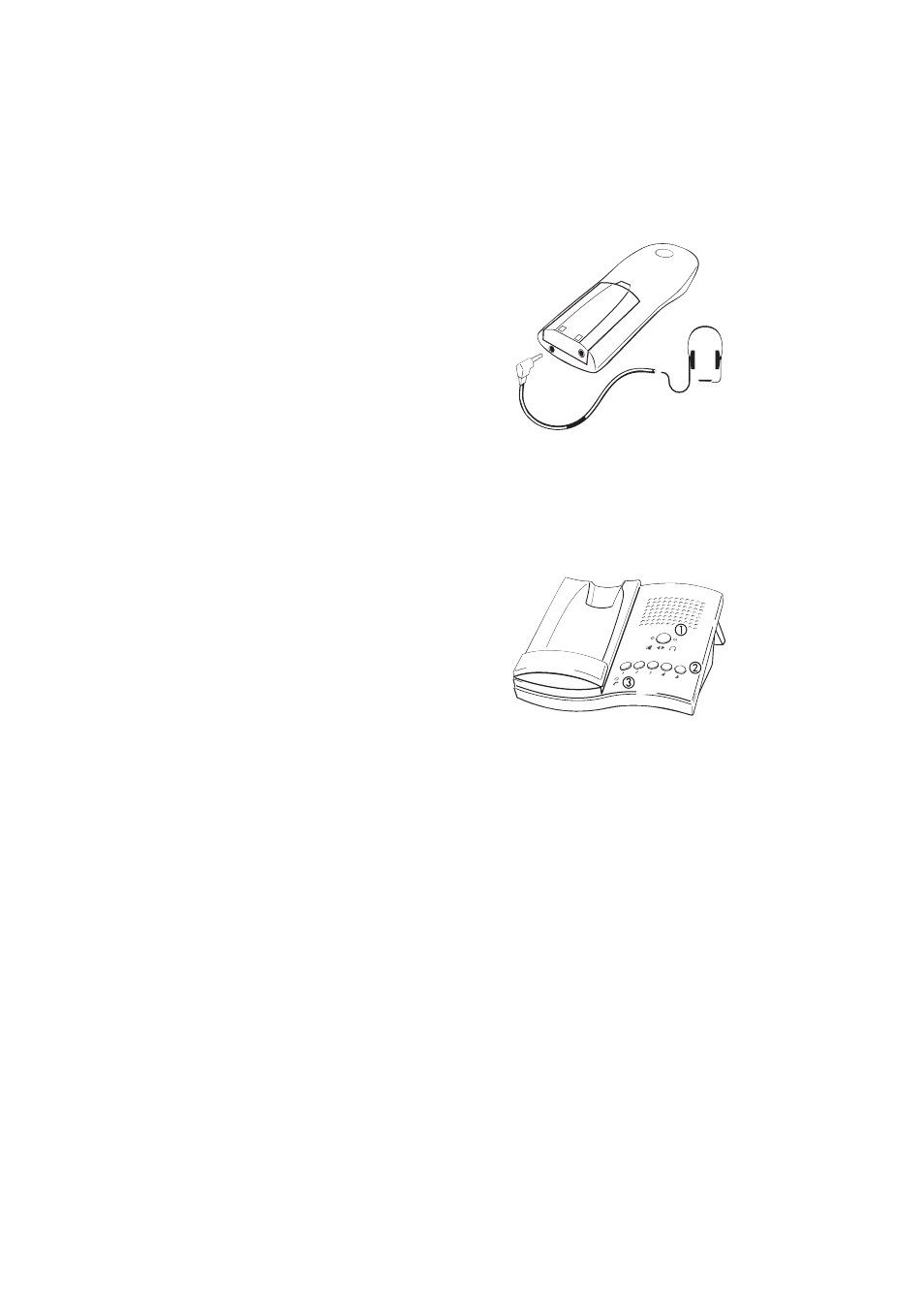
30
Connecting the
Headset
(optional)
To connect the headset,
insert the plug connector
in the jack located at the
base of the handset.
Once the headset is con-
nected, the microphone
and loudspeaker of the
handset are automatically
deactivated. If you desire,
you can also switch off
the buzzer and activate
signalling via the head-
set (refer to page 19). Furthermore, it is possible to accept and
answer calls without touching the keypad (refer to page 16).
If there is a switch in the headset cord, you can use this to
answer a call or to release a call.
Docking
Station
(optional)
Using the docking station
(accessory), you can
expand the functionality of
your handset to that of a
desktop terminal. The dock-
ing station provides hands-
free operation (via loud-
speaker and microphone),
Speed Dialling keys,
charging facilities. Provi-
sion is also made for the
connection of a headset
and a serial data interface
to your PC.
1: Handsfree key/headset
2: Speed Dialling keys
3: LED shows call status
