Menu: security functions, Ringer signal: in headset, Ringer signal via vibrator – Philips C922 User Manual
Page 21: Read only on/off, Changing the pin, Resetting the handset
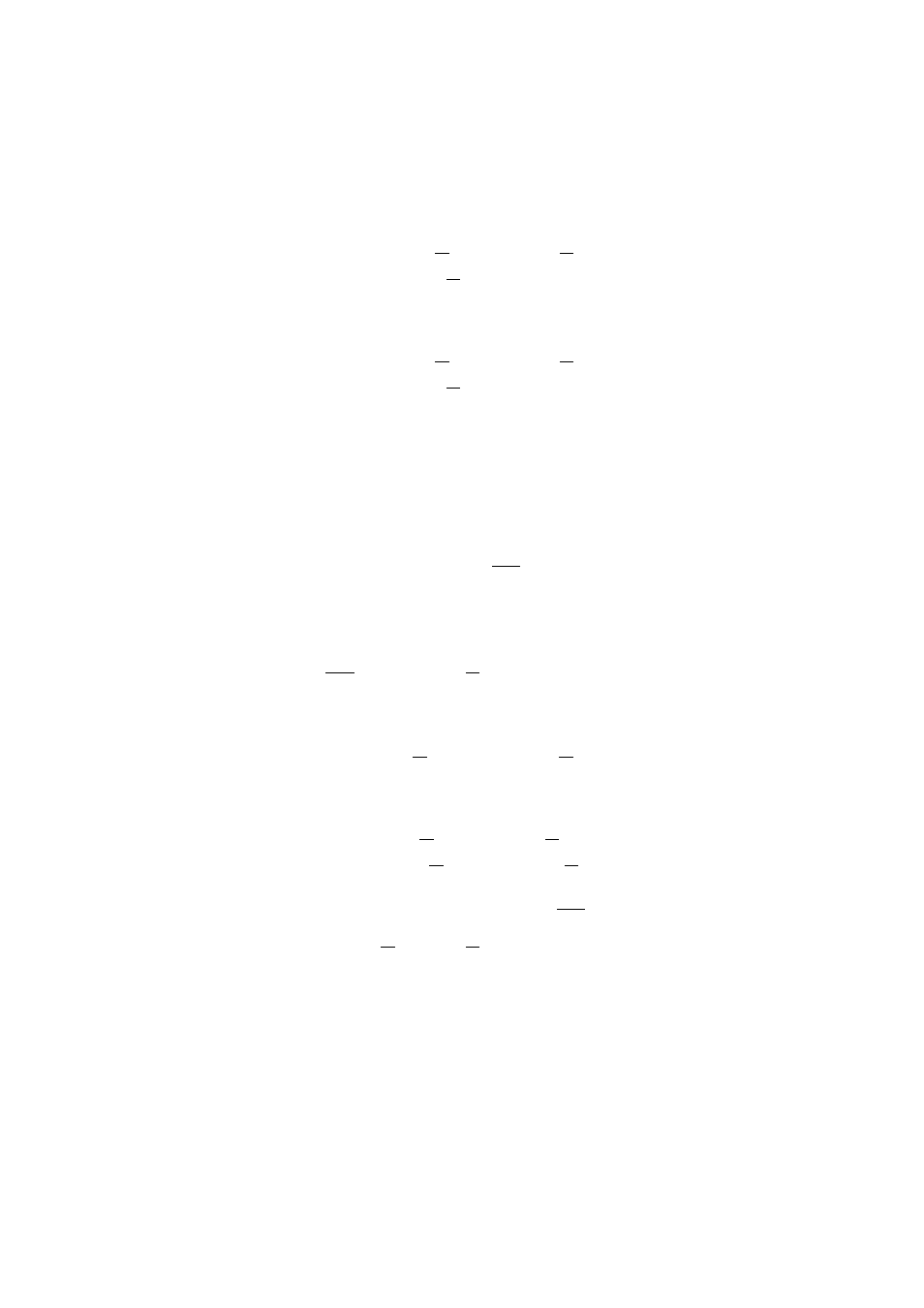
19
Ringer Signal:
in Headset
$Ringer$Device$ OK
C
$Headset$ OK
C
$On$
/
$Off$ OK
c
This function switches the signalling of the ring melody in the
headset (accessory) On/Off.
Ringer Signal
via Vibrator
$Ringer$Device$ OK
C
$Vibrator$ OK
C
$On$
/
$Off$ OK
c
This function switches the vibrator On/Off.
Menu: Security Functions
The Menu: Security functions are protected by a PIN.
Entry of the PIN is only necessary if Read Only is active. In its
delivery state, the PIN is set to 0000. For reasons of security,
when you enter the PIN,
****
is shown on the display. You can
delete digits entered using
c. Please consult your system admin-
istrator if you have forgotten your PIN.
You commence all entries in this section by pressing the follow-
ing softkeys...
Menu
C
$Security$ OK
Z
Enter P IN
C
Subsequently, select one of the options...
Read Only
On/Off
$Read$Only$ OK
C
$On$
/
$Off$ OK
c
If read only is active, you can still use all features in the Menu.
However, alteration of the settings is not possible.
Changing the
PIN
$Change$PIN$ OK
Z
En ter old P IN OK
Z
En ter new PIN OK
Z
En ter n ew PIN OK
c
For security reasons, you must enter the new PIN twice. The
digits of the PIN are displayed by
****
.
Resetting the
Handset
$Reset$ OK $Sure?$ OK
c
All functions, with the exception of the telephone book, the
PIN and the system registrations are deleted and the handset
is reset to its delivery status.
