Menu: telephone options, Key click on/off, Immediate message display – Philips C922 User Manual
Page 18: Automatic call answering, Silent charging, Programming the sos/emer- gency number
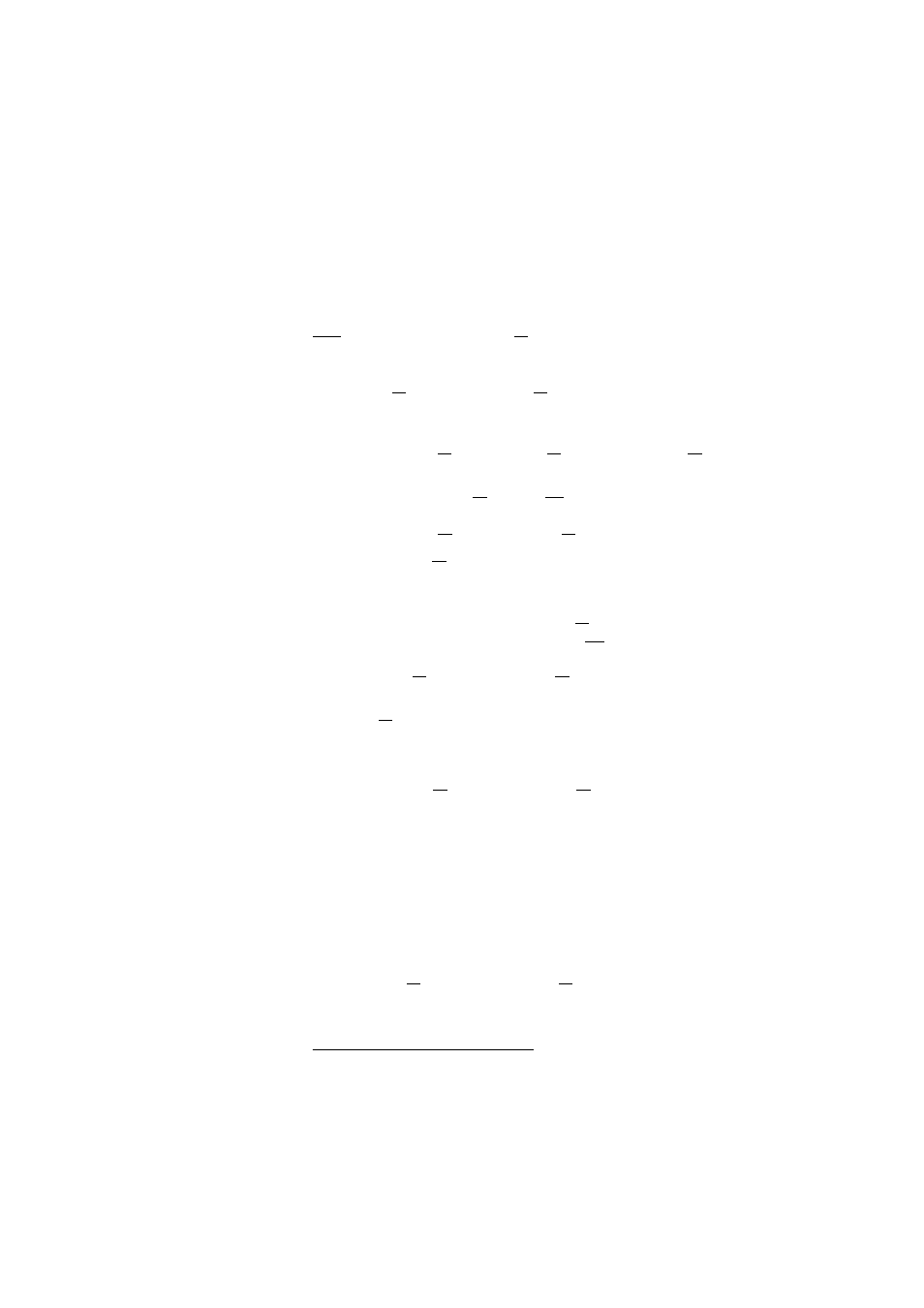
16
Menu: Telephone Options
You commence all entries in this section by pressing the follow-
ing softkeys...
Menu
C
$Telephone$Options$ OK
C
Subsequently, select one of the options...
Key Click
On/Off
$Key$Click$
OK
C
$On$
/
$Off$ OK
c
You can activate/deactivate a key click beep.
Immediate
Message
Display
$Message$Options$
OK
C
$Display$ OK
C
$On$
/
$Off$ OK
c
You can determine whether normal messages received are
immediately displayed (
On
) or not (
Off
), see page 25
*
.
Message
Memory
Overwrite
$Message$Options$
OK
C
$Overwrite$
OK
C
$On$
/
$Off$ OK
c
The message memory contains a maximum of six messages.
You can select whether each additional new message should
delete the oldest message respectively (
On
), or whether the new
message should not be stored in the list (
Off
), see page 26.
*
Automatic Call
Answering
$Auto$Answer$ OK
C
$On$
/
$Off$ OK
c
Your handset will automatically answer an incoming call after
one ring (
On
). If the caller hangs up, your connection will auto-
matically be disconnected. If you use a headset, you can make
hands-free calls.
Silent Charging
$Silent$Charging$ OK
C
$On$
/
$Off$ OK
c
As long as the handset is in the charger you cannot make calls
and the handset will not signal any calls or messages
*
. Calls
are signalled and can be made again, as soon as it is removed
from the charger. It can take some seconds until the handset is
completely operational. “Silent Charging” is a useful function,
especially if you place your handset in the charger rack. Note
that your handset is detached from the DECT system if “Silent
Charging” is active.
Programming
the SOS/Emer-
gency Number
$SOS$Number$ OK
Z
Teleph on e num ber OK
c
Using this function, you program a frequently dialled or an
emergency telephone number, which you can dial using
S.
* Applicable only if this function is supported by your telephone system
