Connecting other video equipment, Home theater, Ad v a nc e d op e ra tion – Panasonic DMR-HS2 User Manual
Page 58
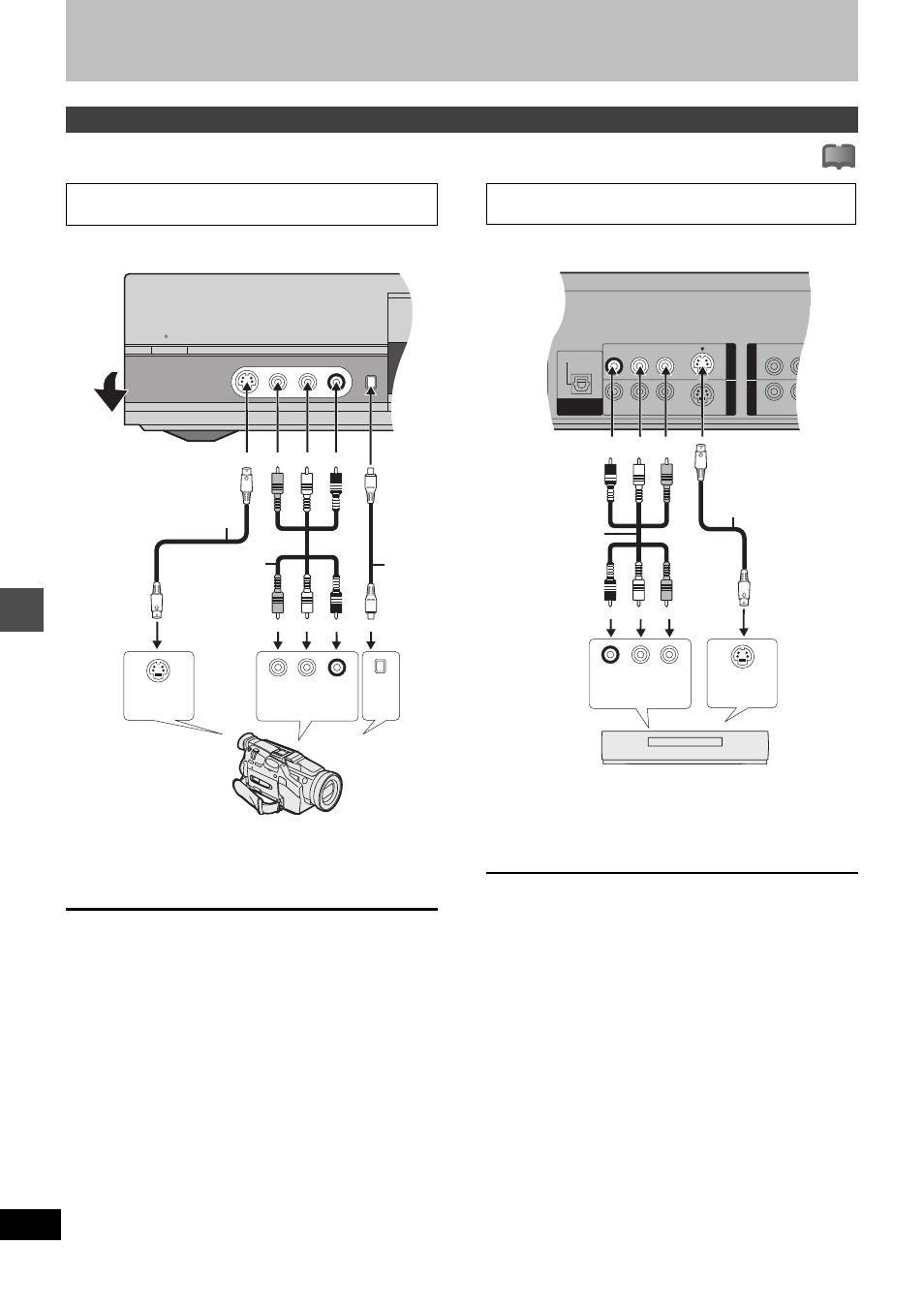
A
d
v
a
nc
e
d
op
e
ra
tion
Home Theater
58
RQT6570
§
By using the S video cable instead of the yellow video cable you
may make recordings of higher picture quality.
[Note]
≥
If the audio output of the other equipment is monaural, connect to
L/MONO. (Both left and right channels are recorded when
connected through L/MONO.)
≥
The DV input on this unit is for use with DV equipment only.
≥
When DV equipment is connected, it is not possible to operate the
unit from the other equipment.
≥
Only one piece of DV equipment (e.g., Digital Video Camera) can
be connected to the unit via the DV Input terminal.
≥
The picture compression system of the DV equipment you have
connected may differ from that used in this unit. In such cases,
dubbing from these equipments will not be possible.
§
By using the S video cable instead of the yellow video cable you
may make recordings of higher picture quality.
[Note]
If audio output on the other equipment is monaural, use a stereo-
monaural conversion cable (not included).
Connecting other video equipment
Connecting to the L2 input terminals on the front of
the unit
[A]
S VIDEO
OUT
AUDIO
OUT
VIDEO
OUT
L
R
DV
OUT
POWER
/ I
S video cable
§
Other video equipment
Connect to the video and audio output terminals.
yellow white red
yellow white red
i.LINK
cable
(IEEE
1394)
Audio/Video
cable (included)
Connecting to the input terminals on the rear of the
unit, L1 and L3
[B]
!?
S VIDEO
OUT
AUDIO
OUT
VIDEO
OUT
L
R
OPTICAL
DIGITAL AUDIO OUT
(PCM/BIT STREAM)
R - AUDIO - L
VIDEO
S-VIDEO
(L1)
R - AUDIO - L
VIDEO
S-VIDEO
(L3)
R - AUDIO - L
R - AUDIO - L
IN3
IN1
OUT2
OUT1
Other video equipment
Connect to the video and audio output terminals.
S video cable
§
red white yellow
red white yellow
Audio/Video cable
(included)
