Disc handling, Setting up, Step 1 the remote control – Panasonic DMR-HS2 User Manual
Page 10: Step, The remote control, Batteries use
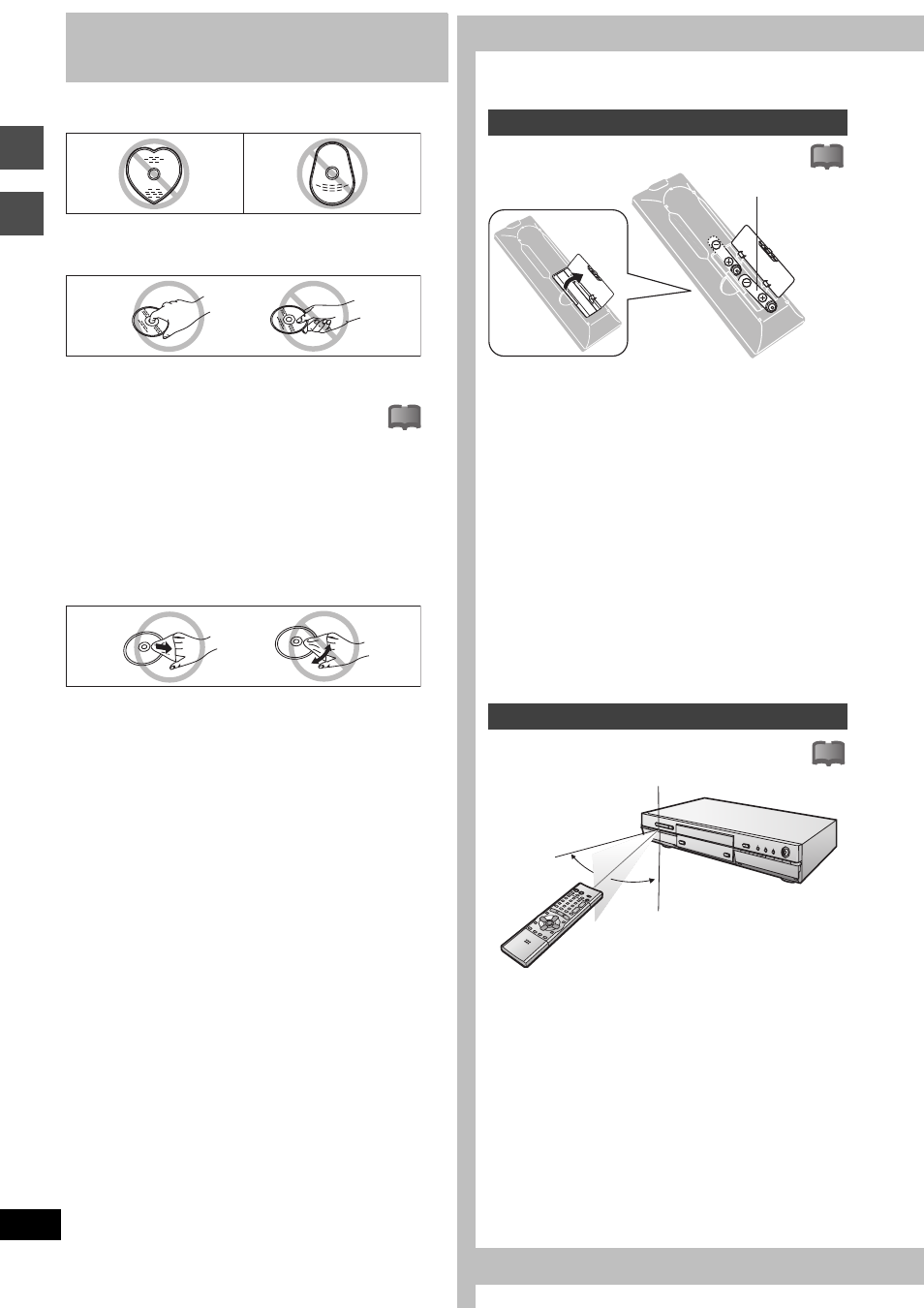
Ge
tti
ng
st
ar
te
d
Se
tt
ing up
10
RQT6570
Disc handling
Do not use irregularly shaped discs, such as heart-shaped.
(These can damage the unit.)
∫
How to hold a disc
Do not touch the recorded surface.
∫
If there is dirt or condensation on the disc
Moisture may condense on discs after they are brought inside
from the cold.
DVD-RAM and DVD-R
Clean only with the DVD-RAM/PD disc cleaner available as an
optional accessory, part number LF-K200DCA1.
Do not use cleaners or cloths for CDs to clean DVD-RAM and
DVD-R.
DVD-Video, CD, Video CD
Wipe with a damp cloth and then wipe dry.
∫
Handling precautions
≥
Do not write on the label side with a ball-point pen or other writ-
ing instrument.
≥
Do not use record cleaning sprays, benzine, thinner, static elec-
tricity prevention liquids or any other solvent.
≥
Do not attach labels or stickers to discs. (Do not use discs with
exposed adhesive from tape or left over peeled-off stickers.)
≥
Do not use scratch-proof protectors or covers.
≥
Do not use discs printed with label printers available on the mar-
ket.
≥
Do not use discs that are badly warped or cracked.
∫
Do not place or store discs in the following
places
≥
Locations exposed to direct sunlight
≥
Humid or dusty locations
≥
Locations directly exposed to a heat vent or heating appliance
≥
Insert so the poles (
i
and
j
) match those in the remote control.
≥
Do not use rechargeable type batteries.
Do not:
≥
mix old and new batteries.
≥
use different types at the same time.
≥
heat or expose to flame.
≥
take apart or short circuit.
≥
attempt to recharge alkaline or manganese batteries.
≥
use batteries if the covering has been peeled off.
Mishandling of batteries can cause electrolyte leakage which can
damage items the fluid contacts and may cause a fire.
Remove if the remote control is not going to be used for a long
period of time. Store in a cool, dark place.
[Note]
If you cannot operate the unit or television using the remote con-
trol after changing the batteries, please re-enter the codes
(television
➜
page 17, main unit
➜
page 65).
Aim at the sensor avoiding obstacles, at a maximum range of 7 m
(23 feet) directly in front of the unit.
!?
Batteries
Use
!?
R6, LR6, AA, UM-3
!?
Í
/ I
POWER
OPEN/CLOS
E
WARP
TOP
RETURN
REC
ENTER
Remote control signal sensor
7 m (23 feet) directly
in front of the unit
30
x
30
x
20
x
20
x
STEP
1
The remote control
