Skipping programs and commercials, Press [ : ] or [ 9, Press the numbered buttons to select the item – Panasonic DMR-HS2 User Manual
Page 24: Press [time slip, Press [cm skip, Skipping
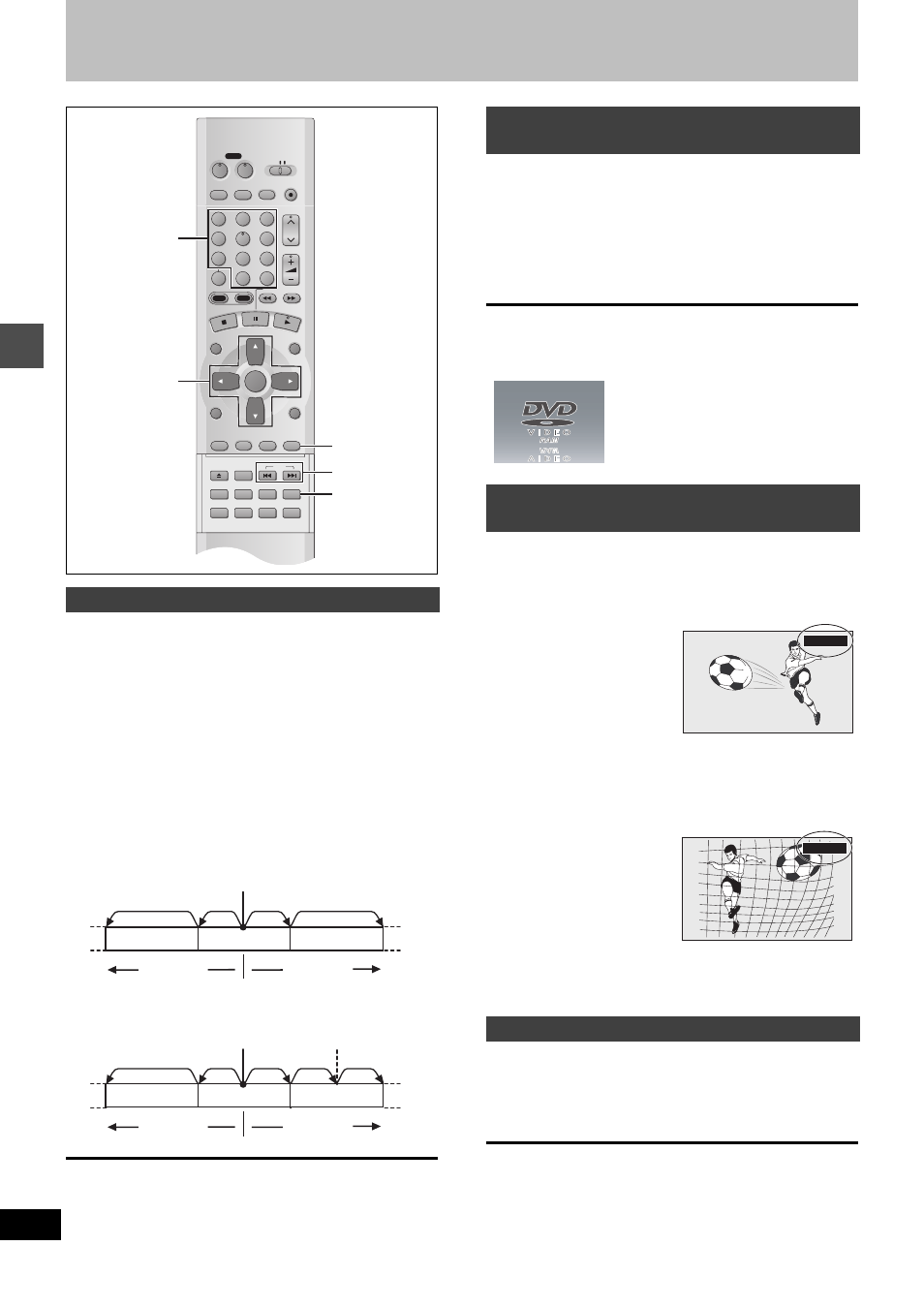
P
la
y
ing ba
c
k
24
RQT6570
Skipping programs and commercials
[HDD]
[RAM]
[DVD-R]
[DVD-V]
[CD]
[VCD]
You can skip to the beginning of tracks (CD and Video CD) and
chapters (DVD-Video) and restart play from there.
On HDD, DVD-RAM and DVD-R, you can skip to the start of a pro-
gram or to a marker (
➜
page 28) and start play from there.
During play or while paused
Press [
:
] or [
9
].
≥
Press [
D
] or [
E
] on the main unit.
[
:
] [
D
]: backward
[
9
] [
E
]: forward
Each press increases the number of skips.
For your reference
Pressing [
:
] [
D
] or [
9
] [
E
] while the playback
control feature on Video CDs (
➜
page 66) is working may take you to
a menu screen.
[HDD]
[RAM]
[DVD-R]
[DVD-V]
[CD]
[VCD]
During play or while stopped
Press the numbered buttons to select the
item.
[HDD]
e.g., “5”:
[0]
➜
[5]
e.g., “5”:
[0]
➜
[0]
➜
[5]
“15”: [1]
➜
[5]
“15”: [0]
➜
[1]
➜
[5]
[Note]
≥
This may not work with some discs.
≥
This works only when stopped with some discs (the screen saver
is on the television).
[HDD]
[RAM]
[DVD-R]
1
During play
Press [TIME SLIP].
2
Within 5 seconds
Press [
3
,
4
] to enter the time and
then press [ENTER].
Press to alter in one-minute units. Press and hold to alter in
10-minute units (can be set between 1 minute and 999 min-
utes with HDD, 1 minute and 360 minutes with DVD-RAM/-R
in units of one minute).
[HDD]
[RAM]
[DVD-R]
During play
Press [CM SKIP].
Play restarts from approximately a minute later.
[Note]
≥
If the start of the next program is within one minute of the point you
skipped from, play restarts from the beginning of that program.
≥
Since the length of commercials varies, this feature may not skip
commercials accurately.
Skipping
DVD
VCR Plus+ TV/VIDEO REC MODE REC
CH
VOLUME
TV
TV
DVD
1
2
3
7
8
9
0
100
4
5
6
SLOW/SEARCH
DIRECT NAVIGATOR
TOP
MENU
MENU
RETURN
FUNCTIONS
PROG/CHECK
DISPLAY TIME SLIP
ADD/DLT
ENTER
PLAY LIST
CANCEL
POWER
Н
Н
OPEN/CLOSE
SET UP
ERASE
DUBBING POSITION MEMORY MARKER
AUDIO
INPUT SELECT CM SKIP
STATUS
SKIP
HDD
DVD
3
,
4
,
2
,
1
ENTER
:
,
9
TIME SLIP
CM SKIP
Numbered
buttons
[
:
]
[
:
/
6
]
[
9
]
[
5
/
9
]
[
:
]
[
:
/
6
]
[
9
]
[
5
/
9
]
Once
Once
Twice
Twice
Chapter/track
Chapter/track
Chapter/track
Play position
Play position
Once
Once
Twice
Twice
Three times
Program
Marker
Program
Program
[DVD-V]
[CD]
[VCD]
[HDD]
[RAM]
[DVD-R]
Starting play from a selected program,
title, chapter, or track
Selecting an amount of time to skip—
Time Slip
Skipping a minute forward—CM Skip
0 min
e.g., Go back to 5 minutes
–5 min
