Playing while you are recording, Press [ 1 ] (play), Press [direct navigator – Panasonic DMR-HS2 User Manual
Page 21: Press [time slip, Press [ 3 , 4 ] to enter the time and press [enter, Reco rd in g
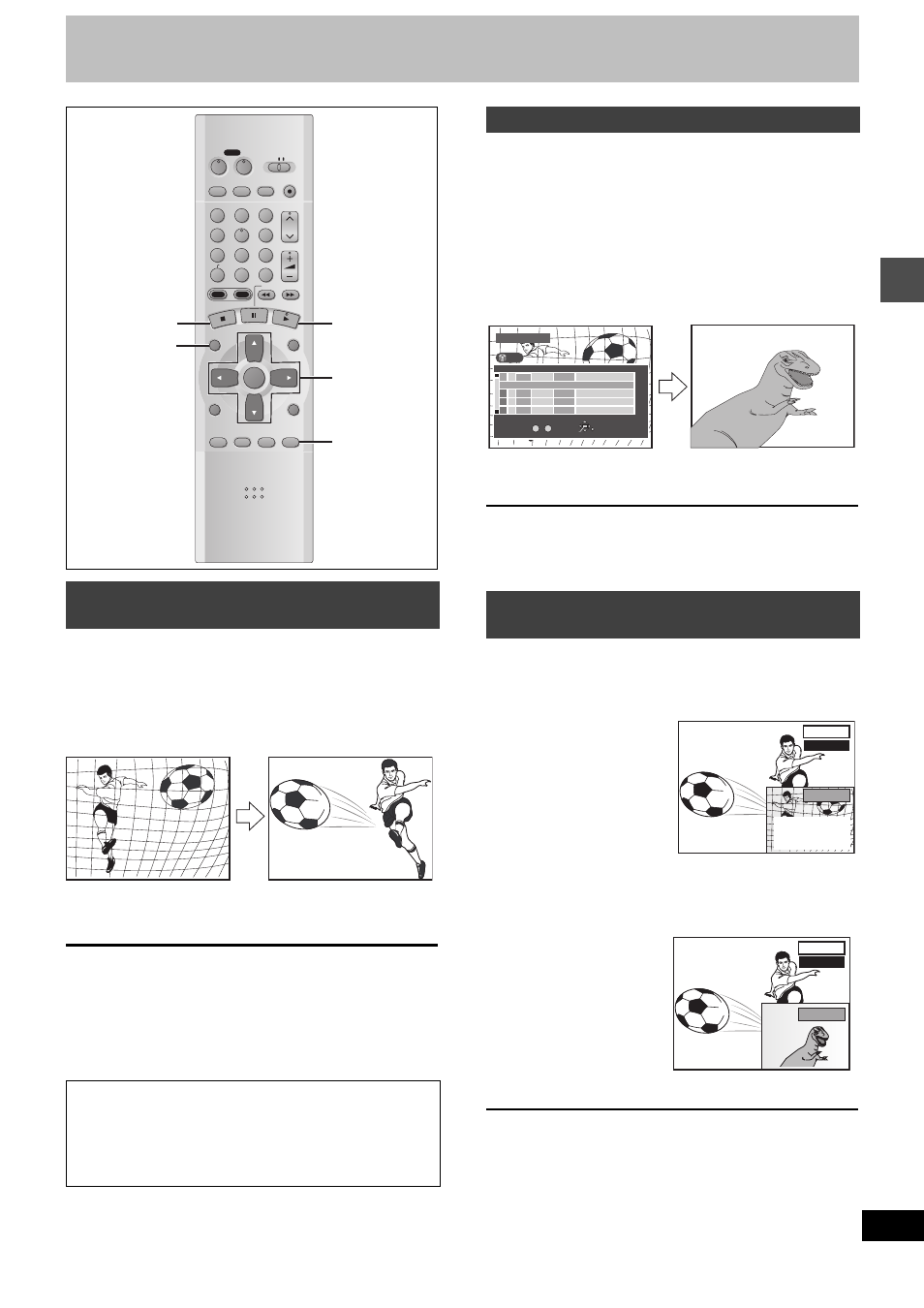
Reco
rd
in
g
21
RQT6570
Playing while you are recording
[HDD]
[RAM]
During recording
Press [
1
] (PLAY).
Play starts from the beginning of the program being recorded.
[Note]
≥
Sound is not output while fast-forwarding.
≥
Play cannot be started until at least 2 seconds after recording
starts.
≥
You cannot catch up to the point currently being recorded using
fast-forward. If you wish to view the program as it is being
recorded, press [
∫
] to stop play.
[HDD]
[RAM]
You can play a program previously recorded.
1
During recording
Press [DIRECT NAVIGATOR].
The program list (
➜
page 26) appears.
2
Press [
3
,
4
] to select a program and
press [ENTER].
[Note]
≥
Sound is not output while fast-forwarding.
≥
You cannot edit programs during simultaneous rec and play
(
➜
page 40).
[HDD]
[RAM]
You can play the program being recorded to check that it is being recorded
correctly. You can also check parts that were recorded previously.
1
During recording
Press [TIME SLIP].
≥
Images from 30
seconds previous are
displayed. You will hear
the playback audio.
2
Within 5 seconds
Press [
3
,
4
] to enter the time and
press [ENTER].
≥
Press [
3
,
4
] to alter in
one-minute units. Press
and hold [
3
,
4
] to alter
in 10-minute units.
[HDD]
:
maximum 999 minutes
[RAM]
:
maximum 360 minutes
The playback display is shown on the full screen after 5 seconds.
[Note]
The recording and play images cannot be shown at the same time if
you set “TV Type” to “480P” (
➜
page 16).
Playing from the beginning of the pro-
gram you are recording—Chasing play
To stop play and recording
1
Press [
∫
]. (Play stops.)
Wait 2 seconds.
2
Press [
∫
]. (Recording stops.)
≥
To stop timer recording, press [
∫
], then [ENTER] within 5
seconds.
DVD
VCR Plus+ TV/VIDEO REC MODE REC
CH
VOLUME
TV
TV
DVD
1
2
3
7
8
9
0
100
4
5
6
SLOW/SEARCH
DIRECT NAVIGATOR
TOP
MENU
MENU
RETURN
FUNCTIONS
PROG/CHECK
DISPLAY TIME SLIP
ADD/DLT
ENTER
PLAY LIST
CANCEL
POWER
Н
Н
HDD
DVD
3
,
4
,
2
,
1
ENTER
TIME SLIP
DIRECT
NAVIGATOR
∫
1
e.g.,
while recording program 2 (sport)
You are recording a sports
program (2) and you want to
watch it from the beginning.
The same sports program is
played back from the begin-
ning. (Recording continues.)
Simultaneous rec and play
Reviewing the recorded images while
recording—Time Slip
TITLE
DIRECT NAVIGATOR
No
DATE
CH
TIME
EDIT
TITLE
3
3
ENTER
RETURN
0
~
9
No
TOTAL 2
SELECT
001
4
Dinosaur
002
¥
6/20 WED
6
9 : 00 PM
Soccer
1
1
1
1
1
6/20 WED 10 : 00 AM
HDD
e.g., while recording program 2 (sport)
You want to watch the movie
you recorded yesterday (pro-
gram 1)
Program 1 is played back
while program 2 (sport) is
being recorded.
REC
0 min
PLAY
Current
recording
30 seconds
previous
REC
–5 min
PLAY
e.g., Go back 5 minutes
