Using the functions window, Press [functions, Press [ 3 , 4 , 2 , 1 ] to select an item – Panasonic DMR-HS2 User Manual
Page 53: Press [enter, Ad v a nc e d op e ra tion
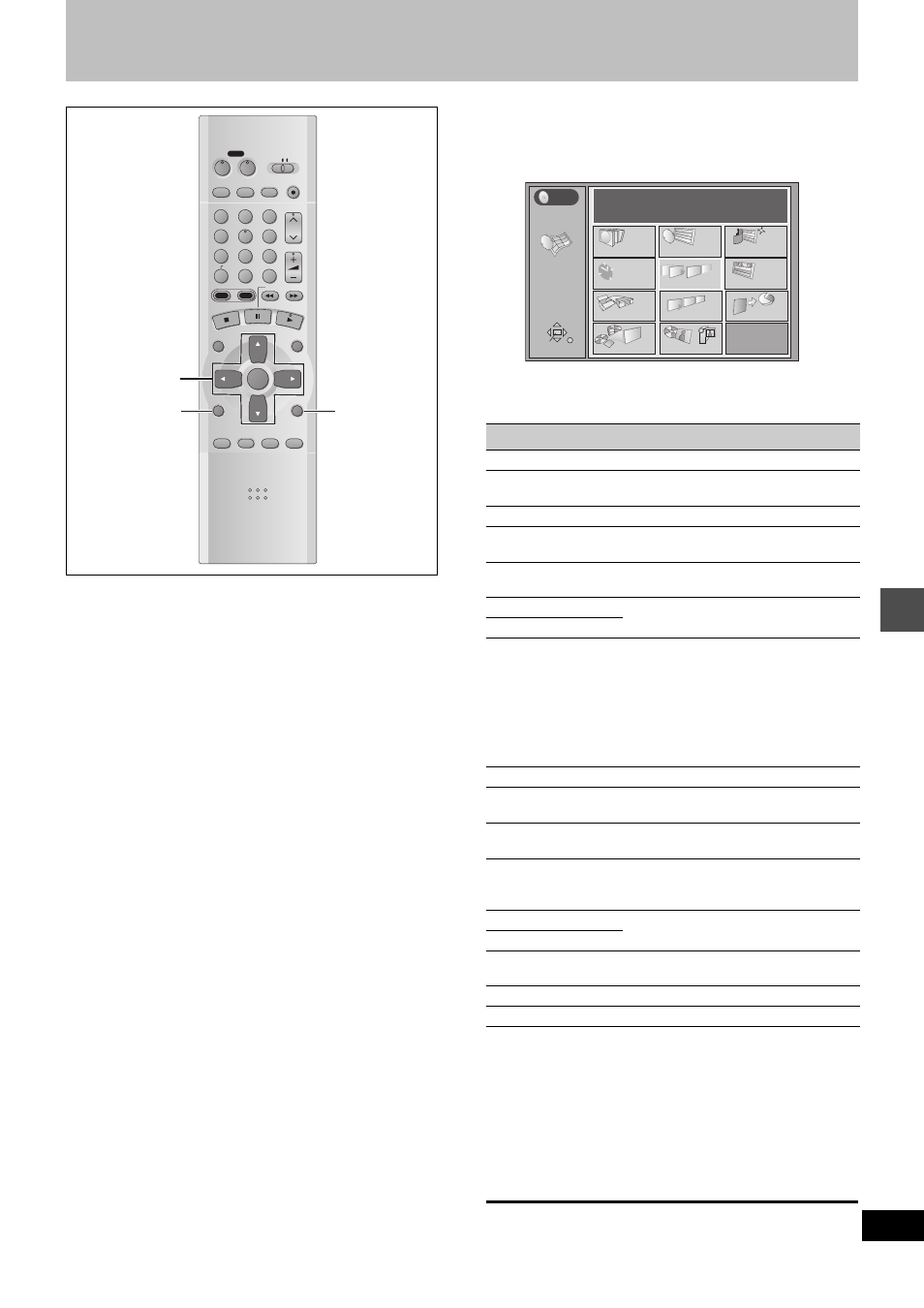
A
d
v
a
nc
e
d
op
e
ra
tion
53
RQT6570
Using the FUNCTIONS window
[HDD]
[RAM]
[DVD-R]
[DVD-V]
[CD]
[VCD]
By using the function window you may access the main functions
quickly and easily.
1
While stopped
Press [FUNCTIONS].
e.g., DVD-RAM
2
Press [
3
,
4
,
2
,
1
] to select an item.
Refer to the relevant pages for details.
Functions displayed depend on the type of disc.
≥
Some items will be grayed out and cannot be selected if:
– the disc is write protected
– the disc is not formatted
– there is nothing recorded on the disc.
3
Press [ENTER].
Your selection is entered and the FUNCTIONS window disap-
pears. If the operation requires further selections, another
screen appears.
To clear the FUNCTIONS window
Press [RETURN].
DVD
VCR Plus+ TV/VIDEO REC MODE REC
CH
VOLUME
TV
TV
DVD
1
2
3
7
8
9
0
100
4
5
6
SLOW/SEARCH
DIRECT NAVIGATOR
TOP
MENU
MENU
RETURN
FUNCTIONS
PROG/CHECK
DISPLAY TIME SLIP
ADD/DLT
ENTER
PLAY LIST
CANCEL
POWER
Н
Н
HDD
DVD
FUNCTIONS
3
,
4
,
2
,
1
ENTER
RETURN
Icon
Refer to
DISC SETTING
➜
page 38, HDD, Disc setting
TIMER
RECORDING
➜
page 34, Timer recording
SET UP
➜
page 62, Changing the unit’s settings
JPEG
➜
page 25, Playing still pictures (JPEG)
➜
page 46, Editing still pictures (JPEG)
DIRECT
NAVIGATOR
➜
page 26, Using the Direct Navigator
➜
page 40, Editing programs
RESUME PLAY
➜
page 22, Playing discs
PLAY
PLAY FROM TOP
[HDD]
[RAM]
[DVD-R]
Play will begin with the oldest program
on the disc (Program 1).
[DVD-V]
Play will avoid playing the introductory
parts and begin playing the contents
immediately. (The performance of this
function varies from disc to disc.)
DV AUTO REC
➜
page 31, DV Automatic Recording
CREATE PLAY
LIST
➜
page 44, Creating play lists
PLAY LIST
➜
page 27, Playing play lists
➜
page 42, Editing play lists
FLEXIBLE REC
➜
page 20, Flexible Recording—
recording the best quality pictures in a
set time
TOP MENU
➜
page 23, When a menu screen
appears on the television
MENU
PROGRAM
PLAY
➜
page 29, Program play
RANDOM PLAY
➜
page 29, Random play
DUBBING
➜
page 32, Dubbing programs or play list
FUNCTIONS
ENTER
RETURN
Time
Date
CH
TIMER RECORDING
PLAY LIST
PLAY
N
S
DISC SETTING
DIRECT NAVIGATOR
CREATE PLAY LIST
N
S
DV AUTO REC
SET UP
FLEXIBLE REC
DVD-RAM
DISC PROTECTION OFF
CARTRIDGE PROTECT OFF
DVD
JPEG
PLAY FROM TOP
SELECT
PLAY
