Lan (winxp), Video (winxp), Lan (winxp) -8 video (winxp) -8 – Phoenix Gold pmn User Manual
Page 90
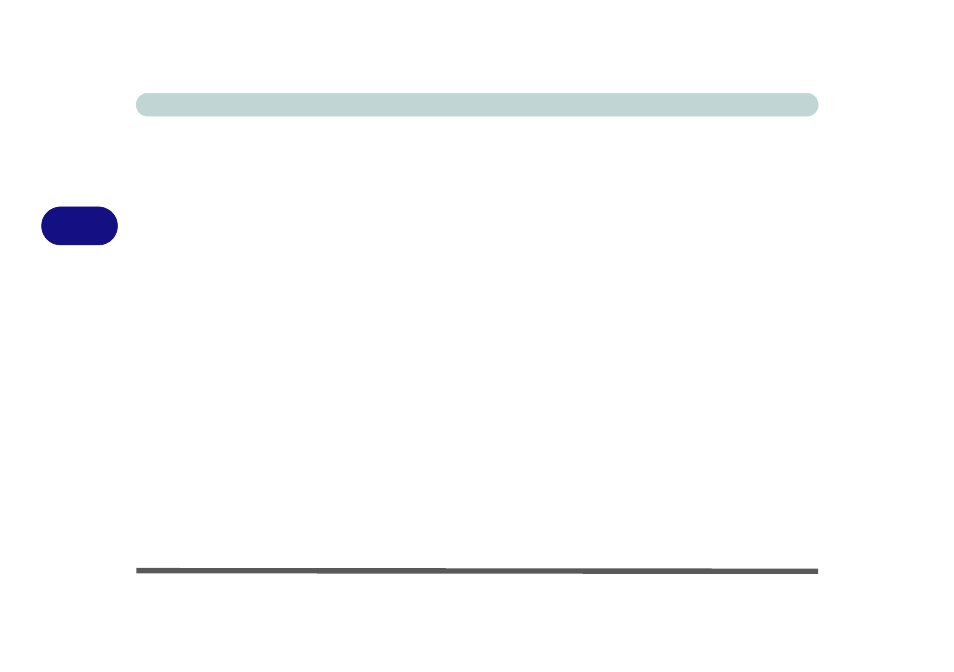
Drivers & Utilities
4 - 8 Installation Procedure
4
LAN (WinXP)
1.
Double-click Lan from the Driver
Installation menu.
OR
Click Start (menu) > Run... and navigate
(Browse..) to D:\Drivers\
03LAN\SetupYukonWin.exe and click
OK.
2. Click Next.
3. Click the button to accept the license and
click Next.
4. Click Next > Install >
Finish.
5. The network settings can now be config-
ured.
Video (WinXP)
1.
Double-click VGA from the Driver
Installation menu.
OR
Click Start (menu) > Run... and navigate
(Browse..) to D:\Drivers\04Vga\setup.exe
and click OK.
2. To continue click Next (click Continue
Anyway/Yes if asked if you want to con-
tinue at any time).
3. Click Finish to restart the computer.
4. You can then configure the initial setting
from the NVIDIA Display Setup Wizard.
5. See
“NVIDIA Display Properties” on
for details on adjusting the video
settings.
