Installation procedure, Chipset (winxp), Installation procedure -6 – Phoenix Gold pmn User Manual
Page 88: Chipset (winxp) -6, Installation
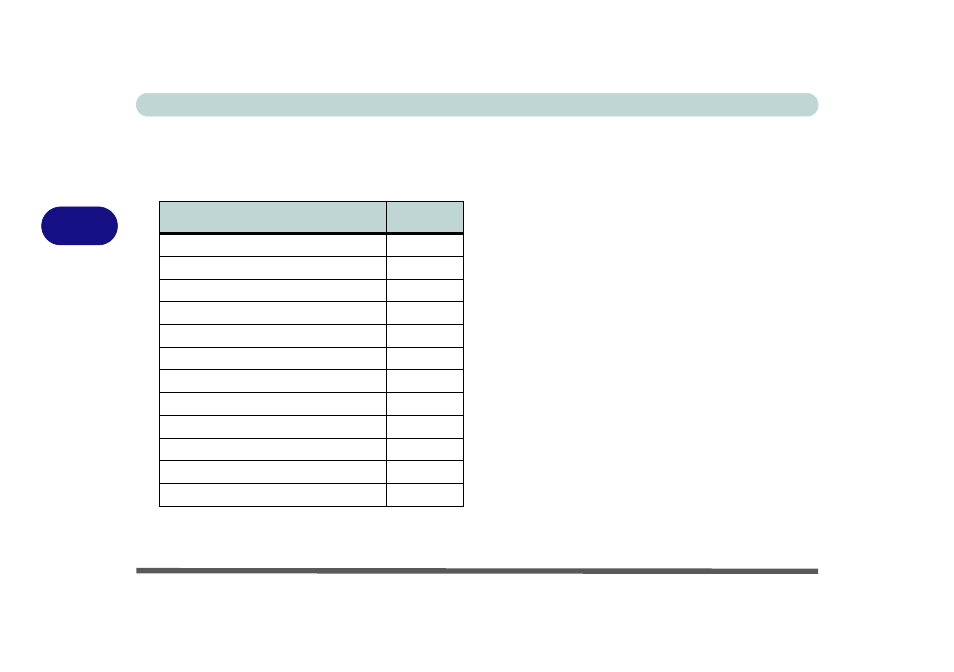
Drivers & Utilities
4 - 6 Installation Procedure
4
Installation Procedure
This section covers driver and utility installation in-
structions for Windows XP (Professional & Home).
Table 4 - 1
- Driver Installation Order
Chipset (WinXP)
1.
Double-click Chipset from the Driver
Installation menu.
OR
Click Start (menu) > Run... and navigate
(Browse..) to D:\Driv-
ers\00Chipset\Setup.exe and click OK.
2. Click Next > Yes > Next.
3. Click Finish to restart the computer.
Windows XP Driver (SP2)
Page #
Chipset
Audio
Modem
Network (LAN)
Video
Ap-Key Buttons
TouchPad
PC Card (PCMCIA) & Card Reader
Wireless LAN
Bluetooth
PC Camera
AutoMail Checker
