Led indicators, Led status indicators, Led indicators -2 – Phoenix Gold pmn User Manual
Page 42: Led status indicators -2, Led status indica, For more information on what the lights mean
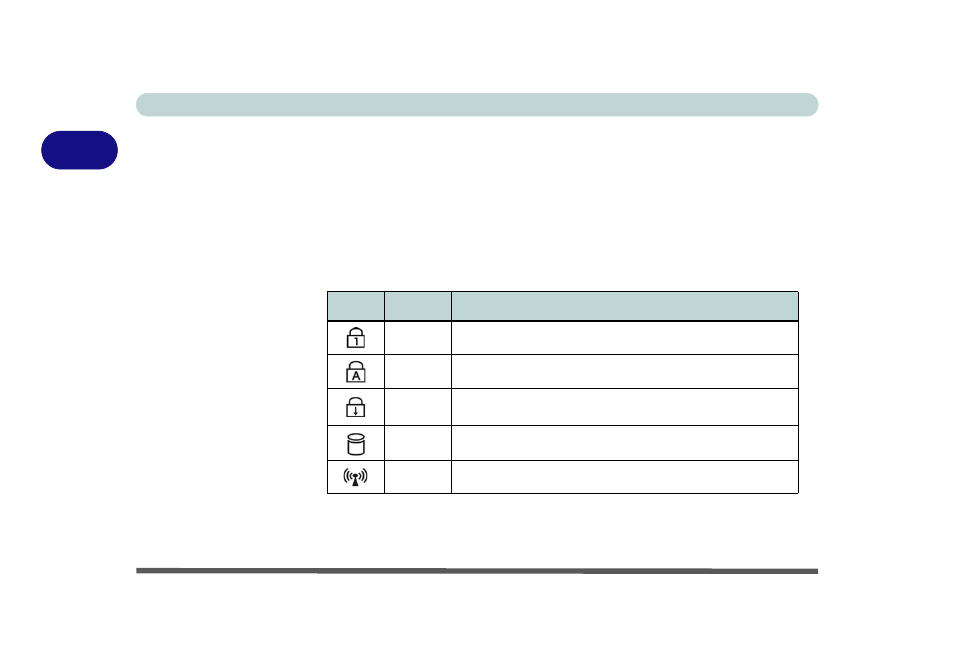
Using The Computer
2 - 2 LED Indicators
2
LED Indicators
There are two sets of LED indicators (LED Status Indicators and LED Pow-
er & Communication Indicators and) on your computer that will display
helpful information about the current status of the computer. The LED Power
& Communication Indicators are also visible when the top of your computer
is closed.
LED Status Indicators
Icon
Color
Description
Green
Number Lock is activated
Green
Caps Lock is activated
Green
Scroll Lock is activated
(to activate/deactivate press Fn & Scr Lk)
Green
Hard Disk/CD Device activity
Green
The WLAN Module is ON
Table 2 - 1
LED Status
Indicators
