Power management features, Advanced configuration and power interface, Power management features -13 – Phoenix Gold pmn User Manual
Page 71: Advanced configuration and power interface -13
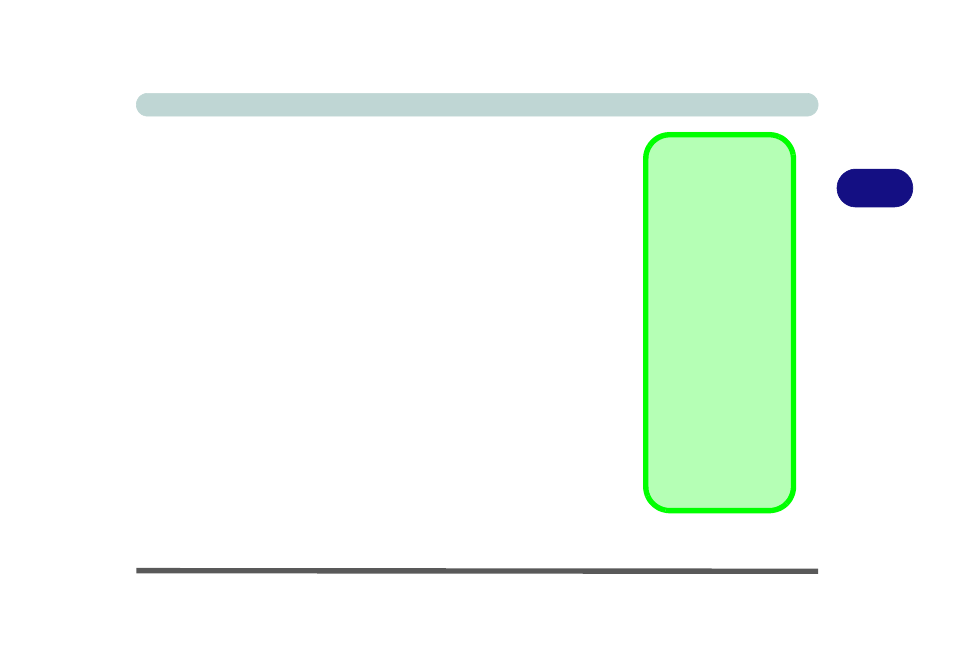
Advanced Controls
Power Management Features 3 - 13
3
Power Management Features
To conserve power, especially when using the battery, your computer uses the
ACPI power management system. Power management conserves power by
controlling individual components of the computer (the monitor and hard disk
drive) or the whole system.
Advanced Configuration and Power Interface
The ACPI interface provides the computer with enhanced power saving tech-
niques and gives the operating system (OS) direct control over the power and
thermal states of devices and processors. For example, it enables the OS to set
devices into low-power states based on user settings and information from ap-
plications. ACPI is fully supported in Windows XP.
Shutdown
Note that you should
always shut your com-
puter down by choos-
ing the Turn Off
Computer command
from the Start menu in
Windows. This will
help prevent hard disk
or system problems.
Forced Off
If the system “hangs”,
and the Ctrl + Alt + Del
key combination
doesn’t work, press the
power button for 4 sec-
onds, or longer, to
force the system to
turn itself off.
