Philips SC28L91 User Manual
Page 8
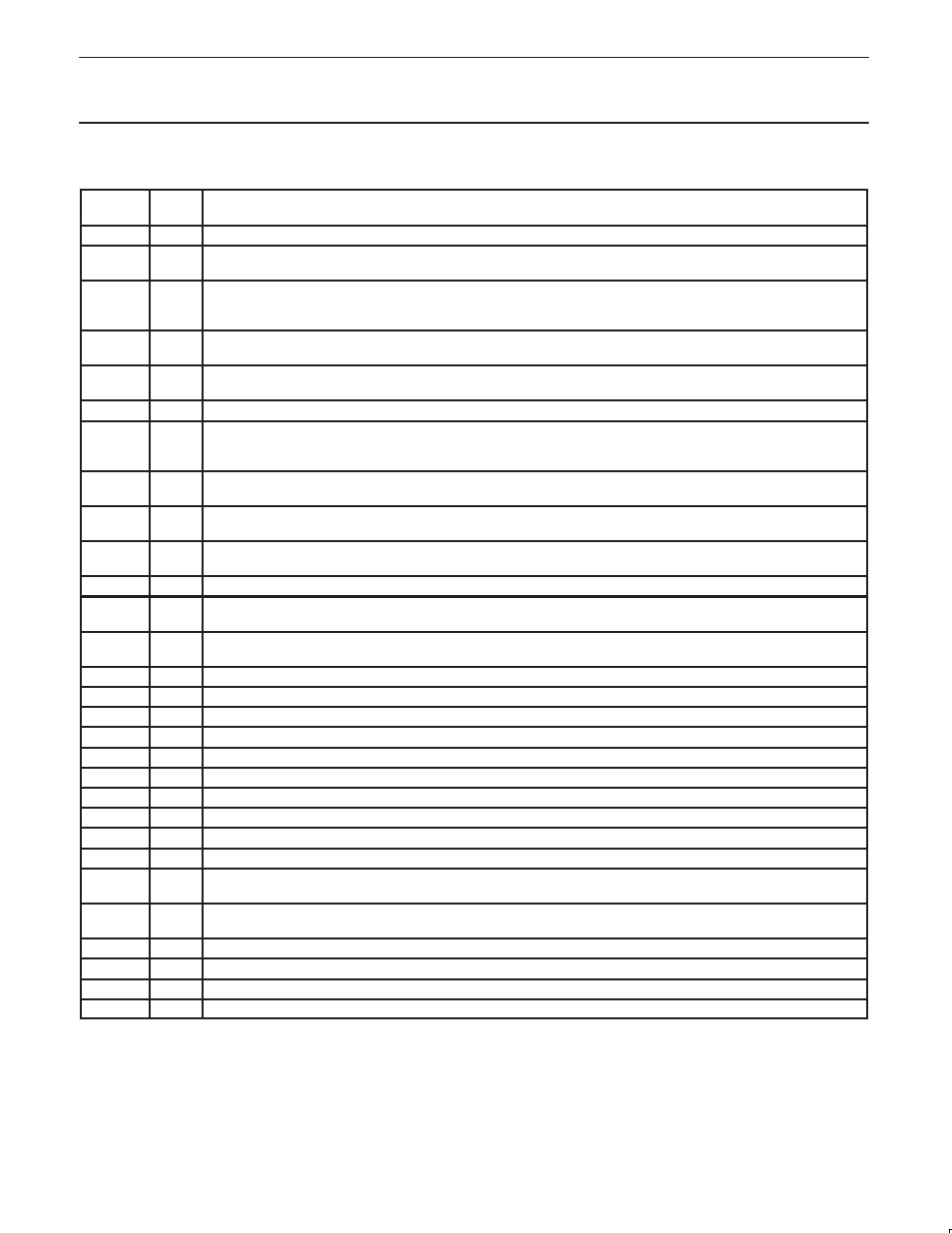
Philips Semiconductors
Product data sheet
SC28L91
3.3 V or 5.0 V Universal Asynchronous
Receiver/Transmitter (UART)
2004 Oct 21
8
PIN CONFIGURATION FOR 80XXX BUS INTERFACE (INTEL
)
Symbol
Pin
type
Name and function
I/M
I
Bus Configuration: When high or not connected configures the bus interface to the Conditions shown in this table.
D0–D7
I/O
Data Bus: Bi-directional 3-State data bus used to transfer commands, data and status between the UART and the
CPU. D0 is the least significant bit.
CEN
I
Chip Enable: Active-Low input signal. When Low, data transfers between the CPU and the UART are enabled on
D0–D7 as controlled by the WRN, RDN and A0–A3 inputs. When High, places the D0–D7 lines in the 3-State condi-
tion.
WRN
I
Write Strobe: When Low and CEN is also Low, the contents of the data bus is loaded into the addressed register. The
transfer occurs on the rising edge of the signal.
RDN
I
Read Strobe: When Low and CEN is also Low, causes the contents of the addressed register to be presented on the
data bus. The read cycle begins on the falling edge of RDN.
A0–A3
I
Address Inputs: Select the UART internal registers and ports for read/write operations.
RESET
I
Reset: A High level clears internal registers (SR, IMR, ISR, OPR, OPCR), puts OP0–OP7 in the High state, stops the
counter/timer, and puts the Channel in the inactive state, with the TxD outputs in the mark (High) state. Sets MR point-
er to MR1. See Figure 4
INTRN
O
Interrupt Request: Active-Low, open-drain, output which signals the CPU that one or more of the eight maskable in-
terrupting conditions are true. This pin requires a pull-up device.
X1/CLK
I
Crystal 1: Crystal or external clock input. A crystal or clock of the specified limits must be supplied at all times. When a
crystal is used, a capacitor must be connected from this pin to ground (see Figure 11).
X2
O
Crystal 2: Connection for other side of the crystal. When a crystal is used, a capacitor must be connected from this pin
to ground (see Figure 11). If X1/CLK is driven from an external source, this pin must be left open.
RxD
I
Receiver Serial Data Input: The least significant bit is received first. “Mark” is High; “space” is Low.
TxD
O
Transmitter Serial Data Output: The least significant bit is transmitted first. This output is held in the “mark” condition
when the transmitter is disabled, idle or operating in local loop back mode. “Mark” is High; “space” is Low.
OP0
O
Output 0: General-purpose output or request to send (RTSN, active-Low). Can be deactivated automatically on re-
ceive or transmit.
OP1
O
Output 1: General-purpose output.
OP2
O
Output 2: General-purpose output, or transmitter 1X or 16X clock output, or receiver 1X clock output.
OP3
O
Output 3: General-purpose output.
OP4
O
Output 4: General-purpose output or open-drain, active-Low, Rx interrupt ISR[1] output. DMA Control
OP5
O
Output 5: General-purpose output
OP6
O
Output 6: General-purpose output or open-drain, active-Low, Tx interrupt ISR[0] output. DMA Control
OP7
O
Output 7: General-purpose output.
IP0
I
Input 0: General-purpose input or clear to send active-Low input (CTSN). Has Change of State Dector.
IP1
I
Input 1: General-purpose input. Has Change of State Dector.
IP2
I
Input 2: General-purpose input or counter/timer external clock input. Has Change of State Dector.
IP3
I
Input 3: General-purpose input or transmitter external clock input (TxC). When the external clock is used by the trans-
mitter, the transmitted data is clocked on the falling edge of the clock. Has Change of State Dector.
IP4
I
Input 4: General-purpose input or receiver external clock input (RxC). When the external clock is used by the receiver,
the received data is sampled on the rising edge of the clock.
IP5
I
Input 5: General-purpose input
IP6
I
Input 6: General-purpose input
V
CC
Pwr
Power Supply: +3.3 V or +5 V supply input
±
10 %
GND
Pwr
Ground
