Other functions, Setting the sleep timer, Dimming system’s display screen – Philips HTS8000S User Manual
Page 44
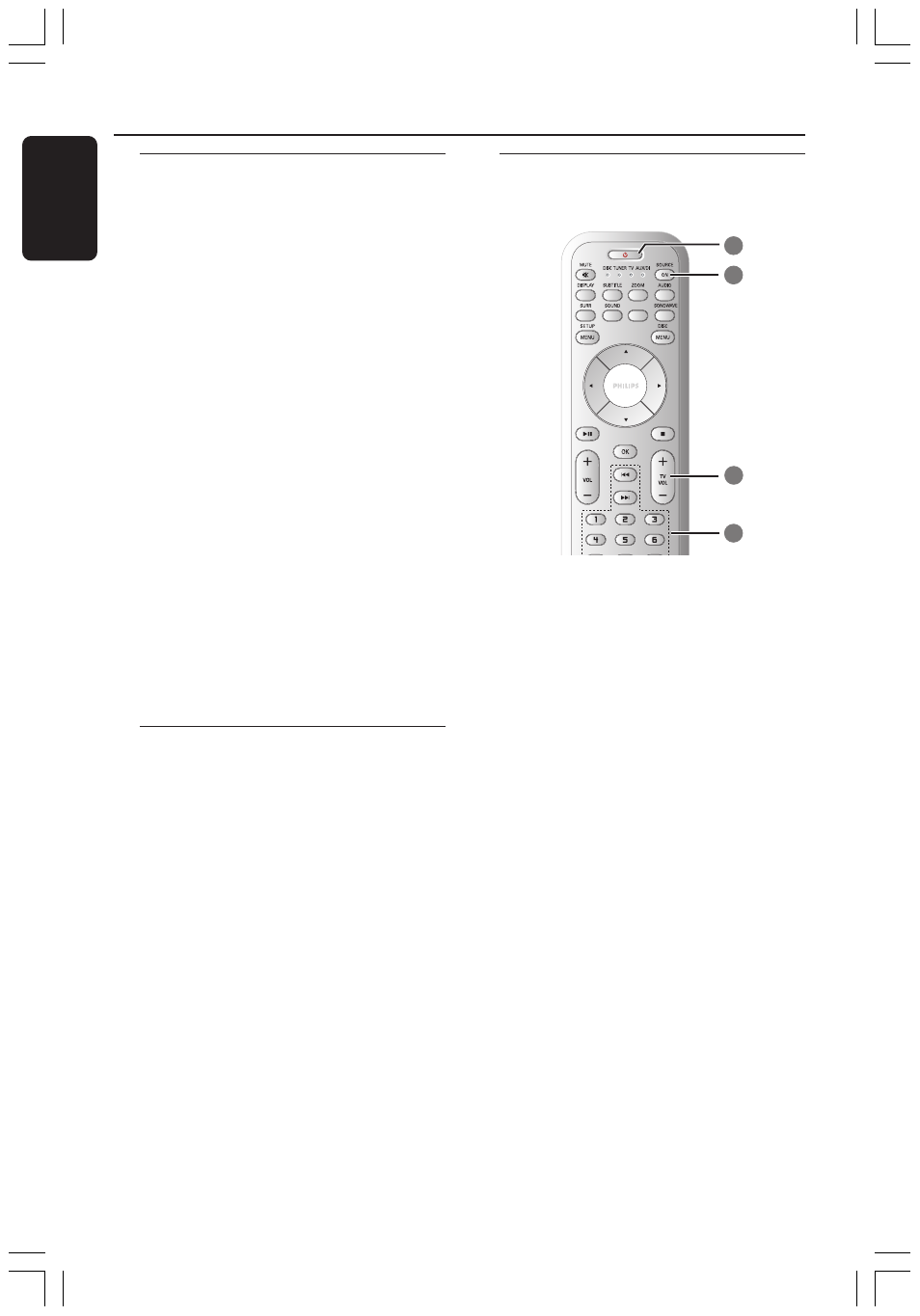
44
3139 115 2xxx1
English
Setting the Sleep timer
The sleep timer enables the system to
switch to Eco Power standby mode
automatically at a preset time.
1
Press and hold OK on the remote until
“
SLEEP XX” appear on the display panel
(
XX = 15, 30, 45, 60 or OFF).
2
To select the next sleep timer value, press
OK button again while in sleep timer
mode until it reaches the desired preset
turn-off time.
➜
‘
SLEEP
’ will be showed on the display
panel, except if "
OFF" is selected.
➜
Before the system switches to Eco
Power standby mode, a countdown of 10
seconds is displayed.
"
SLEEP10" ™ "SLEEP 9".... ™
"
SLEEP1" ™ "SLEEP"
To cancel the sleep timer
●
Press and hold OK until "
OFF" appears
or press the STANDBY ON (B)
button.
Dimming system’s display
screen
●
In any active mode, press and hold
DISPLAY on the remote to select the
desired brightness :
DIM 1 : 70% brightness
DIM 2 : 50% brightness
DIM 3 : 25% brightness
DIM OFF : normal brightness
Other Functions
Using the remote to operate
your ‘Philips’ television
SUBWOOFER
4
1
2
3
1
Press SOURCE button until “
TV”
appears on the display panel.
2
Press
¡1 / 2™ or use the numeric
keypad (0-9) to select the TV’s channel.
3
Press TV VOL +/- to adjust the TV’s
volume level.
4
Press and hold B
to turn off your TV.
001-049 HTS8000S-00-Eng
22/04/2005, 04:07 PM
44
