Main unit – Philips HTS8000S User Manual
Page 18
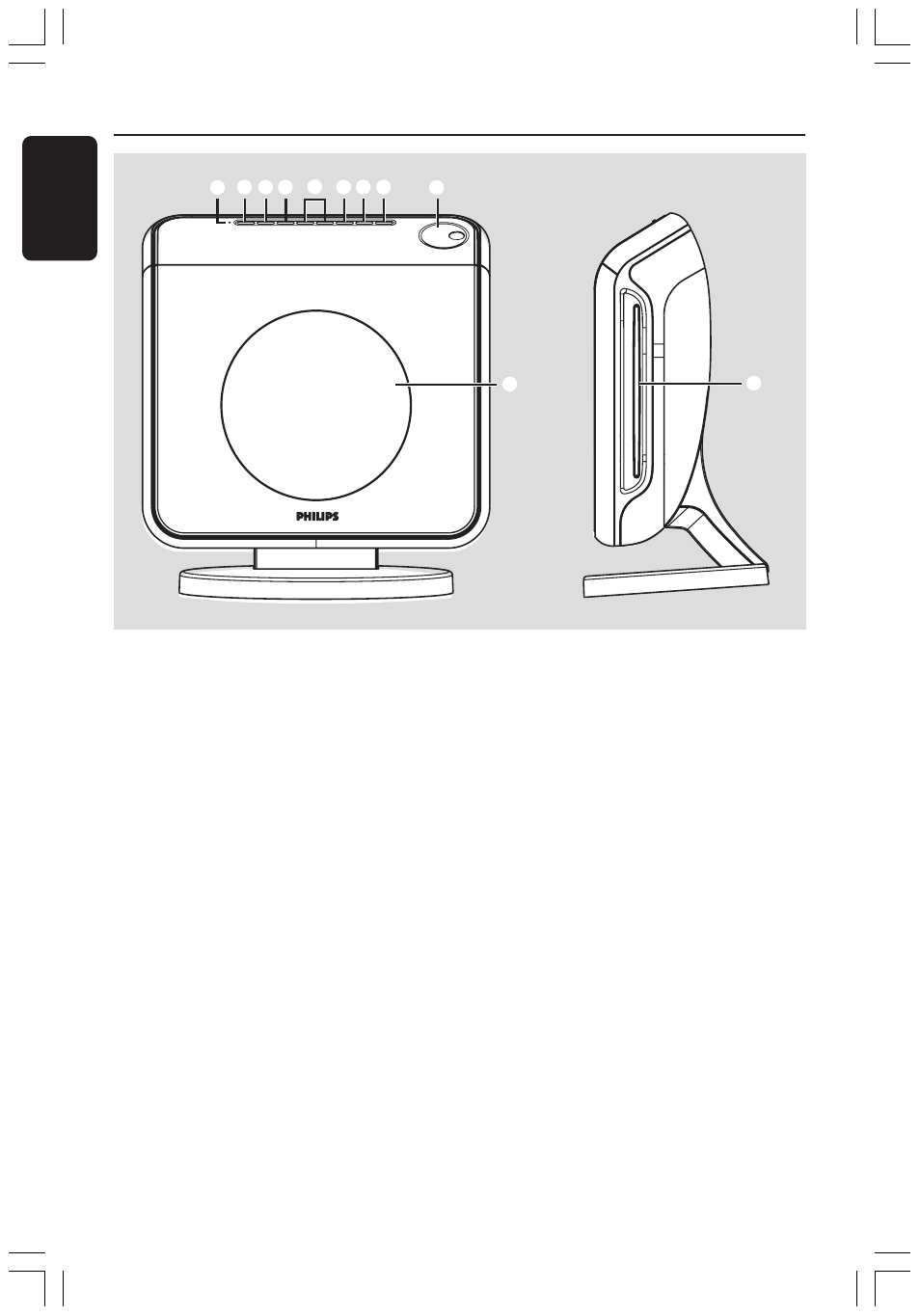
18
3139 115 2xxx1
English
Main Unit
1
ECO POWER indicator
– Lights up when in Eco Power standby
mode.
2
STANDBY ON B
– Switches to Eco Power standby mode, or
turns on the system.
3
SOURCE
– Selects the relevant active source mode:
DISC, TUNER FM, TV or AUX/DI.
4
SURROUND
– Selects multichannel surround or stereo
mode.
5
PREV / NEXT
– DISC: select a track or hold down this
button to search backward/forward.
– TUNER: tunes the radio frequency up/
down.
2 3 4
8
7
6
5
9
0
!
1
6
PLAY PAUSE
– DISC: starts/pauses playback.
– TUNER: starts preset radio station
installation in Plug & Play mode.
7
STOP
– Exits an operation.
– DISC: stops playback.
– TUNER: hold down this button to erase
the current preset radio station.
8
EJECT
– DISC: ejects the disc.
9
VOLUME
– Adjusts the volume level.
0
Disc slot
!
System display panel
001-049 HTS8000S-00-Eng
22/04/2005, 04:05 PM
18
- SA58605 (9 pages)
- TDA1596T (22 pages)
- UA741C (7 pages)
- BGX885N (8 pages)
- TDA8946J (23 pages)
- BGY280 (11 pages)
- SWS2083W/17 (2 pages)
- MC1558 (6 pages)
- BGY148B (12 pages)
- HTR5205 (3 pages)
- TDA8559T (36 pages)
- TDA8542 (20 pages)
- TDA7056A (9 pages)
- TDA1552Q (10 pages)
- TDA7052A (12 pages)
- Audio/Video Selector US2-PH61150 (2 pages)
- SA5512 (4 pages)
- TDA8943SF (12 pages)
- SWV2064 (2 pages)
- BGY583 (8 pages)
- SWS2326W (2 pages)
- DTR 7510 (60 pages)
- HTR3464 (2 pages)
- BGD885 (8 pages)
- SA5205A (13 pages)
- CGY2014TT (16 pages)
- SWV2116 (2 pages)
- TDA6111Q (16 pages)
- SWS2063W (2 pages)
- TFA9843AJ (19 pages)
- BGA6489 (13 pages)
- BGY86 (8 pages)
- BGM1012 (13 pages)
- TDA7053A (16 pages)
- FR-975 (92 pages)
- TDA1015 (13 pages)
- SA5211 (28 pages)
- TDA6107AJF (16 pages)
- BGY883 (7 pages)
- TDA7050 (8 pages)
- SWV2063 (2 pages)
- BGY885B (8 pages)
- 14RF50S (2 pages)
- 14RF50S (44 pages)
